Advertisement
|
Used for miscellaneous characters; it can vary by keyboard: VK_OEM_8 (0xDF)
|
|||
|
(Used to pass Unicode characters as if they were keystrokes. The VK_PACKET key is the low word of a 32-bit Virtual Key value used for non-keyboard input methods.) VK_PACKET (0xE7)
|
|||
|
|
VK_NUMPAD1 (0x61) |
||
|
|
VK_NUMPAD2 (0x62) |
||
|
|
VK_NUMPAD8 (0x68) |
||
|
|
VK_NUMPAD3 (0x63) |
||
|
|
VK_NUMPAD4 (0x64) |
||
|
|
VK_NUMPAD6 (0x66) |
||
|
|
VK_NUMPAD5 (0x65) |
||
|
|
VK_NUMPAD7 (0x67) |
||
|
|
VK_NUMPAD9 (0x69) |
||
|
|
VK_DECIMAL (0x6E) |
||
|
|
VK_XBUTTON1 (0x05) |
||
|
|
VK_XBUTTON2 (0x06) |
||
| [Reserved] |
- (0x0A-0B) |
||
| [Reserved] |
- (0x5E) |
||
| [Reserved] |
- (0xC1-D7) |
||
| [Reserved] |
- (0xB8-B9) |
||
| [Reserved] |
- (0xE0) |
||
|
|
VK_OEM_CLEAR (0xFE) |
||
|
|
VK_CLEAR (0x0C) |
||
| [Undefined] |
- (0x0E-0F) |
||
| [Undefined] |
- (0x3A-40) |
||
| [IME_Kana_mode] |
VK_KANA (0x15) |
||
| [IME_Hanguel_mode] |
(maintained for compatibility; use VK_HANGUL) VK_HANGUEL (0x15) |
||
|
|
Hangul mode] VK_HANGUL (0x15) |
||
| [IME_On] |
VK_IME_ON (0x16) |
||
| [IME_Junja_mode] |
VK_JUNJA (0x17) |
||
| [IME_final_mode] |
VK_FINAL (0x18) |
||
| [IME_Hanja_mode] |
VK_HANJA (0x19) |
||
| [IME_Kanji_mode] |
VK_KANJI (0x19) |
||
|
|
VK_IME_OFF (0x1A) |
||
| [IME_convert] |
VK_CONVERT (0x1C) |
||
| [IME_nonconvert] |
VK_NONCONVERT (0x1D) |
||
| [IME_accept] |
VK_ACCEPT (0x1E) |
||
| [IME_mode_change_request] |
VK_MODECHANGE (0x1F) |
||
|
|
VK_EXECUTE (0x2B) |
||
|
|
VK_SLEEP (0x5F) |
||
|
|
VK_SEPARATOR (0x6C) |
||
|
|
VK_F17 (0x80) |
||
|
|
VK_F18 (0x81) |
||
|
|
VK_F19 (0x82) |
||
|
|
VK_F20 (0x83) |
||
|
|
VK_F21 (0x84) |
||
|
|
VK_F22 (0x85) |
||
|
|
VK_F23 (0x86) |
||
|
|
VK_F24 (0x87) |
||
| [OEM_specific] |
0x92-96 |
||
| [OEM_specific] |
0xE6 |
||
| [OEM_specific] |
0xE1 |
||
| [OEM_specific] |
0xE3-E4 |
||
Advertisement |
|||
| [OEM_specific] |
0xE9-F5 |
||
| [(Not assigned)] |
- (0xD8-DA) |
||
| [(Not assigned)] |
- (0x97-9F) |
||
|
|
VK_SELECT (0x29) |
||
|
|
VK_VOLUME_DOWN (0xAE) |
||
|
|
VK_VOLUME_UP (0xAF) |
||
|
|
VK_ZOOM (0xFB) |
||
|
|
VK_F16 (0x7F) |
||
|
|
VK_LMENU (0xA4) |
||
|
|
VK_RMENU (0xA5) |
||
|
|
VK_BROWSER_FORWARD (0xA7) |
||
|
|
VK_BROWSER_REFRESH (0xA8) |
||
|
|
VK_BROWSER_STOP (0xA9) |
||
|
|
VK_BROWSER_SEARCH (0xAA) |
||
|
|
VK_BROWSER_FAVORITES (0xAB) |
||
|
|
VK_BROWSER_HOME (0xAC) |
||
|
or
|
|||
|
|
VK_VOLUME_MUTE (0xAD) |
||
|
|
VK_MEDIA_STOP (0xB2) |
||
|
|
VK_LAUNCH_MAIL (0xB4) |
||
|
|
VK_LAUNCH_MEDIA_SELECT (0xB5) |
||
|
|
VK_LAUNCH_APP1 (0xB6) |
||
|
|
VK_LAUNCH_APP2 (0xB7) |
||
| [ImeProcess] |
VK_PROCESSKEY (0xE5) |
||
|
|
VK_ATTN (0xF6) |
||
|
|
VK_CRSEL (0xF7) |
||
|
|
VK_EXSEL (0xF8) |
||
|
|
VK_EREOF (0xF9) |
||
|
|
VK_PLAY (0xFA) |
||
|
|
VK_NONAME (0xFC) |
||
|
|
VK_PA1 (0xFD) |
||
|
|
VK_MEDIA_PLAY_PAUSE (0xB3) |
||
|
|
VK_MEDIA_PREV_TRACK (0xB1) |
||
|
|
VK_MEDIA_NEXT_TRACK (0xB0) |
||
|
|
VK_HELP (0x2F) |
||
|
|
VK_DIVIDE (0x6F) |
||
|
|
VK_PRINT (0x2A) |
||
|
|
VK_MENU (0x12) |
||
|
|
(Used for miscellaneous characters; it can vary by keyboard. For the US standard keyboard, the '\|' key) VK_OEM_5 (0xDC) |
||
|
|
(Either the angle bracket key or the backslash key on the RT 102-key keyboard) VK_OEM_102 (0xE2) |
||
|
|
VK_LSHIFT (0xA0) |
||
|
|
(Natural keyboard) VK_APPS (0x5D) |
||
|
|
VK_BACK (0x08) |
||
|
|
VK_RSHIFT (0xA1) |
||
|
|
VK_CANCEL (0x03) |
||
|
|
VK_F14 (0x7D) |
||
|
|
VK_F13 (0x7C) |
||
|
|
VK_F15 (0x7E) |
||
|
|
VK_LCONTROL (0xA2) |
||
|
|
VK_MULTIPLY (0x6A) |
||
|
|
VK_RCONTROL (0xA3) |
||
|
|
(Natural keyboard) VK_LWIN (0x5B) |
||
|
|
(Natural keyboard) VK_RWIN (0x5C) |
||
|
|
(Used for miscellaneous characters; it can vary by keyboard. For the US standard keyboard, the '/?' key) VK_OEM_2 (0xBF) |
||
|
|
VK_ADD (0x6B) |
||
|
|
VK_OEM_PLUS (0xBB) |
||
|
|
VK_OEM_MINUS (0xBD) |
||
|
|
VK_SUBTRACT (0x6D) |
||
|
|
VK_OEM_COMMA (0xBC) |
||
|
|
VK_OEM_PERIOD (0xBE) |
||
|
|
0x49 |
||
|
|
(Either the angle bracket key or the backslash key on the RT 102-key keyboard) VK_OEM_102 (0xE2) |
||
|
|
VK_SNAPSHOT (0x2C) |
||
|
|
VK_CONTROL (0x11) |
||
|
|
VK_SHIFT (0x10) |
||
|
|
VK_PAUSE (0x13) |
||
|
|
(Used for miscellaneous characters; it can vary by keyboard. For the US standard keyboard, the '`~' key) VK_OEM_3 (0xC0) |
||
|
|
VK_SCROLL (0x91) |
||
|
VK_MBUTTON (0x04) |
|||
|
|
VK_NUMLOCK (0x90) |
||
|
|
VK_INSERT (0x2D) |
||
|
|
VK_F8 (0x77) |
||
|
|
0x56 |
||
|
|
0x44 |
||
|
VK_LBUTTON (0x01) |
|||
|
VK_RBUTTON (0x02) |
|||
|
|
VK_CAPITAL (0x14) |
||
|
|
0x47 |
||
|
|
0x59 |
||
|
|
0x36 |
||
|
|
0x37 |
||
|
|
0x38 |
||
|
|
0x39 |
||
|
|
(Used for miscellaneous characters; it can vary by keyboard. For the US standard keyboard, the ']}' key) VK_OEM_6 (0xDD) |
||
|
|
(Used for miscellaneous characters; it can vary by keyboard. For the US standard keyboard, the '[{' key) VK_OEM_4 (0xDB) |
||
|
|
0x32 |
||
|
|
0x57 |
||
|
|
0x33 |
||
|
|
0x34 |
||
|
|
0x35 |
||
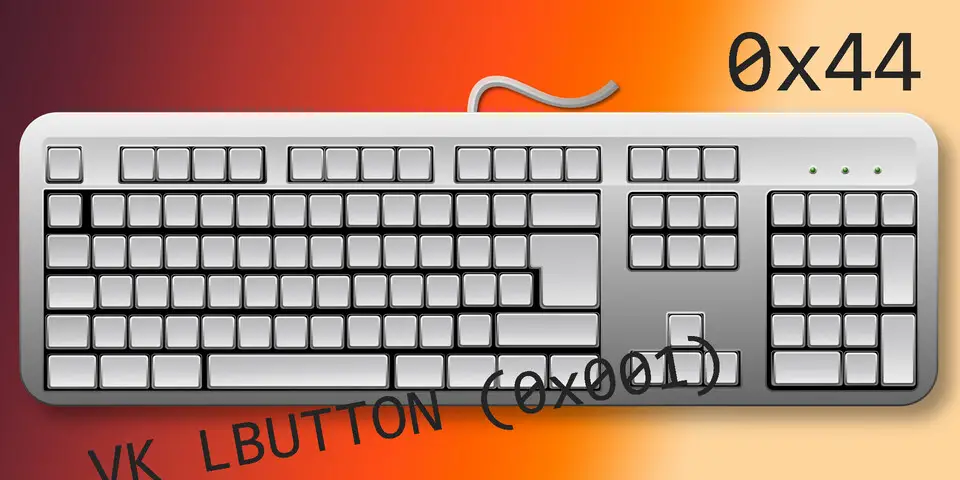
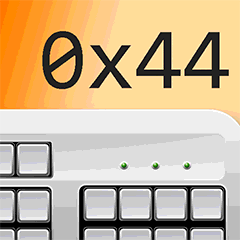



What is your favorite Virtual Key Codes hotkey? Do you have any useful tips for it? Let other users know below.
1110107
499624
411963
368513
308601
279017
17 hours ago Updated!
17 hours ago Updated!
17 hours ago Updated!
19 hours ago
2 days ago
2 days ago
Latest articles