|
|
Lens Corrections panel |
||
|
|
Camera Calibration panel |
||
|
|
Presets panel (macOS Universal Access zoom shortcut must be disabled in System Preferences) |
||
|
|
Open Snapshots panel |
||
|
|
Parametric Curve Targeted Adjustment tool |
||
|
|
Hue Targeted Adjustment tool |
||
|
|
Saturation Targeted Adjustment tool |
||
|
|
Luminance Targeted Adjustment tool |
||
|
|
Grayscale Mix Targeted Adjustment tool |
||
|
|
Last-used Targeted Adjustment tool |
||
|
|
Adjustment Brush tool |
||
|
|
Graduated Filter tool |
||
|
|
Increase/decrease brush size |
||
|
or
|
|||
|
|
Increase/decrease brush feather |
||
|
or
|
|||
|
|
Increase/decrease Adjustment Brush tool flow in increments of 10 |
||
|
or
|
|||
|
|
Temporarily switch from Add to Erase mode for theAdjustment Brush tool, or from Erase to Add mode |
||
|
|
Increase/decrease temporary Adjustment Brush tool size |
||
|
or
|
|||
|
|
Increase/decrease temporary Adjustment Brush tool feather |
||
|
or
|
|||
|
|
Increase/decrease temporary Adjustment Brush tool flow in increments of 10 |
||
|
or
|
|||
|
|
Switch to New mode from Add or Erase mode of theAdjustment Brush tool or the Graduated Filter |
||
|
|
Toggle Auto Mask for Adjustment Brush tool |
||
|
|
Toggle Show Mask for Adjustment Brush tool |
||
|
|
Toggle pins for Adjustment Brush tool |
||
|
|
Toggle overlay for Graduated Filter, Spot Removal tool, or Red Eye Removal tool. |
||
|
|
Rotate image left |
||
|
or
|
|||
|
|
Rotate image right |
||
|
or
|
|||
|
|
Zoom in |
||
|
|
Zoom out |
||
|
|
Temporarily switch to Zoom In tool (Doesn’t work when Straighten tool is selected. If Crop tool is active, temporarily switches to Straighten tool) |
||
|
|
Temporarily switch to Zoom Out tool and change the Open Image button to Open Copy and the Cancel button to Reset |
||
|
|
Toggle preview |
||
|
|
Full screen mode |
||
|
|
Temporarily activate the White Balance tool and change the Open Image button to Open Object (Does not work if Crop tool is active) |
||
|
Click the first point; Shift-click additional points:Select multiple points in Curves panel
|
|||
|
|
(In preview) Add point to curve in Curves panel |
||
|
|
Move selected point in Curves panel (1 unit) |
||
|
|
Move selected point in Curves panel (10 units) |
||
|
|
Open selected images in Camera Raw dialog box from Bridge |
||
|
|
(double click image) Open selected images from Bridge bypassing Camera Raw dialog box |
||
|
|
(Exposure, Recovery, or Black sliders) Display highlights that will be clipped in Preview |
||
|
|
Highlight clipping warning |
||
|
|
Shadows clipping warning |
||
|
|
… to |
||
|
|
(Filmstrip mode) Increase/decrease rating |
||
|
|
(Filmstrip mode) Increase/decrease rating (Film Şeridi Modu) Dereceyi arttır/azalt |
||
|
|
(Filmstrip mode) Add red label |
||
|
|
(Filmstrip mode) Add yellow label |
||
|
|
(Filmstrip mode) Add green label |
||
|
|
(Filmstrip mode) Add blue label |
||
|
|
(Filmstrip mode) Add purple label |
||
|
|
Camera Raw preferences |
||
Advertisement |
|||
|
|
(On open) Deletes Adobe Camera Raw preferences |
||
Advertisement
|
|
Open the Black-and-White dialog box |
||
|
|
Increase/decrease selected value by 1% |
||
|
|
Increase/decrease selected value by 10% |
||
| + |
Change the values of the closest color slider |
|
|
Open the Curves dialog box |
||
|
|
Select next point on the curve |
||
|
|
Select the previous point on the curve |
||
|
|
(Click on points) Select multiple points on the curve |
||
|
|
Deselect a point |
||
|
|
(Select a point first and press Delete) To delete a point on the curve |
||
|
|
Move the selected point 1 unit |
||
|
|
Move the selected point 10 units |
||
|
|
(Drag Black/white point sliders) Display highlights and shadows that will be clipped |
||
|
|
(On image) Set a point to the composite curve |
||
|
|
(Click the image) Set a point to the channel curves |
||
|
|
(On the field) Toggle grid size |
|
|
(Any marquee tool except single column and single row) Reposition marquee while selecting. Applies to shape toos |
||
|
|
(Any selection tool) Add to a selection |
||
|
|
(Any selection tool) Subtract from a selection |
||
|
|
(Any selection tool except Quick Selection tool) Intersect a selection |
||
|
|
Constrain marquee to square or circle (if no other selections are active). Applies to shape tools |
||
|
|
Draw marquee from center (if no other selections are active) |
||
|
|
Constrain shape and draw marquee from center |
||
|
|
(except when Hand, Slice, Path, Shape, or any Pen tool is selected) Switch to Move tool |
||
|
|
Switch from Magnetic Lasso tool to Lasso tool |
||
|
|
Switch from Magnetic Lasso tool to polygonal Lasso tool |
||
|
|
Apply/cancel an operation of the Magnetic Lasso |
||
|
or
|
|||
|
or
|
|||
|
|
(On Move tool) Move copy of selection |
||
|
|
(On any selection) Move selection area 1 pixel. Hold down Shift to move 10 pixels |
||
|
|
(On Move tool) Move selection 1 pixel. Applies to shape tools. Hold down Shift to move 10 pixels |
||
|
|
Move layer 1 pixel when nothing selected on layer. Hold down Shift to move 10 pixels |
||
|
|
(On Magnetic Lasso tool) Increase/decrease detection width |
||
|
or
|
|||
|
|
(On Crop tool) Accept cropping or exit cropping |
||
|
or
|
|||
|
|
Toggle crop shield off and on |
||
|
|
(Ruler tool, Alt-drag end point) Make protractor |
||
|
|
(Drag guide) Snap guide to ruler ticks (except when View > Snap is unchecked) |
||
|
|
(Drag guide) Convert between horizontal and vertical guide |
|
|
Transform from center or reflect |
||
|
|
Constrain |
||
|
|
Distort |
||
|
|
Apply |
||
|
|
Cancel |
||
|
or
|
|||
|
|
Free transform with duplicate data |
||
|
|
Transform again with duplicate data |
|
|
(Direct selection tool) Select multiple anchor points |
||
|
|
(Direct selection tool) Select entire path |
||
|
|
(On Pen (any Pen tool), Path Selection or Direct Selection tool) Duplicate a path |
||
|
|
Switch from Path Selection, Pen, Add Anchor Point, Delete Anchor Point, or Convert Point tools to Direct Selection tool |
||
|
|
Switch from Pen tool or Freeform Pen tool to Convert Point tool when pointer is over anchor or direction point |
||
|
(Magnetic pen tool) Close path |
|||
|
|
(Magnetic pen tool) Close path with straight-line segment |
|
|
(on any painting tool) Select foreground color from color picker |
||
|
|
(on any painting tool or any shape tool) Select foreground color from image with Eyedropper tool (except when Paths option is selected) |
||
|
|
(Eyedropper tool) Select background color |
||
|
|
(Eyedropper tool) Color sampler tool |
||
|
|
(Color sampler tool) Deletes color sampler |
||
|
|
(Any painting or editing tool + number keys) Sets opacity, tolerance, strength, or exposure for painting mode |
||
|
|
(Any painting or editing tool) (when airbrush option is enabled, omit Shift) Sets flow for painting mode (e.g., 0 = 100%, 1 = 10%, 4 then 5 in quick succession = 45%) |
||
|
|
Mixer Brush changes Mix setting |
||
|
|
Mixer Brush changes Wet setting |
||
|
|
Mixer Brush changes Wet and Mix to zero |
||
|
|
Cycle through blending modes |
||
|
or
|
|||
|
|
Open Fill dialog box on background or standard layer |
||
|
or
|
|||
|
|
Fill with foreground or background color. Hold down Shift to preserve transparency |
||
|
or
|
|||
|
|
Fill from history. Hold down Shift to preserve transparency |
||
|
|
Displays Fill dialog box |
||
|
|
Lock transparent pixels on/off |
||
|
|
(Any painting tool) Connects points with a straight line |
|
|
Cycle through blending modes |
||
|
or
|
|||
|
|
Normal |
||
|
|
Dissolve |
||
|
|
Behind (Brush tool only) |
||
|
|
Clear (Brush tool only) |
||
|
|
Darken |
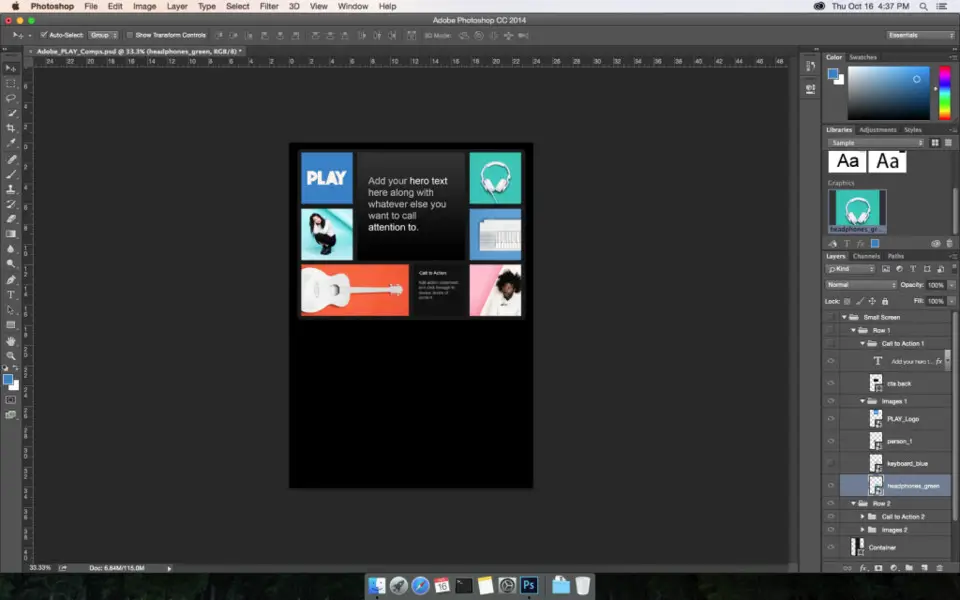




What is your favorite Adobe Photoshop (macOS) hotkey? Do you have any useful tips for it? Let other users know below.
1111393
500198
412256
369346
309189
279602
24 hours ago Updated!
Yesterday
2 days ago
2 days ago Updated!
2 days ago Updated!
2 days ago
Latest articles