|
|
File > Open |
||
|
|
File > Undo close tab |
||
|
|
File > Save |
||
|
|
File > Save as… |
||
|
|
Reload the currently open file |
||
|
|
File > Print… |
||
|
|
File > Properties |
||
|
|
File > Quit |
Advertisement
|
|
Edit > Undo |
||
|
|
Edit > Redo |
||
|
|
Edit > Copy |
||
|
|
Edit > Select all |
||
|
|
Edit > Find… |
||
|
|
Edit > Find next |
||
|
|
Edit > Find previous |
|
|
View > Presentation |
||
|
|
View > Full screen mode |
||
|
|
View > Zoom in |
||
|
|
View > Zoom out |
|
|
Go > Beginning of the document |
||
|
|
Go> End of the document |
||
|
|
Go > Back |
||
|
|
Go > Forward |
||
|
|
Go > Go to page |
|
|
Bookmarks > Add/Remove bookmark |
|
|
Settings > Show sidebar |
||
|
Source: KDE documentation
|
|||
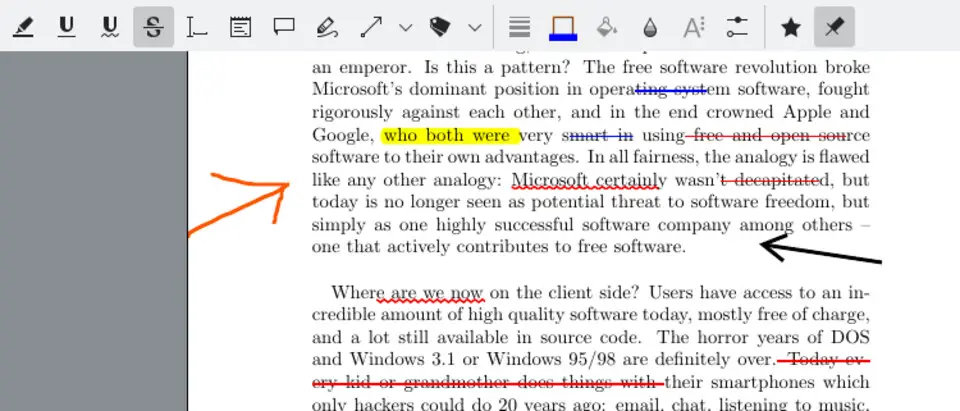





What is your favorite Okular hotkey? Do you have any useful tips for it? Let other users know below.
1111393
500198
412256
369346
309189
279602
13 hours ago Updated!
17 hours ago
1 days ago
1 days ago Updated!
2 days ago Updated!
2 days ago
Latest articles