|
|
File > Open |
||
|
|
File > Undo close tab |
||
|
|
File > Save |
||
|
|
File > Save as… |
||
|
|
Reload the currently open file |
||
|
|
File > Print… |
||
|
|
File > Properties |
||
|
|
File > Quit |
Advertisement
|
|
Edit > Undo |
||
|
|
Edit > Redo |
||
|
|
Edit > Copy |
||
|
|
Edit > Select all |
||
|
|
Edit > Find… |
||
|
|
Edit > Find next |
||
|
|
Edit > Find previous |
|
|
View > Presentation |
||
|
|
View > Full screen mode |
||
|
|
View > Zoom in |
||
|
|
View > Zoom out |
|
|
Go > Beginning of the document |
||
|
|
Go> End of the document |
||
|
|
Go > Back |
||
|
|
Go > Forward |
||
|
|
Go > Go to page |
|
|
Bookmarks > Add/Remove bookmark |
|
|
Settings > Show sidebar |
||
|
Source: KDE documentation
|
|||
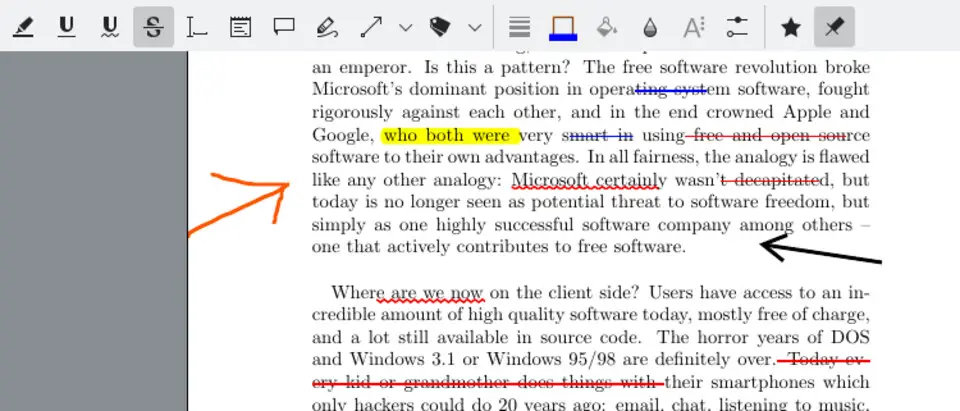



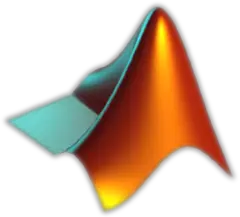

What is your favorite Okular hotkey? Do you have any useful tips for it? Let other users know below.
1108032 169
498772 8
411518 373
366987 6
307454 5
277921 38
2 hours ago
8 hours ago
9 hours ago Updated!
Yesterday
Yesterday
2 days ago Updated!
Latest articles
<div> has meaning to browsers
How to Turn Write Protection On or Off for a USB Flash Drive
What is a modifier key?
Sync time on Windows startup
Fix Windows Apps not connecting to internet