|
|
Go back |
||
|
|
Menu |
||
|
|
Search page |
||
|
Say "Ok Google" to start voice search.
|
|||
|
|
Switch between tasks |
||
|
or
|
|||
Advertisement
|
|
Delete the character to the right of the cursor |
||
|
|
Delete an entire line |
||
|
|
Activate caps-lock; press Shift once more to exit |
||
|
|
Move cursor to beginning of line |
||
|
|
Move cursor to end of line |
||
|
|
Move cursor to top of page |
||
|
|
Move cursor to bottom of page |
||
|
|
Highlight text for cutting or copying |
||
|
|
Cut text (will cut all text on-screen unless specific characters are highlighted) |
||
|
|
Copy text to clipboard (will copy all text on-screen unless specific characters are highlighted) |
||
|
|
Paste text from clipboard |
||
|
|
Select all text in the current field |
|
|
Go to next page in any web page or document |
||
|
|
Go to previous page in any web page or document |
|
|
Forward current message (works only while inside the message) |
||
|
|
Reply to current message (works only while inside the message) |
||
|
|
Reply-all to current message (works only while inside the message) |
||
|
|
Archive message (works from within message or while on main inbox list) |
||
|
|
Refresh inbox |
||
|
|
Compose new e-mail |
||
|
|
Open an e-mail (from the main inbox list) |
||
|
|
Jump to top of inbox |
||
|
|
Jump to bottom of inbox |
|
If these keyboard shortcuts doesn't seem to cut it, you can create your own keyboard shortcuts with External Keyboard Helper.
|


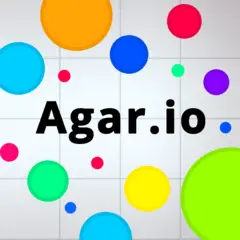



What is your favorite Android hotkey? Do you have any useful tips for it? Let other users know below.
Thanks in advance!
I don't believe there is a standard keyboard shortcut to access/launch Settings on Android 4.x but I am looking for any keyboard shortcut combination suggestions that you might have to open Settings.
Thank you!
Keyboard is artech hb030b
Thank you
2. Scroll to the app with arrow keys or tab. They behave a little different, e.g. with arrows I had to go down from search field with arrow down and then select app with left/right arrow
3. Delete
1109400 169
499338 8
411810 373
368063 6
308188 5
278653 38
3 hours ago
2 days ago
2 days ago Updated!
2 days ago
3 days ago
3 days ago Updated!
Latest articles
Why I use Volume2, and why you would too
<div> has meaning to browsers
How to Turn Write Protection On or Off for a USB Flash Drive
What is a modifier key?
Sync time on Windows startup