Advertisement
|
|
Find a record (based on the text you specify) |
||
|
|
Search within a drop-down list for specific text or character string (Press CTRL + R to continue searching for the next instance of the character string.) |
||
|
|
New document |
||
|
|
Open engagement client |
||
|
|
|
||
|
|
New review note |
||
|
|
Open the Sign Off dialog |
||
|
|
Save data and return to the previous window or dialog |
||
|
|
Open a context menu relevant to the selected dialog or field |
||
|
|
Open the drop-down list attached to current field |
||
|
|
Refresh display |
||
|
|
Move between open windows |
||
|
|
Display the popup calculator (from amount field only) |
||
|
|
Move to previous field |
||
|
|
Move to next field |
||
|
|
Move to last character in current field |
||
|
|
Press the default button |
||
|
|
Close dialog without saving changes |
||
|
|
Move to first character of current field |
||
|
|
Move to first record in window or dialog (while in Browse mode) |
||
|
|
Move to last record in window or dialog (while in Browse mode) |
||
|
|
Move forward through fields or make selection from drop-down list |
||
|
|
Move to next tabbed page |
||
|
|
Move to previous tabbed page |
|
|
Insert "N/A" notation at the cursor position |
||
|
|
Mark as procedure completed (inserts user initials and system date at the cursor position) |
||
|
|
Insert a checkmark at the cursor position |
||
|
Source: thomsonreuters.com
|
|||
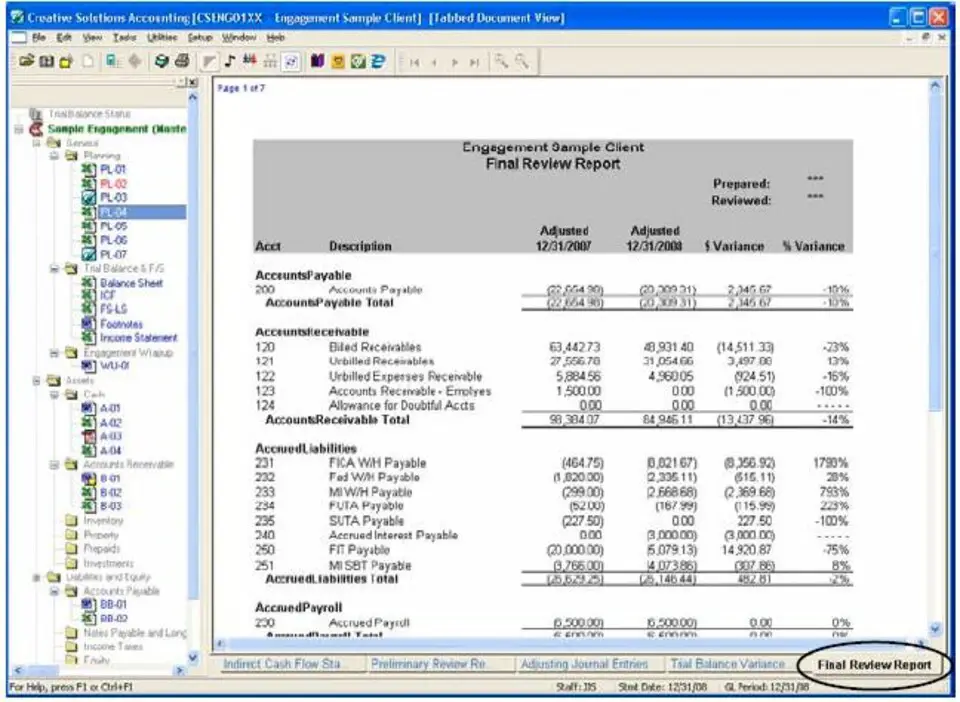
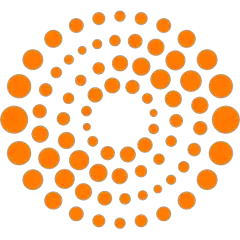




What is your favorite Engagement CS hotkey? Do you have any useful tips for it? Let other users know below.
1078285
484961
403766
342921
291556
267850
6 hours ago Updated!
6 hours ago Updated!
6 hours ago
8 hours ago Updated!
18 hours ago Updated!
22 hours ago Updated!
Latest articles