|
|
Markers: Insert and/or edit marker at current position |
||
|
|
Markers: Add/move marker 8 to play/edit cursor |
||
|
|
View: Zoom in vertical |
||
|
|
View: Zoom in vertically |
||
|
or
|
|||
|
|
Markers: Add/move marker 9 to play/edit cursor |
||
|
|
Options: Toggle auto-crossfade on/off |
||
|
|
Screenset: Save track view #03 |
||
|
|
Toggle show master tempo envelope |
||
|
|
View: Show FX browser window |
||
|
|
Markers: Add/move marker 7 to play/edit cursor |
||
|
|
View: Zoom out vertical |
||
|
|
Activate next visible MIDI item |
||
|
|
View: Zoom out vertically |
||
|
or
|
|||
|
|
Item: Insert time on tracks and paste items |
||
|
|
View: Toggle transport visible |
||
|
|
File: Render project to disk... |
||
|
|
Item properties: Show media item source properties |
||
|
|
Edit: Event properties |
||
|
or
|
|||
|
|
Edit: Note properties |
||
|
|
Edit: Insert note at edit cursor |
||
|
or
|
|||
|
|
Item edit: Move items/envelope points left |
||
|
|
Item: Show FX chain for item take |
||
|
|
View: Toggle track zoom to minimum height |
||
|
|
Edit: Move notes left one grid unit |
||
|
or
|
|||
|
|
Select item ignoring grouping |
||
|
|
Delete fade/crossfade |
||
|
|
Deselect all items |
||
|
|
Seek playback without moving edit cursor |
||
|
|
Select note and move edit cursor |
||
|
|
Clear loop or time selection |
||
|
|
Deselect all notes |
||
|
|
Regions: Go to region 04 after current region finishes playing (smooth seek) |
||
|
|
Screenset: Save track view #01 |
||
|
|
Mode: Notation |
||
|
or
|
|||
|
|
Help: About REAPER |
||
|
|
Help: Mouse modifier keys and action shortcuts |
||
|
|
Track: Set track grouping parameters |
||
|
|
Item: Copy loop of selected area of audio items |
||
|
|
View: Show performance meter window |
||
|
|
View: Zoom in horizontal |
||
|
|
View: Zoom in horizontally |
||
|
|
Item edit: Move items/envelope points down one track/a bit |
||
|
|
View: Zoom out horizontal |
||
|
|
Edit: Move notes down one semitone |
||
|
|
View: Zoom out horizontally |
||
|
|
Edit: Move notes down one semitone |
||
|
or
|
|||
|
|
Item properties: Toggle items/tracks mute (depending on focus) |
||
|
|
Options: Toggle grid lines |
||
|
|
View: Toggle grid |
||
|
|
Edit: Mute events (toggle) |
||
|
or
|
|||
|
or
|
|||
Advertisement |
|||
|
|
Item edit: Move items/envelope points right |
||
|
|
Item: Add stretch marker at cursor |
||
|
|
Toggle show all floating windows |
||
|
|
Edit: Move notes right one grid unit |
||
|
or
|
|||
|
|
Screenset: Save window set #01 |
||
|
|
View: Show navigator window |
||
|
|
View: Toggle master track visible |
||
|
|
Item edit: Move items/envelope points up one track/a bit |
||
|
|
Edit: Move notes up one semitone |
||
|
or
|
|||
|
or
|
|||
| + |
Move item ignoring time selection |
||
| + |
Move edge (relative edge edit) |
||
| + |
Move fade ignoring snap |
||
| + |
Adjust both fade curves horizontally |
||
| + |
Move stretch marker |
||
| + |
Edit stretch marker rate, ripple markers |
||
| + |
Move envelope point |
||
| + |
Move envelope segment ignoring time selection |
||
| + |
Move automation item |
||
| + |
Move automation item edge |
||
| + |
Select time |
||
| + |
Edit loop point |
||
| + |
Hand scroll |
||
| + |
Move contents of project region |
||
| + |
Move project marker/region edge |
||
| + |
Move project tempo/time signature marker |
||
| + |
Jog audio |
||
| + |
Move note |
||
| + |
Move note edge |
||
| + |
Move CC event on one axis only |
||
| + |
Edit MIDI source loop length |
||
| + |
Edit loop point (ruler) or time selection (piano roll) |
||
| + |
Hand scroll |
||
| + |
Insert note, drag to extend or change pitch |
||
|
|
Item: Remove content (trim) behind items |
||
|
|
Item properties: Normalize multiple items to common gain |
||
|
|
Move item ignoring snap and time selection |
||
|
|
Move edge ignoring snap (relative edge edit) |
||
|
|
Move crossfade ignoring snap |
||
|
|
Move both fades ignoring snap |
||
|
|
Move stretch marker ignoring snap |
||
|
|
Edit stretch marker rate |
||
|
|
Move envelope point ignoring snap |
||
|
|
Insert envelope point, drag to move |
||
|
or
|
|||
|
|
Move automation item ignoring snap |
||
|
|
Move automation item edge ignoring snap |
||
|
|
Move time selection |
||
|
|
Move loop points |
||
|
|
Move contents of project region ignoring snap |
||
|
|
Move project marker/region edge ignoring snap |
||
|
|
Move project tempo/time signature marker ignoring snap |
||
|
|
Move note ignoring snap |
||
|
|
Move note edge ignoring snap |
||
|
|
Move CC event on one axis only ignoring snap |
||
|
|
Edit MIDI source loop length ignoring snap |
||
|
|
Move loop points (ruler) or time selection (piano roll) |
||
|
|
Insert note ignoring snap, drag to extend or change pitch |
||
|
|
Item: Split at previous zero crossing |
||
|
|
Screenset: Save window set #02 |
||
|
|
Screenset: Save window set #03 |
||
|
|
Regions: Go to region 05 after current region finishes playing (smooth seek) |
||
|
|
View: Show events as rectangles (normal mode) |
||
|
or
|
|||
|
|
View: Show virtual MIDI keyboard |
||
|
|
Regions: Go to region 10 after current region finishes playing (smooth seek) |
||
|
|
View: Toggle show note names |
||
|
or
|
|||
|
|
Move item contents |
||
|
|
Stretch item (relative edge edit) |
||
|
|
Move fade and stretch crossfaded items ignoring snap |
||
|
|
Adjust both fade curves horizontally and vertically |
||
|
|
Move contents under stretch marker |
||
|
|
Edit stretch marker rates on both sides, ripple markers |
||
|
|
Delete envelope point |
||
|
|
Edit envelope segment curvature |
||
|
|
Reset envelope segment curvature |
||
|
|
Draw a pooled copy of the selected automation item |
||
|
|
Move automation item contents |
||
|
|
Stretch automation items relative to other selected items |
||
|
|
Edit loop point and time selection together |
||
|
|
Move project region but not contents |
||
|
|
Edit note velocity |
||
|
|
Stretch notes |
||
|
|
Erase CC event |
||
|
|
Stretch MIDI source loop length |
||
|
|
Edit loop point and time selection together |
||
|
|
Erase notes |
||
|
|
Move edit cursor to previous zero crossing in items |
||
REAPER keyboard shortcuts
REAPER
Table of contents
Advertisement
Program information
Program name:

Web page: reaper.fm
Last update: 6/2/1442 بعد الهجرة 9:36 ص UTC
How easy to press shortcuts: 72%
More information >>
Updated: Updated program information.
(3 updates.)
6/2/1442 بعد الهجرة 9:18:42 ص Added some shortcuts.
6/2/1442 بعد الهجرة 9:33:00 ص Added some shortcuts.
6/2/1442 بعد الهجرة 9:36:04 ص Updated program information.
Shortcut count: 744
Platform detected: Windows or Linux
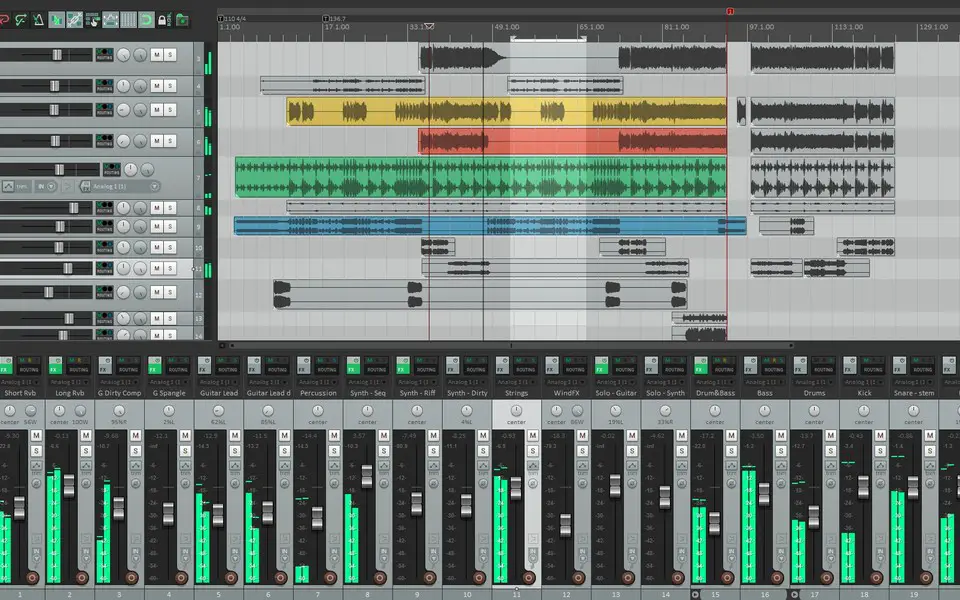



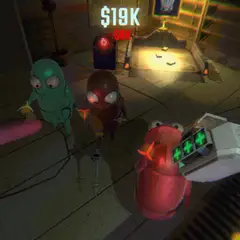
What is your favorite REAPER hotkey? Do you have any useful tips for it? Let other users know below.
1105696
497894
411070
365288
306464
276920
Yesterday
1 days ago Updated!
1 days ago Updated!
1 days ago Updated!
2 days ago Updated!
2 days ago Updated!
Latest articles