|
|
Set fade/crossfade to previous shape |
||
|
|
Clear time selection |
||
|
|
Extend time selection ignoring snap |
||
|
|
Extend loop points ignoring snap |
||
|
|
Clear loop points |
||
|
|
Select note and move edit cursor ignoring snap |
||
|
|
Select all notes in measure |
||
|
|
Select note and all later notes |
||
|
|
View: Adjust selected track heights (MIDI CC relative/mousewheel) |
||
|
|
View: Jump to time window |
||
|
|
View: Minimize all tracks |
||
|
|
Video: Show/hide video window |
||
|
|
View: Show navigator window |
||
|
|
View: Show track grouping matrix window |
||
|
|
View: Show track manager window |
||
|
|
Transport: Play/pause |
||
|
|
Transport: Rewind a little bit |
||
|
|
Transport: Fast forward a little bit |
||
|
|
Transport: Play (skip time selection) |
||
|
|
Track: Nudge track volume up |
||
|
|
Track: Nudge track volume down |
||
|
|
Item: Split items at edit or play cursor (ignoring grouping) |
||
|
|
New project tab |
||
|
|
Options: Toggle item grouping override |
||
|
|
Peaks: Decrease peaks view gain |
||
|
|
Peaks: Increase peaks view gain |
||
|
|
Screenset: Save track view #02 |
||
|
|
Screenset: Save track view #03 |
||
|
|
Screenset: Save window set #01 |
||
|
|
Screenset: Save window set #02 |
||
|
|
Screenset: Save window set #03 |
||
|
|
Time selection: Nudge right |
||
|
|
Time selection: Move cursor left, creating time selection |
||
|
|
Time selection: Move cursor right, creating time selection |
||
|
|
Time selection: Nudge left |
||
|
|
Take: Crop to active take in items |
||
|
|
Take: Delete active take from items (prompt to confirm) |
||
|
|
Options: Show lock settings |
||
|
|
Options: Show snap/grid settings |
||
|
|
Markers: Add/move marker 10 to play/edit cursor |
||
|
|
Regions: Go to region 06 after current region finishes playing (smooth seek) |
||
|
|
Regions: Go to region 07 after current region finishes playing (smooth seek) |
||
|
|
Regions: Go to region 08 after current region finishes playing (smooth seek) |
||
|
|
Regions: Go to region 09 after current region finishes playing (smooth seek) |
||
|
|
Regions: Go to region 10 after current region finishes playing (smooth seek) |
||
|
|
Item: Cut selected area of items |
||
|
|
Item properties: Increase item rate by ~6% (one semitone), clear 'preserve pitch' |
||
|
|
Item properties: Normalize items |
||
|
|
Item: Duplicate selected area of items |
||
|
|
Item: Glue items |
||
|
|
Markers: Add/move marker 6 to play/edit cursor |
||
|
|
Markers: Add/move marker 7 to play/edit cursor |
||
|
|
Markers: Add/move marker 8 to play/edit cursor |
||
|
|
Markers: Add/move marker 9 to play/edit cursor |
||
|
|
Item properties: Pitch item down one cent |
||
|
|
Item properties: Pitch item down one semitone |
||
|
|
Item properties: Pitch item up one cent |
||
|
|
Item properties: Pitch item up one semitone |
||
|
|
Insert note ignoring snap |
||
Advertisement |
|||
|
|
File: Project settings... |
||
|
|
File: Save live output to disk (bounce)... |
||
|
|
Edit: Copy items/tracks/envelope points (depending on focus) within time selection, if any (smart copy) |
||
|
|
Edit: Cut items/tracks/envelope points (depending on focus) within time selection, if any (smart cut) |
||
|
|
Edit: Redo |
||
|
|
File: Batch file converter |
||
| + |
Marquee select notes/CC |
||
| + |
Insert note, drag to extend or change pitch |
||
| + |
Hand scroll |
||
| + |
Edit loop point (ruler) or time selection (piano roll) |
||
|
|
Time selection: Shift left (by time selection length) |
||
|
|
Time selection: Shift right (by time selection length) |
||
|
|
Show action list |
||
| + |
Move note |
||
| + |
Jog audio |
||
| or + | |||
| + |
Marquee select items |
||
| + |
Edit MIDI source loop length |
||
| + |
Move note edge |
||
| + |
Move CC event on one axis only |
||
| + |
Edit loop point |
||
| + |
Hand scroll |
||
| + |
Move project tempo/time signature marker |
||
| + |
Move project marker/region edge |
||
| + |
Move contents of project region |
||
| + |
Select time |
||
| + |
Move fade ignoring snap |
||
| + |
Move edge (relative edge edit) |
||
| + |
Adjust both fade curves horizontally |
||
| + |
Move item ignoring time selection |
||
| + |
Move stretch marker |
||
| + |
Move envelope point |
||
| + |
Edit stretch marker rate, ripple markers |
||
| + |
Move envelope segment ignoring time selection |
||
| + |
Move automation item edge |
||
| + |
Move automation item |
||
|
|
Show action list |
||
|
or
|
|||
|
|
Channel: Show all channels |
||
|
|
Show action list |
||
|
|
View: Toggle track zoom to maximum height |
||
|
|
View: Toggle track zoom to minimum height |
||
|
View: Zoom horizontally (MIDI CC relative/mousewheel) |
|||
|
|
View: Zoom in horizontal |
||
|
or
|
|||
|
|
View: Toggle zoom to selected items |
||
|
|
View: Zoom in vertical |
||
|
|
View: Zoom out horizontal |
||
|
|
Browser: Refresh |
||
|
|
Browser: Select all media files |
||
|
|
Preview: Play/stop |
||
|
|
Preview: Play |
||
|
|
Browser: Browse selected folder, or insert selected media file |
||
|
|
Preview: Rewind to start |
||
|
|
View: Zoom out vertical |
||
|
|
View: Zoom vertically (MIDI CC relative/mousewheel) |
||
|
|
Preview: Stop |
||
|
|
File: Save file (MIDI file mode only) |
||
|
|
Edit: Copy |
||
|
|
Transport: Toggle repeat |
||
|
|
View: Toggle grid |
||
|
|
Browser: Select next file in directory |
||
|
|
Browser: Select previous file in directory |
||
|
|
Channel: Show only channel 03 |
||
|
|
Edit: Mute events (toggle) |
||
|
|
Edit: Event properties |
||
|
View: Zoom horizontally (MIDI relative/mousewheel) |
|||
|
|
View: Zoom vertically (MIDI relative/mousewheel) |
||
|
|
Edit: Paste |
||
|
|
Quantize... |
||
|
|
Edit: Duplicate events |
||
|
|
Edit: Undo |
||
|
|
View: Scroll horizontally (MIDI relative/mousewheel) |
||
|
|
Transport: Play/stop |
||
|
|
Edit: Adjust value for events (mousewheel/MIDI controller only) |
||
|
|
Send all notes off to all MIDI outputs/plug-ins |
||
|
|
Navigate: Move edit cursor left by grid |
||
|
|
Navigate: Move edit cursor right by grid |
||
|
|
View: Go to end of file |
||
|
|
Edit: Insert note at mouse cursor |
||
|
|
Edit: Join notes |
||
|
|
Humanize notes... |
||
|
|
Misc: Close window if not docked, otherwise pass to main window |
||
|
|
Transpose notes... |
||
|
|
Edit: Cut |
||
|
|
Channel: Show only channel 05 |
||
|
|
Channel: Show only channel 04 |
||
|
|
Edit: Select all events |
||
|
|
Activate next visible MIDI item |
||
|
|
Edit: Split notes at mouse cursor |
||
|
|
Channel: Show only channel 02 |
||
REAPER keyboard shortcuts
REAPER
Table of contents
Advertisement
Program information
Program name:

Web page: reaper.fm
Last update: 6/2/1442 بعد الهجرة 9:36 ص UTC
How easy to press shortcuts: 72%
More information >>
Updated: Updated program information.
(3 updates.)
6/2/1442 بعد الهجرة 9:18:42 ص Added some shortcuts.
6/2/1442 بعد الهجرة 9:33:00 ص Added some shortcuts.
6/2/1442 بعد الهجرة 9:36:04 ص Updated program information.
Shortcut count: 744
Platform detected: Windows or Linux
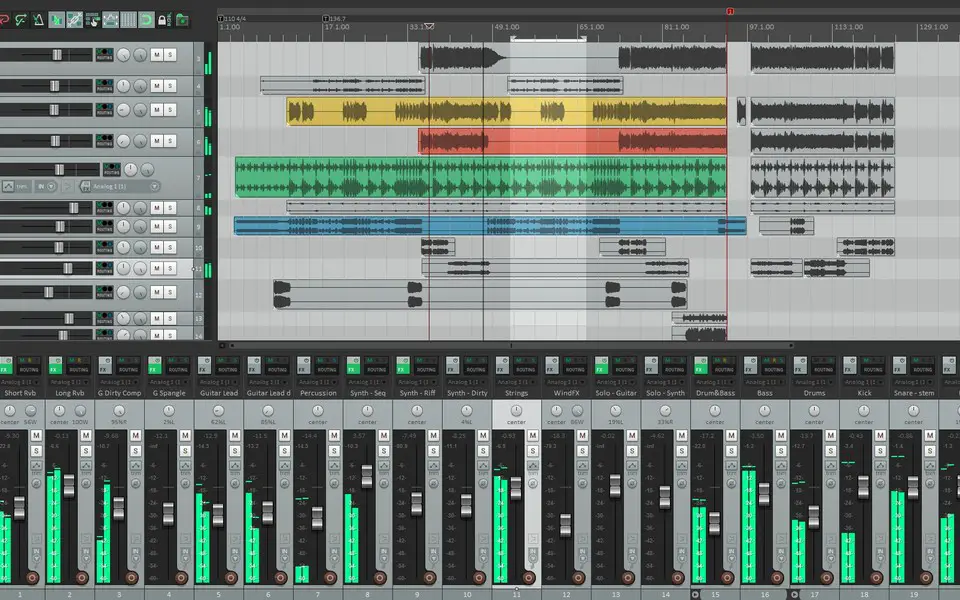



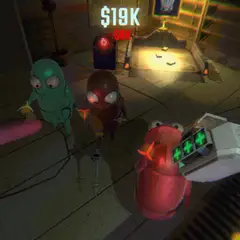
What is your favorite REAPER hotkey? Do you have any useful tips for it? Let other users know below.
1104707
497416
410826
364470
305997
276422
4 hours ago
Yesterday
Yesterday Updated!
2 days ago Updated!
2 days ago Updated!
2 days ago
Latest articles