|
|
Open File Explorer (global shortcut) |
||
|
|
Select the address bar |
||
|
|
Select the search box |
||
|
or
|
|||
|
|
Open a new window |
||
|
|
Close the current window |
||
|
|
Display all folders above the selected folder |
||
|
|
Create a new folder |
||
|
Ctrl + mouse scroll wheel: Change the size and appearance of file and folder icons
|
|||
Advertisement
|
|
Open the Properties dialog box for the selected item |
||
|
|
View the next folder |
||
|
|
View the folder that the folder was in (One level up) |
||
|
|
View the previous folder |
||
|
or
|
|||
|
|
Display the current selection (if it’s collapsed), or select the first sub-folder |
||
|
|
Collapse the current selection (if it’s expanded), or select the folder that the folder was in |
||
|
|
Display the bottom of the active window |
||
|
|
Display the top of the active window |
||
|
|
Maximize or minimize the active window |
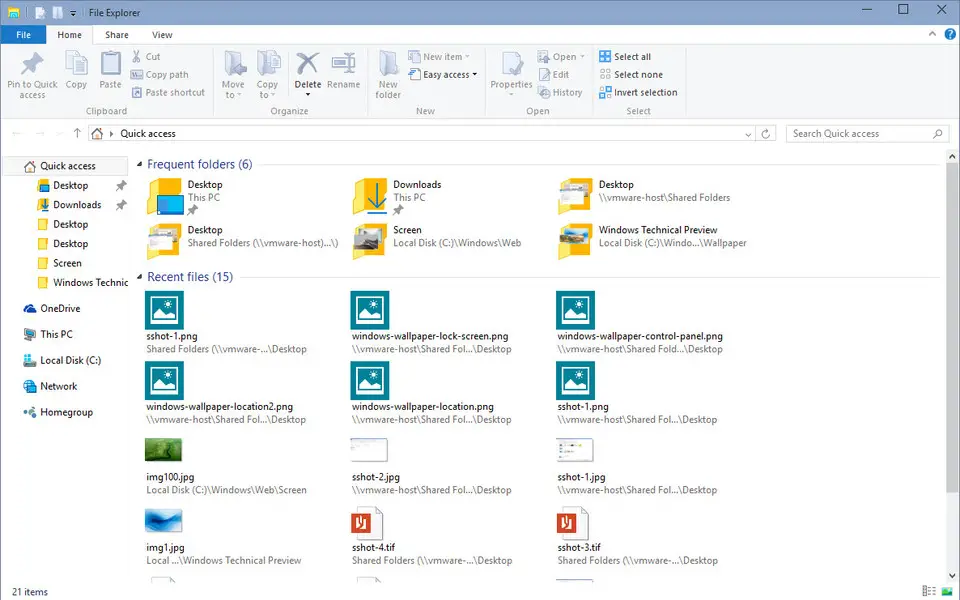



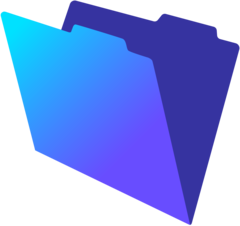

What is your favorite File Explorer hotkey? Do you have any useful tips for it? Let other users know below.
1108032
498772
411518
366987
307454
277921
18 hours ago
Yesterday Updated!
1 days ago
2 days ago
2 days ago Updated!
4 days ago
Latest articles