|
|
Open Epic Button menu |
||
|
|
Jump to Epic search function |
||
|
|
Open Paging System |
||
|
|
Go to Patient Lists workspace |
||
|
|
Open Patient Station |
||
|
|
Secure your Epic workstation |
||
|
|
Logout of Epic |
Advertisement
|
|
Close the Workspace (chart) |
||
|
|
Open the menu for More activities |
||
|
From Flowsheets Activity
|
|||
|
|
Move to next row |
||
|
or
|
|||
|
|
Move to previous row |
||
|
|
(type first letter of choices) Quickly select choices in drop down menu |
||
|
|
Move cursor to next choice in list |
||
|
|
Save selection and move to next row |
||
|
|
(use on a multi-select list) Remain in the row but choose more than one item |
||
|
|
Add comments to rows |
||
|
From Navigators Activity
|
|||
|
|
Navigate to previous section |
||
|
|
Navigate to next section |
||
|
|
Close section or note |
||
|
|
When a button is highlighted, pressing Enter or Space will save your selection |
||
|
or
|
|||
|
|
Advance through fields in open sections of navigators |
||
|
or
|
|||
|
From Manage Orders Activity
|
|||
|
|
Open Manage Orders Activity |
||
|
|
Open sidebar of Manage Orders Activity |
||
|
|
Open Order Sets |
||
|
|
Place the cursor in the New Order field in Sidebar |
||
|
|
Open window to Sign orders |
||
|
|
Open comment box in Order Composer window or jump to Facility List tab |
||
|
Dating conventions when icons are present
|
|||
|
These hotkeys are used to pull current dates or relative dates. For example, for two weeks ago, type "w-2"
|
|||
|
|
Today (current date or relative date) |
||
|
|
Week (relative date) |
||
|
|
Month (relative date) |
||
|
|
Year (relative date) |
||
|
|
Now (current date, can also be used for relative dates) |
||
|
|
Hour (relative time) |
||
|
|
Move to next row |
||
|
or
|
|||
|
|
Move to previous row |
||
|
|
(type first letter of choices) Quickly select choices in drop down menu |
||
|
|
Move cursor to next choice in list |
||
|
|
Save selection and move to next row |
||
|
|
(use on a multi-select list) Remain in the row but choose more than one item |
||
|
|
Add comments to rows |
||
|
From Navigators Activity
|
|||
|
|
Navigate to previous section |
||
|
|
Navigate to next section |
||
|
|
Close section or note |
||
|
|
When a button is highlighted, pressing Enter or Space will save your selection |
||
|
or
|
|||
|
|
Advance through fields in open sections of navigators |
||
|
or
|
|||
Advertisement |
|||
|
From Manage Orders Activity
|
|||
|
|
Open Manage Orders Activity |
||
|
|
Open sidebar of Manage Orders Activity |
||
|
|
Open Order Sets |
||
|
|
Place the cursor in the New Order field in Sidebar |
||
|
|
Open window to Sign orders |
||
|
|
Open comment box in Order Composer window or jump to Facility List tab |
||
|
Dating conventions when icons are present
|
|||
|
These hotkeys are used to pull current dates or relative dates. For example, for two weeks ago, type "w-2"
|
|||
|
|
Today (current date or relative date) |
||
|
|
Week (relative date) |
||
|
|
Month (relative date) |
||
|
|
Year (relative date) |
||
|
|
Now (current date, can also be used for relative dates) |
||
|
|
Hour (relative time) |
||
|
|
Navigate to previous section |
||
|
|
Navigate to next section |
||
|
|
Close section or note |
||
|
|
When a button is highlighted, pressing Enter or Space will save your selection |
||
|
or
|
|||
|
|
Advance through fields in open sections of navigators |
||
|
or
|
|||
|
From Manage Orders Activity
|
|||
|
|
Open Manage Orders Activity |
||
|
|
Open sidebar of Manage Orders Activity |
||
|
|
Open Order Sets |
||
|
|
Place the cursor in the New Order field in Sidebar |
||
|
|
Open window to Sign orders |
||
|
|
Open comment box in Order Composer window or jump to Facility List tab |
||
|
Dating conventions when icons are present
|
|||
|
These hotkeys are used to pull current dates or relative dates. For example, for two weeks ago, type "w-2"
|
|||
|
|
Today (current date or relative date) |
||
|
|
Week (relative date) |
||
|
|
Month (relative date) |
||
|
|
Year (relative date) |
||
|
|
Now (current date, can also be used for relative dates) |
||
|
|
Hour (relative time) |
||
|
|
Open Manage Orders Activity |
||
|
|
Open sidebar of Manage Orders Activity |
||
|
|
Open Order Sets |
||
|
|
Place the cursor in the New Order field in Sidebar |
||
|
|
Open window to Sign orders |
||
|
|
Open comment box in Order Composer window or jump to Facility List tab |
||
|
Dating conventions when icons are present
|
|||
|
These hotkeys are used to pull current dates or relative dates. For example, for two weeks ago, type "w-2"
|
|||
|
|
Today (current date or relative date) |
||
|
|
Week (relative date) |
||
|
|
Month (relative date) |
||
|
|
Year (relative date) |
||
|
|
Now (current date, can also be used for relative dates) |
||
|
|
Hour (relative time) |
||
|
|
Move cursor to next line of text |
||
|
|
Move cursor to previous line of text |
||
|
|
Move cursor to end of current line of text |
||
|
|
Move cursor to beginning of current line of text |
||
|
|
Move cursor to end of text |
||
|
|
Moves cursor to beginning of text |
||
|
|
Moves cursor to next word |
||
|
|
Moves cursor to previous word |
||
|
|
Highlight from cursor position to end of line of text |
||
|
|
Highlight from cursor position to beginning of line of text |
||
|
|
Highlight line below current one |
||
|
|
Highlight line above current one |
||
|
|
Highlight one character to right of cursor |
||
|
|
Highlight one character to left of cursor |
||
|
|
Highlight from cursor position to end of word |
||
|
|
Highlight from cursor position to beginning of word |
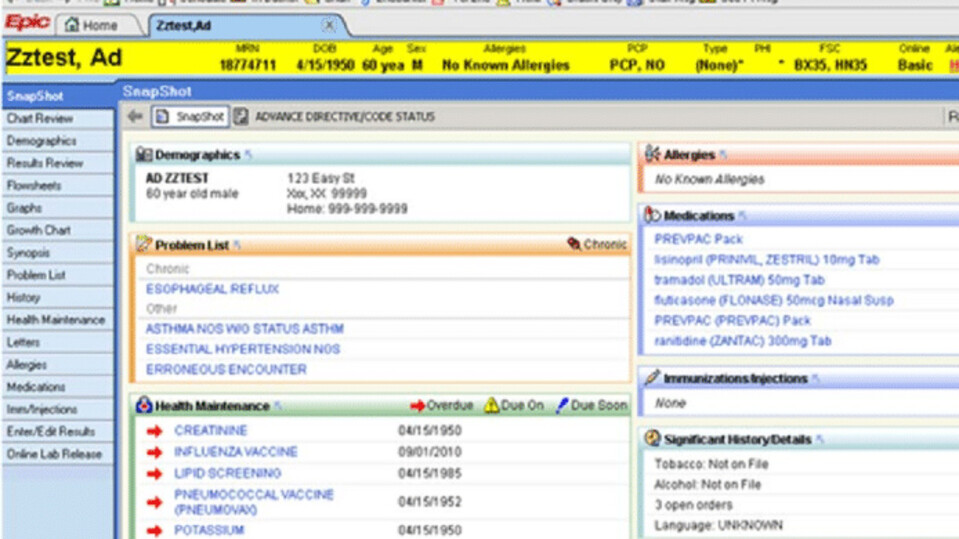





What is your favorite Epic hotkey? Do you have any useful tips for it? Let other users know below.
1088766
488887
406639
350558
297279
270003
21 hours ago
22 hours ago
24 hours ago Updated!
Yesterday Updated!
Yesterday Updated!
Yesterday Updated!
Latest articles