|
|
İstifadəçi interfeysində (UI) elementləri seçmək üçün tab zəncirində irəli və ya geri hərəkət edir |
||
|
or
|
|||
|
|
Qruplar və sahələr arasında hərəkət edir |
||
|
Sol ox və Sağ ox düymələrindən istifadə edərək siz qruplar arasında və qrupdakı sahələr arasında hərəkət edirsiniz. Aşağı ox düyməsini istifadə edərək, siz qrupdan bu qrupdakı ilk sahəyə keçirsiniz. Yuxarı ox düyməsini istifadə edərək, siz qrupdakı sahədən qrupun özünə keçə bilərsiniz.
|
|||
|
|
UI elementi seçir |
||
|
|
Çoxsaylı UI elementlərini seçir |
||
|
or
|
|||
|
|
(macOS) Çoxsaylı UI elementlərini seçir |
||
|
or
|
|||
|
|
Kontekst menyusunu açır |
||
|
|
Qrup və ya sahəni kəsir |
||
|
|
(macOS) Qrup və ya sahəni kəsir |
||
|
|
Kəsilmiş qrup və ya sahəni yapışdırır |
||
|
|
(macOS) Kəsilmiş qrup və ya sahəni yapışdırır |
||
|
|
Seçilmiş UI elementini silir |
||
|
or
|
|||
|
|
Geri al |
||
|
|
(macOS) Geri qaytarın |
||
|
|
Yenidən edin |
||
|
|
(macOS) Yenidən edin |
||
|
|
Redaktə funksiyasından çıxır |
||
SAP Fiori keyboard shortcuts
SAP Fiori
Advertisement
Program information
Program name:

SAP Fiori, istifadəçi dostu interfeyslərə və qüsursuz təcrübələrə diqqət yetirən SAP proqramları üçün dizayn sistemidir. O, müəssisə proqram həlləri üçün müasir, ardıcıl görünüş və hiss təmin edərək, tapşırıqları cihazlar arasında sadələşdirmək və birləşdirmək üçün yaradılmışdır.
Web page: sap.com/products/technology-pl...
Last update: 22.12.2024 21:08 UTC
How easy to press shortcuts: 87%
More information >>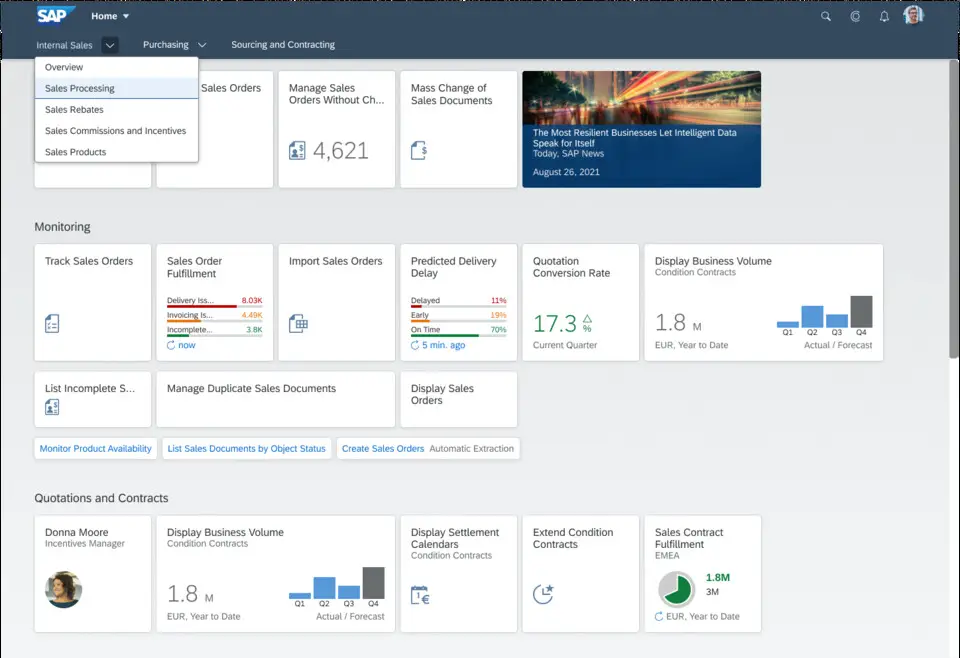




What is your favorite SAP Fiori hotkey? Do you have any useful tips for it? Let other users know below.
1106298
498136
411175
365732
306750
277187
12 hours ago
Yesterday Updated!
Yesterday Updated!
2 days ago
3 days ago
3 days ago
Latest articles