|
|
Display the main window |
||
|
|
Translate the contents of a selected word, or of the clipboard, if no word is selected |
||
|
|
Same as Ctrl + C + C, but in older versions) |
||
|
Note: Global keys may not be available in a fresh GNU / Linux distributions because of an error in X.Org server.
|
|||
Advertisement
In both main and popup windows |
|||
|
|
Pick a dictionary group from the drop-down menu |
||
|
|
Pronounce current word |
||
|
|
Display previous/next entry in history |
||
In popup |
|||
|
|
List entries that match current selection |
||
|
|
Close the popup window |
||
In main window |
|||
|
|
Focus on the Look-Up text-box |
||
|
or
|
|||
|
|
Save current article as html |
||
|
|
Print current article |
||
|
|
Close the main window to system tray |
||
|
|
Quit and stop the application |
||
|
Source: goldendict.org
|
|||
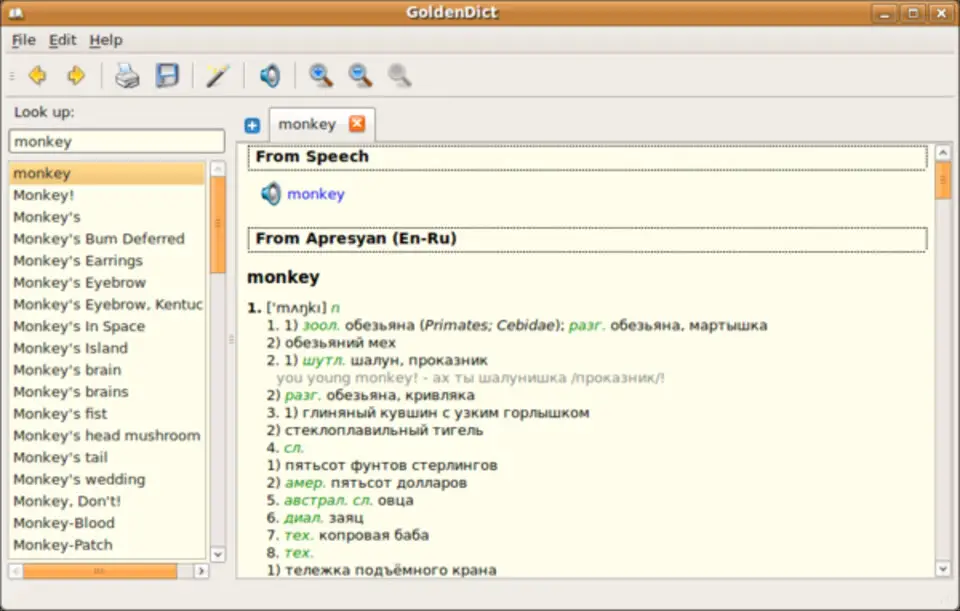
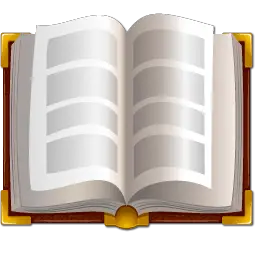

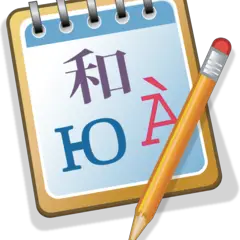
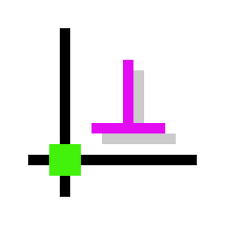
What is your favorite GoldenDict 1.0.1 hotkey? Do you have any useful tips for it? Let other users know below.
1109400
499338
411810
368063
308188
278653
22 hours ago
22 hours ago Updated!
2 days ago
2 days ago
2 days ago Updated!
3 days ago Updated!
Latest articles