|
|
Display the main window |
||
|
|
Translate the contents of a selected word, or of the clipboard, if no word is selected |
||
|
|
Same as Ctrl + C + C, but in older versions) |
||
|
Note: Global keys may not be available in a fresh GNU / Linux distributions because of an error in X.Org server.
|
|||
Advertisement
In both main and popup windows |
|||
|
|
Pick a dictionary group from the drop-down menu |
||
|
|
Pronounce current word |
||
|
|
Display previous/next entry in history |
||
In popup |
|||
|
|
List entries that match current selection |
||
|
|
Close the popup window |
||
In main window |
|||
|
|
Focus on the Look-Up text-box |
||
|
or
|
|||
|
|
Save current article as html |
||
|
|
Print current article |
||
|
|
Close the main window to system tray |
||
|
|
Quit and stop the application |
||
|
Source: goldendict.org
|
|||
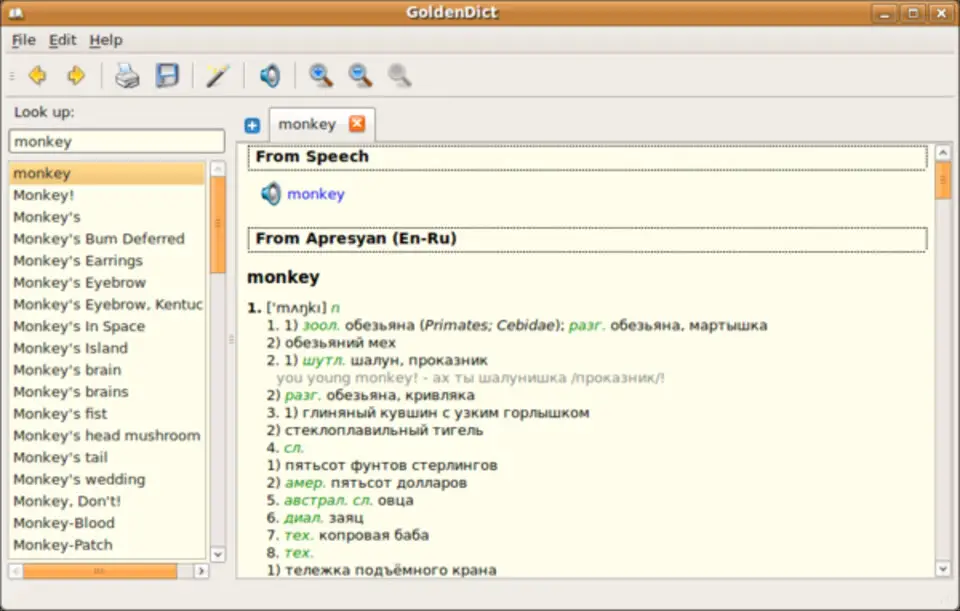
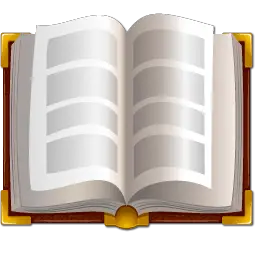
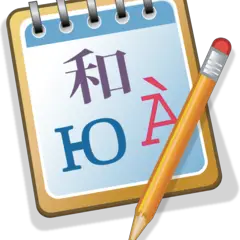

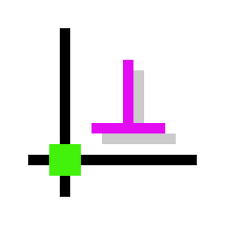
What is your favorite GoldenDict 1.0.1 hotkey? Do you have any useful tips for it? Let other users know below.
CTRL + ENTER to search a word in a new tab as well
ALT + UPWARDS/DOWNWARDS to shift between dictionaries
If u find some other usefull shorts, pls share
CTRL + Backspace clear the search bar
TAB Choose candidate vocabulary
Shift TAB Invert Selection
1042413 167
471517 7
391458 365
318509 5
269911 5
256922 30
10 hours ago
2 days ago
4 days ago
8 days ago
9 days ago Updated!
9 days ago Updated!
Latest articles
How to delete a stubborn folder ending with space
When did WASD keys become standard?
How I solved Windows not shutting down problem
How to delete YouTube Shorts on desktop
I tried Google Play Games Beta