|
|
Add Event |
||
|
|
-1 Frame |
||
|
|
Restore all audio tracks |
||
|
|
Add Segment |
||
|
|
Enable Editable Field |
||
|
|
(Corresponding audio track number) Solo Audio (for mono tracks) |
||
|
|
(Corresponding audio track number) Solo Audio (for stereo pairs) |
||
|
|
Copy |
||
|
|
Eject |
||
|
|
Reverse speed increase |
||
|
or
|
|||
|
or
|
|||
|
or
|
|||
|
or
|
|||
|
or
|
|||
|
or
|
|||
|
or
|
|||
|
or
|
|||
|
|
Add Keyword |
||
|
|
Toggle visibility of Markers and Keywords |
||
|
|
-10 Frames |
||
|
|
Delete |
||
|
|
Rewind |
||
|
|
Cue End |
||
|
|
Go to End |
||
|
|
+10 Frames |
||
|
|
Rename |
||
|
|
Trim |
||
|
|
Create Subclip |
||
|
|
Trim In |
||
|
|
Trim Out |
||
|
|
Stop Record |
||
|
|
Send |
||
|
|
Record |
||
|
|
Go to Previous Marker |
||
|
|
Go to Next Marker |
||
|
|
Cue Start |
||
|
|
Go to Beginning |
||
|
|
Mark In |
||
|
|
Go to Mark In |
||
|
|
Clear Mark In |
||
|
|
Add Marker |
||
|
|
Reverse |
||
|
|
(press repeatedly) Reverse speed increase |
||
|
|
(hold down both) Reverse Slo-Mo |
||
|
|
Reverse by Frame |
||
|
|
Pause |
||
|
|
Forward |
||
|
|
(press repeatedly) Play speed increase |
||
|
|
(hold down both) Play Slo-Mo |
||
|
|
Forward by Frame |
||
|
|
Navigate Back |
||
|
|
Modify Event |
||
|
|
New Sequence |
||
|
|
Mark Out |
||
|
|
Go to Mark Out |
||
|
|
Clear Mark Out |
||
|
|
Full Screen |
||
|
|
Properties |
||
Advertisement |
|||
|
|
Play speed increase |
||
|
or
|
|||
|
or
|
|||
|
or
|
|||
|
or
|
|||
|
or
|
|||
|
or
|
|||
|
or
|
|||
|
or
|
|||
|
|
Clear Marks |
||
|
|
(The number of audio track / audio pair) Mute Audio |
||
|
|
Toggle Audio between Mono and Stereo |
||
|
|
Go to Next Keyword/Marker/Page |
||
|
|
Go to Previous Keyword/Marker/Page |
||
|
|
Quick Schedule |
||
|
|
Play from Start |
||
|
|
Fast Forward |
||
|
|
Navigate Forward |
||
|
|
Stop Event |
||
|
|
Frame |
||
|
|
Save |
||
|
|
Play/Pause |
||
|
|
Play |
||
|
|
Split |
||
GV Stratus 7.0 keyboard shortcuts
GV Stratus 7.0
Table of contents
Advertisement
Program information
Program name:
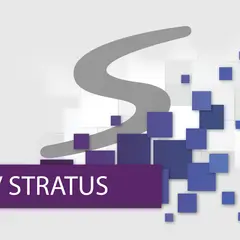
Web page: wwwapps.grassvalley.com/manual...
How easy to press shortcuts: 86%
More information >>Similar programs
Tools
GV Stratus 7.0:Learn: Jump to a random shortcut
Hardest shortcut of GV Stratus 7.0
Other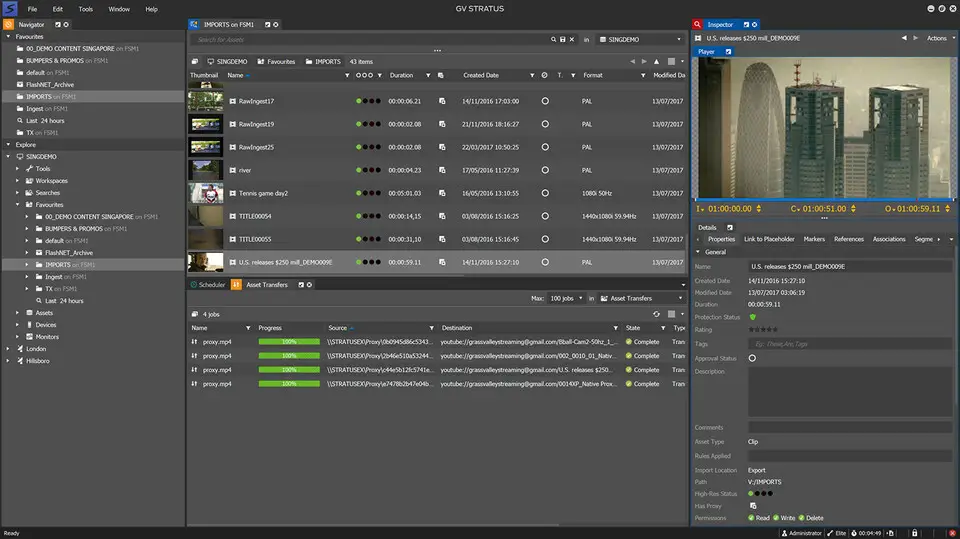



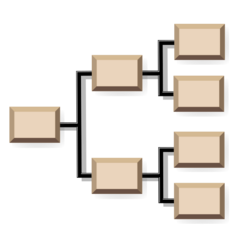
What is your favorite GV Stratus 7.0 hotkey? Do you have any useful tips for it? Let other users know below.
1099447
494248
409506
359683
302968
273693
13 hours ago
15 hours ago
2 days ago
3 days ago
3 days ago
3 days ago
Latest articles