|
|
New |
||
|
|
New from clipboard |
||
|
|
Open |
||
|
|
Save |
||
|
|
Save as |
||
|
|
|
||
|
|
Media settings |
||
|
|
New cloud project |
||
|
|
Close project |
||
|
|
Open from cloud |
||
|
|
Save to cloud as |
Advertisement
|
|
Undo |
||
|
|
Redo |
||
|
|
Cut |
||
|
|
Copy |
||
|
|
Paste |
||
|
|
Image size |
||
|
|
Canvas size |
|
|
Add |
||
|
|
Remove selection |
||
|
|
Reverse |
||
|
|
Transform |
||
|
|
Draw selection border |
|
|
Transparent |
||
|
|
Replace |
||
|
|
Initalize |
|
|
Brush |
||
|
|
Eraser |
||
|
|
Point brush |
||
Advertisement |
|||
|
|
Move |
||
|
|
Fill |
||
|
|
Bucket |
||
|
|
Gradient |
||
|
|
Select |
||
|
|
Lasso |
||
|
|
Magic wand |
||
|
|
Select pen |
||
|
|
Select eraser |
||
|
|
Text |
||
|
|
Object |
||
|
|
Split panel |
||
|
|
Color dropper |
||
|
|
Hand |
||
|
|
Shape brush |
||
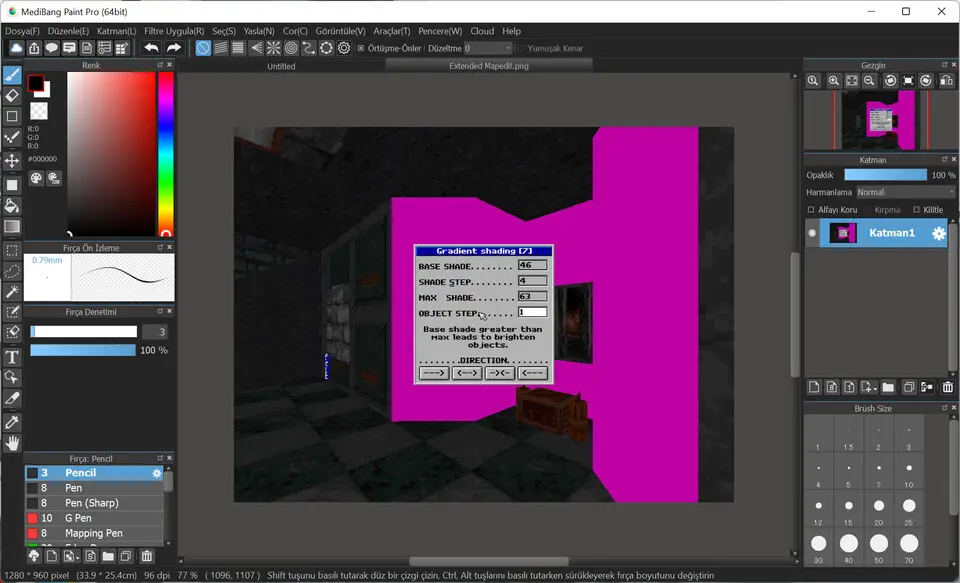
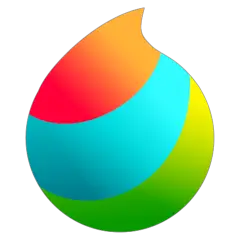



What is your favorite MediBang Paint Pro 27.0 hotkey? Do you have any useful tips for it? Let other users know below.
1088766
488887
406639
350558
297279
270003
17 hours ago
18 hours ago
19 hours ago Updated!
Yesterday Updated!
Yesterday Updated!
Yesterday Updated!
Latest articles