|
|
在标签链中向前或向后移动以选择用户界面 (UI) 上的元素 |
||
|
or
|
|||
|
|
在组和字段之间导航 |
||
|
使用左箭头键和右箭头键,您可以在组之间以及组中的字段之间导航。使用向下箭头键,您可以从组导航到该组中的第一个字段。使用向上箭头键,您可以从组中的字段导航到组本身。
|
|||
|
|
选择一个 UI 元素 |
||
|
|
选择多个 UI 元素 |
||
|
or
|
|||
|
|
(macOS) 选择多个 UI 元素 |
||
|
or
|
|||
|
|
打开上下文菜单 |
||
|
|
剪切组或字段 |
||
|
|
(macOS) 剪切组或字段 |
||
|
|
粘贴剪切的组或字段 |
||
|
|
(macOS) 粘贴剪切的组或字段 |
||
|
|
移除选定的 UI 元素 |
||
|
or
|
|||
|
|
撤消 |
||
|
|
(macOS) 撤消 |
||
|
|
重做 |
||
|
|
(macOS) 重做 |
||
|
|
退出编辑功能 |
||
|
来源:help.sap.com
|
|||
SAP Fiori keyboard shortcuts
SAP Fiori
Advertisement
Program information
Program name:

SAP Fiori 是 SAP 应用程序的设计系统,专注于用户友好的界面和无缝体验。它旨在简化和统一跨设备的任务,为企业软件解决方案提供现代、一致的外观和感觉。
Web page: sap.com/products/technology-pl...
Last update: 2024/12/22 下午9:08 UTC
How easy to press shortcuts: 87%
More information >>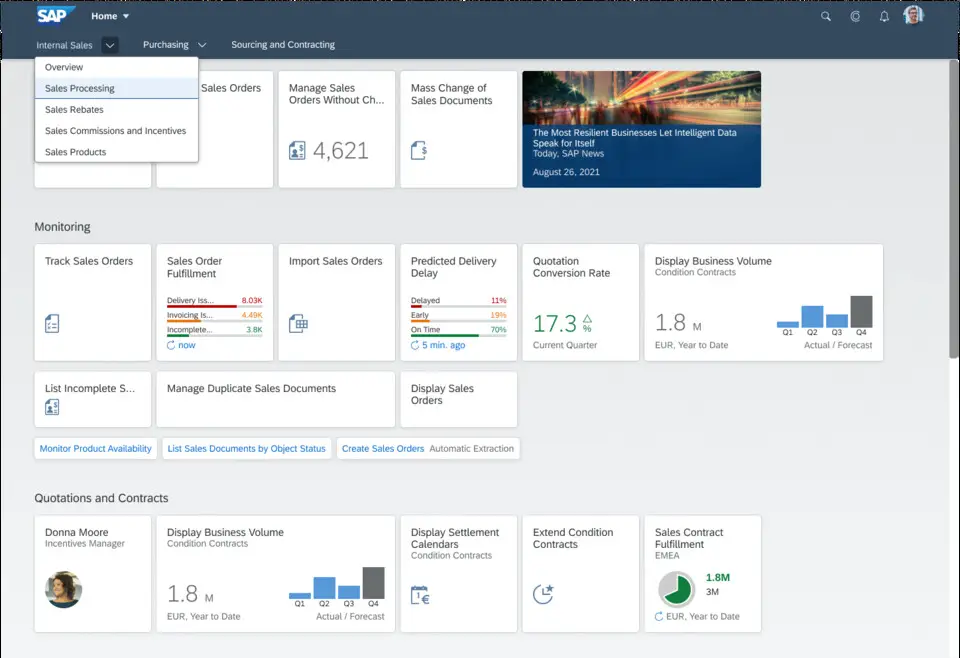




What is your favorite SAP Fiori hotkey? Do you have any useful tips for it? Let other users know below.
1106298
498136
411175
365732
306750
277187
18 hours ago
Yesterday Updated!
2 days ago Updated!
2 days ago
3 days ago
3 days ago
Latest articles