|
|
Create a new to-do |
||
|
|
Create a new to-do below selection |
||
|
|
Paste plain text to create new to-dos |
||
|
|
Create a checklist in an open to-do |
||
|
|
Create a new heading in a project |
||
|
|
Create a new project |
||
|
|
Open Quick Entry |
||
|
|
Open Quick Entry with Autofill |
Advertisement
|
|
Open a to-do or project |
||
|
|
Save and close |
||
|
or
|
|||
|
|
Duplicate a to-do or project |
||
|
|
Copy a to-do or project |
||
|
|
Paste a to-do or project |
||
|
|
Complete selected items |
||
|
|
Cancel selected items |
||
|
|
Delete selected items |
||
|
|
Move completed to Logbook |
|
|
Select item above |
||
|
|
Select item below |
||
|
|
Extend selection upwards |
||
|
|
Extend selection downwards |
||
|
|
Extend selection to the top |
||
|
|
Extend selection to the bottom |
||
|
|
Select everything |
|
|
Move selection to another list |
||
|
|
Move copied to-dos and projects |
||
|
|
Move selection up |
||
|
|
Move selection down |
||
|
|
Move selection to top of list |
||
|
|
Move selection to bottom of list |
|
|
Show Jump Start |
||
|
|
Start Today |
||
|
|
Start This Evening |
||
|
|
Start Anytime |
||
|
|
Start Someday |
||
|
|
Start date +1 day |
||
|
|
Start date -1 day |
||
|
|
Start date +1 week |
||
|
|
Start date - 1 week |
||
|
|
Direct access to set a Deadline |
||
|
|
Deadline +1 day |
||
|
|
Deadline -1 day |
||
|
|
Deadline +1 week (Help) |
||
|
|
Deadline -1 week (Help) |
||
|
|
Make to-do or project repeating |
|
|
Open new window |
||
|
|
Cycle through open windows |
||
|
|
Close current window |
||
|
|
Close all windows |
||
|
|
Hide or show sidebar |
||
|
|
Hide or show toolbar |
||
|
|
Full screen |
|
|
Go to Inbox |
||
|
|
Go to Today |
||
|
|
Go to Upcoming |
||
|
|
Go to Anytime |
||
|
|
Go to Someday |
||
|
|
Go to Logbook |
||
|
|
Show to-do in list |
||
|
|
Enter a selected project |
||
|
|
Return to previous list |
||
|
|
Scroll to top |
||
|
|
Scroll to bottom |
||
|
|
Navigate up in the sidebar |
||
|
|
Navigate down in the sidebar |
|
To assign a shortcut to a tag, open the tag window, click into the square to the right of the tag’s name and press any key.
|
|||
|
|
Open tag window |
||
|
|
Close tag window |
||
|
|
Direct access to add a tag |
||
|
|
Toggle a tag for selected to-do |
||
|
|
Filter for a tag |
||
|
|
(click any tag) Select multiple tags |
||
|
|
Destroy previous filter |
||
|
|
Open a link |
||
|
Source: Things support page
|
|||
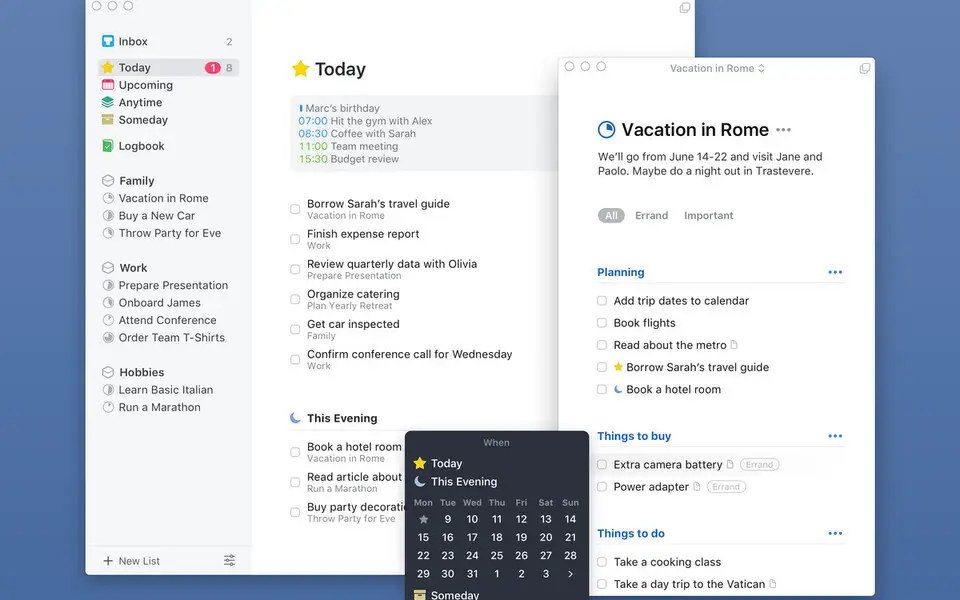


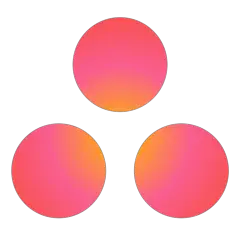

What is your favorite Things (Mac) hotkey? Do you have any useful tips for it? Let other users know below.
1082047
486442
404792
345871
293724
268579
12 hours ago
Yesterday
Yesterday
2 days ago
2 days ago Updated!
2 days ago Updated!
Latest articles