|
Select |
|||
|
|
Default camera |
||
|
|
Tactical queue |
||
|
|
Tactical pause |
||
|
|
Toggle tactical map |
||
|
|
Focus event cue |
||
|
|
Focus home |
||
|
|
Focus next idle infantry |
||
|
|
Focus next idle vehicle |
||
|
|
Focus next idle emplacement |
||
|
|
Toggle screenshot mode |
||
|
|
Orbit |
||
|
|
Chat |
||
|
|
Chat all |
Advertisement
|
|
Select production building one |
||
|
|
Select production building two |
||
|
|
Select production building three |
||
|
|
Select production building four |
||
|
|
Select production building five |
||
|
|
Battlegroup one |
||
|
|
Battlegroup two |
||
|
|
Battlegroup three |
||
|
|
Battlegroup four |
||
|
|
Battlegroup five |
||
|
|
Battlegroup six |
||
|
|
Army ability 1 |
||
|
|
Army ability 2 |
||
|
|
Army ability 3 |
||
|
|
Army ability 4 |
||
|
|
Army ability 5 |
|
|
Control group set 0-9 |
||
|
|
Control group add 0-9 |
||
|
|
Control group clear 0-9 |

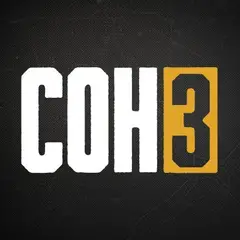





What is your favorite Company of Heroes 3 (PC) hotkey? Do you have any useful tips for it? Let other users know below.
1082047
486442
404792
345871
293724
268579
6 hours ago Updated!
9 hours ago
14 hours ago
15 hours ago
17 hours ago Updated!
18 hours ago Updated!
Latest articles