|
|
Display ConEmu About dialog. You can also find useful information about comand line switches here. |
||
|
|
Displays ConEmu Settings dialog |
||
|
|
Pop up ConEmu system menu |
||
|
|
Reveal or hide the real console window. On some systems (Vista, i.e.), you may need to press Space twice |
||
|
|
Maximize ConEmu window and hide window caption (fullscreen mode) |
||
|
|
Tabs switching. In lazy switching mode (tab bar must be visible) window will not be really switched, until Ctrl is released. When lazy tab switching was started in recent mode, You may use Left and Right keys to select tabs directly. Note, tabs must be shown in the ConEmu window |
||
|
or
|
|||
|
|
Switch tab to left/right |
||
|
or
|
|||
|
|
When ‘Win + Arrows - resize window’ setting is checked, resize ConEmu window |
||
|
or
|
|||
|
|
Activate consoles by numbers (1, 2, 3, 4, 5, 6, 7, 8, 9, 0) |
Advertisement
|
Multiconsole
|
|||
|
|
Create a new console tab |
||
|
|
Create new console tab with confirmation dialog, regardless of ‘Create confirmation’ setting |
||
|
|
Restart current console, all applications running in the current console will be terminated |
||
|
|
Activate next/previous console tab |
||
|
or
|
|||
|
|
Terminate current console. This hotkey is disabled by default. You may enable it in the ConEmu Settings |
||
|
|
Show alternative console buffer (last command output). This is sort of ‘Pause’ for the console |
||
|
|
Duplicate tab with current state of root process |
||
|
|
Minimize or Restore ConEmu window. This is global hotkey, it works even ConEmu has no focus |
||
|
|
Create new console tab with cmd.exe or some selected task |
||
|
|
Buffer scrolling |
||
|
or
|
|||
|
|
Drag ConEmu window with mouse by client area |
||
|
|
Move active tab to left / right |
||
|
|
Rename current tab. In the current ConEmu version Far Manager editors/viewers can not be renamed |
||
|
|
Search text in the console |
|
|
Minimize/Restore (Quake-style hotkey also) |
||
|
|
Enter TEXT fullscreen mode, when available. If not - standard fullscreen and always on top |
||
|
|
Switch focus between ConEmu and child GUI application (e.g. PuTTY or Notepad) |
||
|
|
Create new console or new window (check ‘Multiple consoles in one ConEmu window’) |
||
|
|
Create new console (after ‘Create confirmation’) |
||
|
|
Create new ‘cmd.exe’ console |
||
|
|
Show create new console popup menu |
||
|
|
Attach existing Console or GUI application |
||
|
|
Split: Duplicate active ‘shell’ split to bottom |
||
|
|
Split: Duplicate active ‘shell’ split to right |
||
|
|
Split: Maximize/restore active pane |
||
|
|
Split: Move splitter upward |
||
|
|
Split: Move splitter downward |
||
|
|
Split: Move splitter leftward |
||
|
|
Split: Move splitter rightward |
||
|
|
Split: Put focus to next visible pane |
||
|
|
Split: Put focus to previous visible pane |
||
|
|
Split: Put focus to nearest pane upward |
||
|
|
Split: Put focus to nearest pane downward |
||
|
|
Split: Put focus to nearest pane leftward |
||
|
|
Split: Put focus to nearest pane rightward |
||
|
|
Split: Exchange (swap) with nearest pane |
||
|
|
Split: Exchange (swap) with nearest pane upward |
||
|
|
Split: Exchange (swap) with nearest pane downward |
||
|
|
Split: Exchange (swap) with nearest pane leftward |
||
|
|
Split: Exchange (swap) with nearest pane rightward |
||
|
|
Switch next console |
||
Advertisement |
|||
|
|
Show alternative console buffer (last command output) |
||
|
|
Pause current console |
||
|
|
Group keyboard input for visible splits |
||
|
|
Group keyboard input for all consoles |
||
|
|
Add active console into group keyboard input |
||
|
|
Close active console |
||
|
|
Close current tab |
||
|
|
Close all panes of the active group |
||
|
|
Terminate (kill) active process in the current console |
||
|
|
Terminate (kill) all but shell processes in the current console |
||
|
|
Duplicate tab with current state of root process |
||
|
|
Close all tabs (same as ‘Cross’ click) |
||
|
|
Rename active tab |
||
|
|
Move active tab leftward |
||
|
|
Move active tab rightward |
||
|
|
Copy: Current selection as plain text |
||
|
|
Copy: Current selection HTML formatted |
||
|
|
Highlighting: Switch ‘Highlight row under mouse cursor’ |
||
|
|
Highlighting: Switch ‘Highlight row & col under mouse cursor’ |
||
|
|
Show opened tabs list (works in Far too) |
||
|
|
Paste clipboard contents (ignored in Far) |
||
|
|
Paste first line of clipboard contents, autoconvert paths for cygwin’s applications (ignored in Far) |
||
|
|
Delete word leftward to the cursor (ignored in Far) |
||
|
|
Find text in active console |
||
|
|
Make screenshot of active window |
||
|
|
Make screenshot of entire desktop |
||
|
|
Show status bar |
||
|
|
Show tab bar |
||
|
|
Show window caption |
||
|
|
Show Tab context menu |
||
|
or
|
|||
|
|
Maximize/restore |
||
|
|
Snap ConEmu window to the monitor’s left/right edges (maximize width) |
||
|
|
Snap ConEmu window to the monitor’s top/bottom edges (maximize height) |
||
|
|
Snap ConEmu window to the monitor’s left edge |
||
|
|
Snap ConEmu window to the monitor’s right edge |
||
|
|
Move ConEmu window to previous monitor |
||
|
|
Move ConEmu window to next monitor |
||
|
|
Full screen |
||
|
|
Show ConEmu System menu |
||
|
or
|
|||
|
|
Debug active process |
||
|
|
Scroll buffer one line up (disabled in Far /w) |
||
|
|
Scroll buffer one line down (disabled in Far /w) |
||
|
|
Scroll buffer one page up (disabled in Far /w) |
||
|
|
Scroll buffer one page down (disabled in Far /w) |
||
|
|
Scroll buffer one half-page up |
||
|
|
Scroll buffer one half-page down |
||
|
|
Scroll buffer to the top |
||
|
|
Scroll buffer to the bottom |
||
|
|
Scroll buffer to the cursor position |
||
|
|
Make main font larger |
||
|
|
Make main font smaller |
||
|
|
Make main font original size |
||
|
|
Choose and paste file pathname |
||
|
|
Choose and paste folder path |
||
|
|
Paste path from clipboard in Unix format |
||
|
|
Block selection modifier |
||
|
|
Text selection modifier |
||
|
|
Highlighting: Hyperlinks and compiler errors (FarGotoEditor modifier) |
||
|
|
Drag from Far panels with right mouse button (RDrag modifier) |
||
|
|
Move ConEmu window by dragging client area |
||
|
|
Show ‘About’ dialog |
||
|
|
Settings dialog |
||
|
|
Setup ‘Hotkeys’ |
||
|
|
Setup ‘Tasks’ |
||
|
|
Open online help/wiki in your browser |
||
|
|
Show ConEmu menu |
||
|
|
Show real console |
||
|
|
Full screen |
||
|
|
Next tab (may be disabled) |
||
|
|
Previous tab (may be disabled) |
||
|
|
Switch tab to left (while Ctrl-Tab was pressed and Ctrl - hold) |
||
|
or
|
|||
|
|
Switch tab to right (while Ctrl-Tab was pressed and Ctrl - hold) |
||
|
or
|
|||
|
|
Minimize ConEmu by Esc when no open consoles left (see option ‘Don’t close ConEmu on last console close’) |
||
|
|
Start text selection, ignored in Far, may be disabled on ‘Mark & Paste’ and ‘App distinct’ pages |
||
|
or
|
|||
|
or
|
|||
|
or
|
|||
|
|
Start block selection, ignored in Far, may be disabled on ‘Mark & Paste’ and ‘App distinct’ pages |
||
|
or
|
|||
|
Source: ConEmu
|
|||
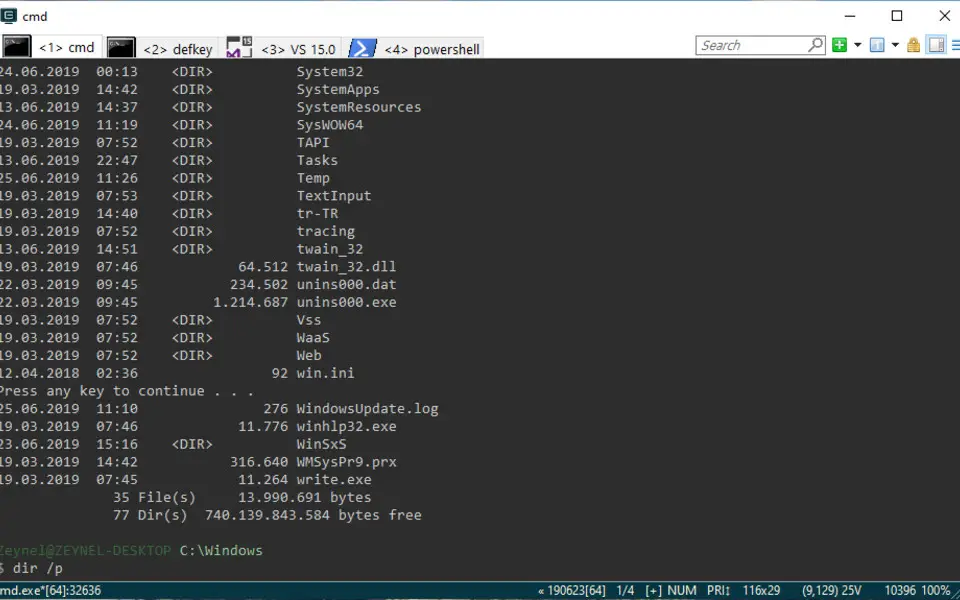




What is your favorite ConEmu (190623 alpha) hotkey? Do you have any useful tips for it? Let other users know below.
1111187
500126
412200
369199
309098
279494
Yesterday
Yesterday
Yesterday Updated!
2 days ago
2 days ago
2 days ago Updated!
Latest articles