Advertisement
|
|
Turn tap mode on / off |
||
|
Virtual arrow keys are
|
|||
|
|
Play / Pause |
||
|
|
Stop |
||
|
|
Previous track |
||
|
|
Next track |
||
|
|
Mute |
||
|
|
Volume down |
||
|
|
Volume up |
||
|
|
Turn the backlight on / off |
||
|
|
Switch backlight mode |
||
|
|
Increase brightness (10 levels) |
||
|
|
Decrease brightness (10 levels) |
||
|
|
Decrease ligthing speed (3 levels) |
||
|
|
Increase ligthing speed (3 levels) |
||
|
|
Switch to profile 1 |
||
|
|
Switch to profile 2 |
||
|
|
Switch to profile 3 |
||
|
Function keys are programmable within the Durgod Hera Compiler. It allows you to setup macros, remap any key, record key combinations, launch applications, disable any key, and more.
|
|||
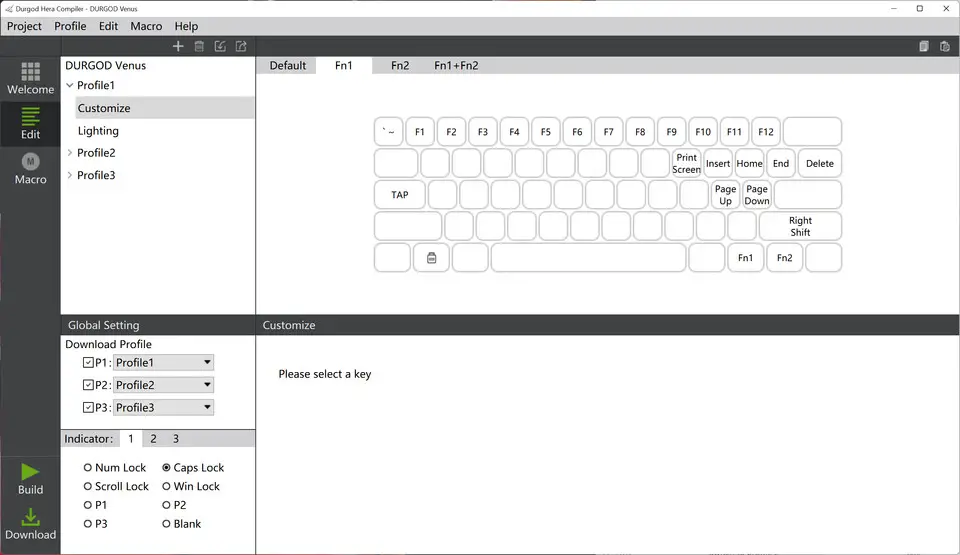





What is your favorite Durgod Venus hotkey? Do you have any useful tips for it? Let other users know below.
1088766
488887
406639
350558
297279
270003
15 hours ago
16 hours ago
18 hours ago Updated!
Yesterday Updated!
Yesterday Updated!
Yesterday Updated!
Latest articles