Advertisement
|
|
Turn tap mode on / off |
||
|
Virtual arrow keys are
|
|||
|
|
Play / Pause |
||
|
|
Stop |
||
|
|
Previous track |
||
|
|
Next track |
||
|
|
Mute |
||
|
|
Volume down |
||
|
|
Volume up |
||
|
|
Turn the backlight on / off |
||
|
|
Switch backlight mode |
||
|
|
Increase brightness (10 levels) |
||
|
|
Decrease brightness (10 levels) |
||
|
|
Decrease ligthing speed (3 levels) |
||
|
|
Increase ligthing speed (3 levels) |
||
|
|
Switch to profile 1 |
||
|
|
Switch to profile 2 |
||
|
|
Switch to profile 3 |
||
|
Function keys are programmable within the Durgod Hera Compiler. It allows you to setup macros, remap any key, record key combinations, launch applications, disable any key, and more.
|
|||
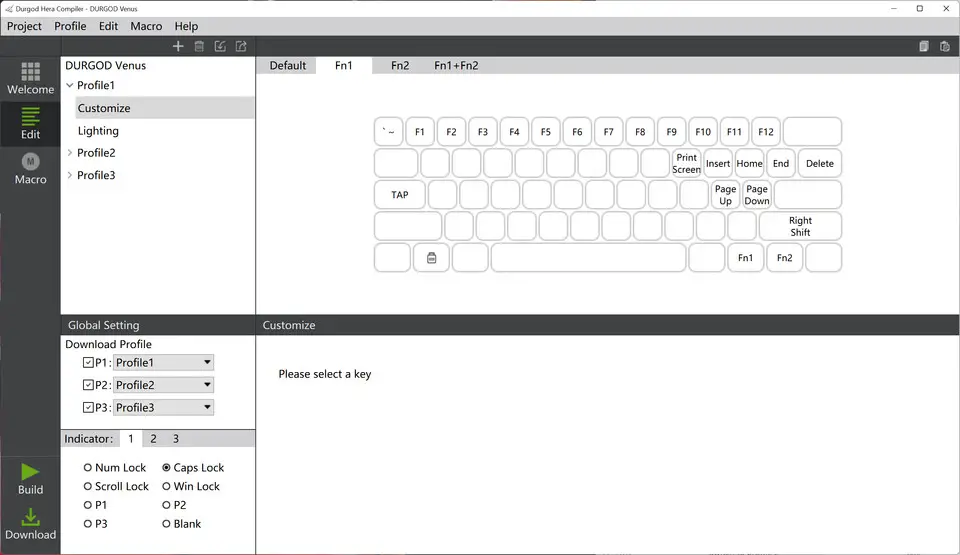





What is your favorite Durgod Venus hotkey? Do you have any useful tips for it? Let other users know below.
1108032 169
498772 8
411518 373
366987 6
307454 5
277921 38
17 hours ago
18 hours ago Updated!
2 days ago
3 days ago
3 days ago
4 days ago Updated!
Latest articles
<div> has meaning to browsers
How to Turn Write Protection On or Off for a USB Flash Drive
What is a modifier key?
Sync time on Windows startup
Fix Windows Apps not connecting to internet