|
|
Go to beginning of the score |
||
|
|
Go to end of the score |
||
|
|
Find / Go to |
||
|
|
Next score |
||
|
|
Previous score |
||
|
|
Zoom in |
||
|
or
|
|||
|
|
Zoom out |
||
|
or
|
|||
|
|
Next page |
||
|
or
|
|||
|
|
Previous page |
||
|
or
|
|||
|
|
Next measure |
||
|
|
Previous measure |
||
|
|
Next note |
||
|
|
Previous note |
Advertisement
|
|
Select a duration |
||
|
|
Half duration of previous note |
||
|
|
Double duration of previous note |
||
|
|
Decrease duration by one dot |
||
|
(e.g. a dotted quarter note becomes a quarter note; a quarter note becomes a dotted eighth note)
|
|||
|
|
Increase duration by one dot |
||
|
(e.g. an eighth note becomes a dotted eighth note; a dotted eighth note becomes a quarter note)
|
|||
|
|
Voice 1 |
||
|
|
Voice 2 |
||
|
|
Voice 3 |
||
|
|
Voice 4 |
||
|
|
Voice 5 |
|
Pitches can be entered by their letter name (A-G), or via MIDI keyboard.
|
|||
|
|
Repeat previous note or chord |
||
|
|
Repeat selection |
||
|
|
Raise pitch by octave |
||
|
|
Lower pitch by octave |
||
|
|
Raise pitch by semi-tone (prefer sharp) |
||
|
|
Lower pitch by semi-tone (prefer flat) |
||
|
|
Change enharmonic spelling in both written and concert pitch views |
||
|
|
Change enharmonic spelling in current view only |
||
|
|
Rest |
||
|
|
Add interval above current note |
|
|
Flip direction (stem, slur, tie, tuplet bracket, etc.) |
||
|
|
Mirror note head |
||
|
|
Increase stretch of measure(s) |
||
|
|
Decrease stretch of measure(s) |
||
|
|
Line break on selected barline |
||
|
|
Page break on selected barline |
|
|
Staccato |
||
|
|
Tenuto |
||
|
|
Sforzato (accent) |
||
Advertisement |
|||
|
|
Marcato |
||
|
|
Grace note (acciaccatura) |
||
|
|
Crescendo |
||
|
|
Decrescendo |
||
|
|
Staff text |
||
|
|
System text |
||
|
|
Rehersal mark |
|
|
Previous lyric syllable |
||
|
|
Next lyric syllable (if the current and the next syllables are separated by a "-") |
||
|
|
Next lyric syllable |
||
|
|
Move lyric syllable left by 0.1sp |
||
|
|
Move lyric syllable right by 0.1sp |
||
|
|
Exit lyrics mode |
||
|
|
Space character |
||
|
|
Hypen (-) |
||
|
or
|
|||
|
|
Line feed |
||
|
or
|
|||
|
|
Melisma |
||
|
A melisma is a syllable or word that extends over two or more notes.
|
|||
|
|
Special Characters palette |
||
|
For more lyrics shortcuts and detailed information, take a look at this page.
|
|||
|
|
Toggle visibility on selected element(s) |
||
|
|
Show Instruments dialog |
||
|
|
Toggle multi-measure rests on or off |
||
|
|
Reset element to default location |
||
|
Source: musescore.org
|
|||
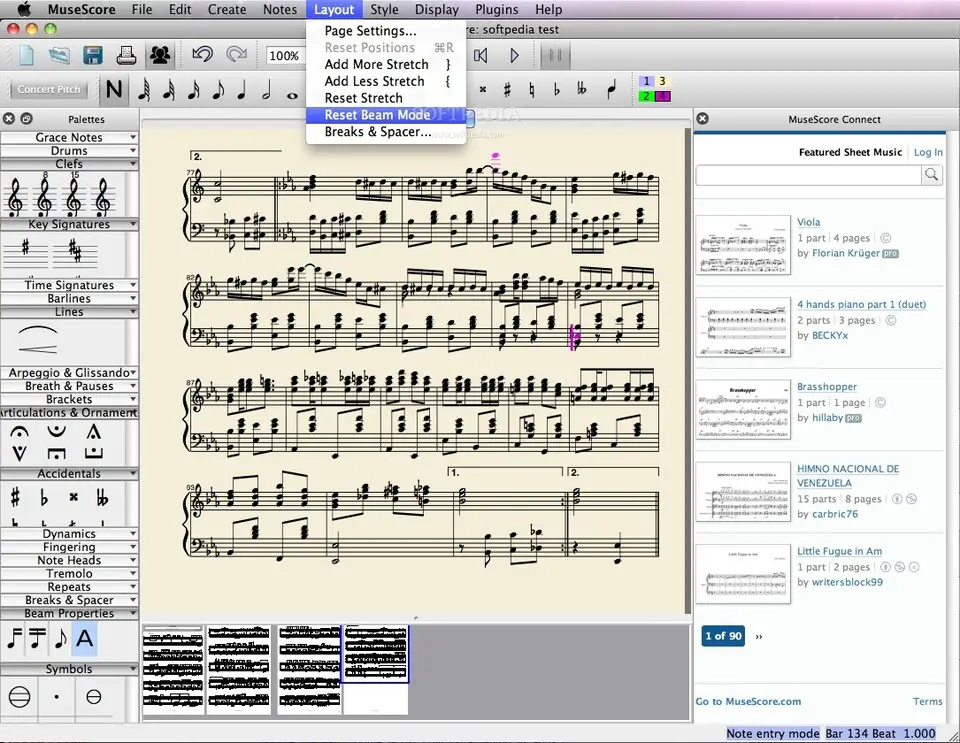





What is your favorite MuseScore 3 (macOS) hotkey? Do you have any useful tips for it? Let other users know below.
1088766
488887
406639
350558
297279
270003
14 hours ago
16 hours ago
17 hours ago Updated!
Yesterday Updated!
Yesterday Updated!
Yesterday Updated!
Latest articles