|
|
Restert, running as Administrator |
Advertisement
|
|
Open file/folder |
||
|
|
Open with |
||
|
|
Run .exe as Administrator |
||
|
|
Run .exe with parameters |
|
|
Open parent folder |
||
|
or
|
|||
|
|
Toggle columns on/off in standart layout |
||
|
|
Open previous path |
||
| or mousebutton4 | |||
|
|
Open next path |
||
| or mousebutton5 | |||
|
|
Edit path |
||
|
or
|
|||
|
or
|
|||
|
|
(if no file is selected) Copy current path to clipboard |
||
|
|
(\ to edit Path and then regular copy) Copy current path to clipboard |
||
|
Context menu |
|||
|
or
|
|||
|
or
|
|||
|
|
Context menu with additional options |
|
|
Rename |
||
|
|
Copy file to other Browser |
||
|
or
|
|||
|
|
Duplicate single file |
||
|
|
Duplicate one or many files |
||
|
|
Delete file |
||
|
|
(not available yet) Delete file without sending it to Recycle Bin |
||
|
|
(not available yet) Delete permanently (unrecoverable) |
||
|
|
File information/properties |
||
|
or
|
|||
|
|
Tag files (color) |
||
|
|
View long file names (toggle) |
|
|
New File |
||
|
|
New File containing Clipboard contents |
||
|
A new .txt file will be created if Clipboard contains text, .png if it contains bitmap image.
|
|||
|
|
New Folder |
||
|
|
... create and open |
||
|
|
... create and move selected files inside (files need to be selected first) |
||
|
|
New Note |
||
|
|
New Tab (duplicate of Current Tab) |
||
|
|
New Tab from path in Clipboard |
||
|
Open Folder in new Tab |
|||
|
|
Close Tab |
||
| or | |||
|
|
Next Tab |
||
|
|
Previous Tab |
||
|
|
Move Tab to other Browser Pane |
|
|
Select all |
||
|
|
Select additional Files |
||
|
or
|
|||
|
|
Select range |
||
| + + |
(drag) Window selection |
|
|
Call One Commander (system shortcut) |
||
|
|
Call One Commander and dock to bottom of screen |
||
|
|
Center on main display |
||
|
|
Minimize or restore from Maximized |
||
|
|
Maximize or restore from Minimized |
|
|
Show Notification Pane |
||
|
or
|
|||
|
|
Reload/Refresh Columns |
||
|
or
|
|||
|
|
Show/hide hidden files and folders |
||
|
|
Toggle columns resizing/not resizing in Columns Layout |
||
|
|
Reload Theme |
||
|
|
Search |
||
|
or
|
|||
|
|
Quick Filter |
||
|
or
|
|||
|
|
Clear Quick Filter |
||
|
|
Open Terminal (CMD/Powershell) in Current Folder |
||
|
|
Open Terminal (CMD/Powershell) as Administrator |
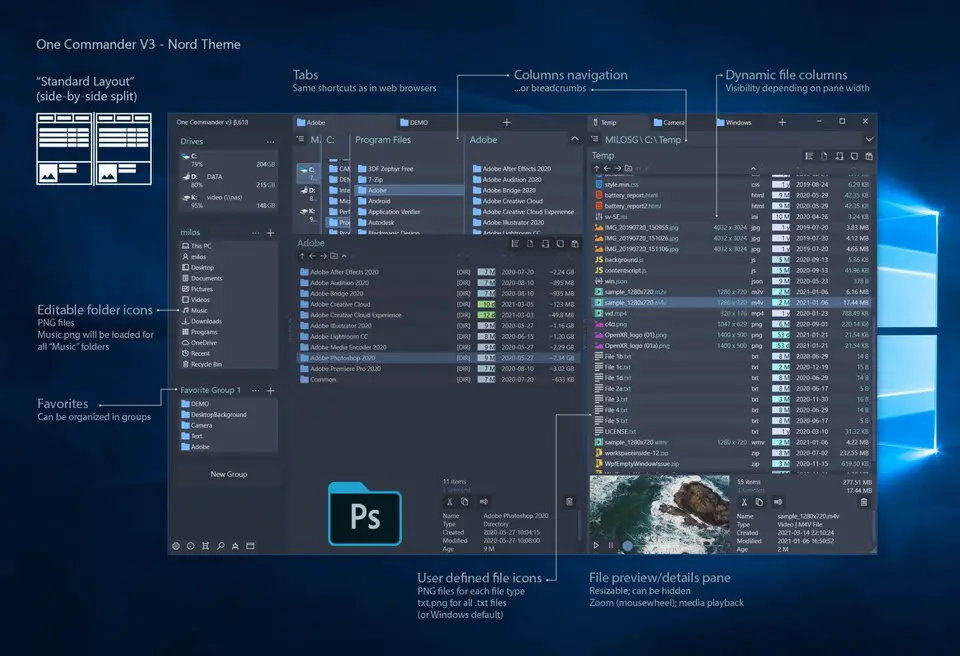



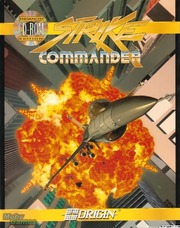

What is your favorite One Commander 3 hotkey? Do you have any useful tips for it? Let other users know below.
1094330
491330
408184
355191
300039
271479
21 hours ago
22 hours ago
Yesterday Updated!
2 days ago Updated!
2 days ago Updated!
2 days ago Updated!
Latest articles