|
|
Move to the SQL Server Management Studio menu bar |
||
|
|
Activate the menu for a tool component |
||
|
|
Display the context menu |
||
|
|
Display the New File dialog box to create a file |
||
|
|
Display the New Project dialog box to create a new project |
||
|
|
Display the Open File dialog box to open an existing file |
||
|
|
Display the Open File dialog box to open an existing file |
||
|
|
Display the Open Project dialog box to open an existing project |
||
|
|
Display the Add New Item dialog box to add a new file to the current project |
||
|
|
Display the Add Existing Item dialog box to add an existing file to the current project |
||
|
|
Display the Query Designer |
||
|
|
Close a menu or dialog box, canceling the action |
Advertisement
|
|
Close the current MDI child window |
||
|
|
Close a menu or dialog box, cancels an operation in progress, or focuses on the current document window |
||
|
|
|
||
|
|
Exit |
||
|
|
Toggle full screen mode |
||
|
|
Close the current tool window |
||
|
|
Cycle through the next MDI child windows |
||
|
|
Display the IDE navigator with the first document window selected |
||
|
|
Cycle through the previous MDI child windows |
||
|
|
Moves the insertion point to the drop-down bar located at the top of the code editor when the editor is in Code view or Server Code view |
||
|
|
Move to the current tool window toolbar |
||
|
|
Display the IDE navigator with the first tool window selected |
||
|
|
Move to the next tool window |
||
|
|
(in the Database Engine Query Editor) Move to the next tool window |
||
|
|
Move to the previous tool window |
||
|
|
Move to the next pane of a split pane view of a single document |
||
|
|
Move to the previously selected window |
||
|
|
(in the Database Engine Query Editor) Move to the next pane of a split pane view of a single document |
||
|
|
Move to the previous pane of a split pane view of a single document |
||
|
|
Display the dock menu |
||
|
|
Display a popup listing all open windows |
||
|
|
Opens a new query editor window |
||
|
|
Display Object Explorer |
||
|
|
Display Registered Servers |
||
|
|
Display Template Explorer |
||
|
|
Display Solution Explorer |
||
|
|
Display the Summary Window |
||
|
|
Display the Properties Window |
||
|
|
Display the Output window |
||
|
|
then |
||
|
|
then |
||
|
|
Toggle between Object Explorer Details list view and Object Explorer Details property pane |
||
|
|
then UP arrow or DOWN arrow: Control the splitter bar that separates the Object Explorer Details list view and Object Explorer Details property pane to adjust the size of the display pane |
||
|
|
Display the Toolbox |
||
|
|
then |
||
|
|
Display the Browser Window |
||
|
|
Display a smart tag menu of common commands for Web server controls in the HTML designer |
||
|
|
then |
||
|
|
|
||
|
|
then |
||
|
|
Move to the next entry in the Error List window (Transact-SQL Editor only) |
||
|
|
Display the previous page in the viewing history. Available only in the Web browser window |
||
|
|
Display the next page in the viewing history. Available only in the Web browser window |
|
|
Move the cursor left |
||
|
|
Move the cursor right |
||
Advertisement |
|||
|
|
Move the cursor up |
||
|
|
Move the cursor down |
||
|
|
Move the cursor to the beginning of the line |
||
|
|
Move the cursor to the end of the line |
||
|
|
Move the cursor to the beginning of the document |
||
|
|
Move the cursor to the end of the document |
||
|
|
Move the cursor up one screen |
||
|
|
Move the cursor down one screen |
||
|
|
Moves the cursor one word to the right |
||
|
|
Moves the cursor one word to the left |
||
|
|
Returns the cursor to the last item |
||
|
|
Moves the cursor to the top of the document |
||
|
|
Moves to the previous tab in the document |
||
|
|
Moves the cursor to the bottom of the document |
||
|
|
Moves to the next tab in the document |
||
|
|
Select text from the cursor to the beginning of the document |
||
|
|
Select text from the cursor to the end of the document |
||
|
|
Select text from the cursor to the start of the current line |
||
|
|
Moves the cursor to the start of the current line and extends the column selection |
||
|
|
Select text from the cursor to the end of the current line |
||
|
|
Moves the cursor to the end of the line, extending the column selection |
||
|
|
Select text down line by line starting from the cursor |
||
|
Note: I'm not sure if below shortcut is correct. It's listed in Microsoft's documents. Please let me know in comments if you know the correct one.
|
|||
|
|
Moves the cursor down one line, extending the column selection |
||
|
|
Moves the cursor one character to the left and extends the selection |
||
|
|
Moves the cursor one character to the left and extends the column selection |
||
|
|
Moves the cursor one character to the right and extends the selection |
||
|
|
Moves the cursor one character to the right and extends the column selection |
||
|
|
Select text up line by line starting from the cursor |
||
|
|
Move the cursor up one line, extending the selection |
||
|
|
Extend selection up one page |
||
|
|
Extend selection down one page |
||
|
|
Select the entire current document |
||
|
|
Select the word containing the cursor, or the closest word |
||
|
|
Select the current location in the editor, back to the previous location in the editor |
||
|
|
Extend the selection to the top of the current window |
||
|
|
Move the cursor to the last line in view, extending the selection |
||
|
|
Extend the selection one word to the right |
||
|
|
Extend the selection one word to the left |
||
|
|
Move the cursor to the right one word, extending the selection |
||
|
|
Move the cursor to the left one word, extending the selection |
||
|
|
Move the cursor to the next brace, extending the selection |
||
|
|
Select the text from the current location of the cursor to the Navigate Backward ( |
||
|
|
Go back to the previous document or window in the navigation history |
||
|
|
Go forward to the next document or window in the navigation history |
||
|
|
then |
||
|
|
Moves the cursor to the first line in view, extending the selection |
||
|
|
Moves the cursor to the last line in view, extending the selection |
||
|
|
then |
||
|
|
then |
||
|
|
then |
||
|
|
then |
||
|
|
then |
||
|
|
then |
|
|
Toggle the full-screen display |
||
|
|
Scroll text up one line |
||
|
|
Scroll text down one line |
||
|
|
Reverse the last editing action |
||
|
or
|
|||
|
|
Restore the previously undone edit |
||
|
or
|
|||
|
or
|
|||
|
|
Save the selected item |
||
|
|
Save all |
||
|
|
Close |
||
|
|
|
||
|
|
Exit |
||
|
|
Open the current file in a browser |
||
|
|
Delete all text in the current file |
||
|
|
Display the Go To Line dialog box |
||
|
|
Display the Navigate To dialog box. |
||
|
|
Increase line indent |
||
|
|
Decrease line indent |
||
|
|
Make the selected text upper case |
||
|
|
Make the selected text lower case |
||
|
|
then |
||
|
|
then |
||
|
|
Open a new query with current connection |
||
|
|
Open database in Object Explorer |
||
|
|
Specify values for template parameters |
||
|
|
Run the selected portion of the query editor or the entire query editor if nothing is selected |
||
|
or
|
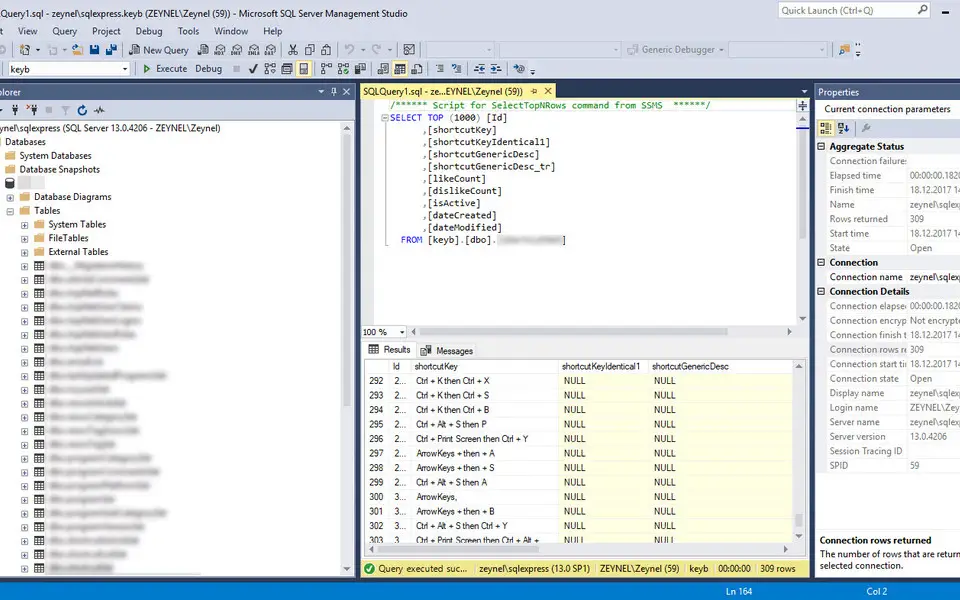



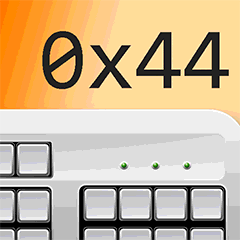
What is your favorite SQL Server Management Studio (SSMS) hotkey? Do you have any useful tips for it? Let other users know below.
1104982
497575
410897
364747
306151
276541
2 hours ago
6 hours ago Updated!
6 hours ago Updated!
6 hours ago Updated!
Yesterday Updated!
Yesterday Updated!
Latest articles