|
|
Change the Follow Feature distance |
||
|
|
Follow Feature Options |
||
Move |
|||
|
|
Relocate the anchor |
||
|
|
Move the anchor |
||
Rotate |
|||
|
|
Angle |
||
|
|
Relocate the anchor |
||
|
|
Move the anchor |
||
|
|
Access the secondary anchor |
||
Scale |
|||
|
|
Apply a scale factor |
||
|
|
Relocate the anchor |
||
|
|
Move the anchor |
||
|
|
Access the secondary anchor |
||
Edit vertices |
|||
|
|
(and hover) Show vertices within the snapping tolerance |
||
|
|
(click vertices) Select multiple vertices |
||
|
|
(click segments) Select all vertices between the clicked segments |
||
|
|
(click a selected vertex) Unselect a vertex |
||
|
|
Add a vertex Add Vertex |
||
|
|
Delete a vertex Delete Vertex |
||
|
|
Edit the elevation |
||
|
|
Move a Bézier curve |
||
|
|
Move a Bézier handle |
||
|
|
Move the z-value to the pointer |
||
|
This is available only when stereoscopic mode is enabled.
|
|||
|
|
Move the pointer z-value |
||
|
This is available only when stereoscopic mode is enabled.
|
|||
Geometry properties table |
|||
|
|
Advance to the next vertex |
||
|
|
Return to the previous vertex |
||
|
|
Select inclusive rows |
||
|
|
Select multiple rows |
||
|
|
Add the next vertex |
||
|
|
Add the previous vertex |
||
|
|
Switch the selection |
||
|
|
Select all vertices |
||
|
|
Select or deselect the row |
||
|
|
Advance to the next field |
||
|
|
Apply the edit and go to the next row |
||
|
|
Apply the edit and go to the previous row |
||
Create annotation |
|||
|
|
Find text |
||
|
|
Find the next text |
||
|
|
Specify absolute X,Y,Z |
||
|
|
Switch sides and Flip annotation |
||
|
|
Use the Follow Feature options |
||
|
|
Change the Follow Feature distance |
||
Create point features |
|||
|
|
Specify absolute X,Y,Z |
||
Create polyline and polygon features |
|||
|
or
|
|||
|
|
Specify the direction |
||
|
|
Specify the distance |
||
|
|
Specify the direction and distance |
||
|
|
Specify deflection |
||
|
|
Specify segment deflection |
||
|
|
Make the line parallel |
||
Advertisement |
|||
|
|
Make the line perpendicular |
||
|
|
Cancel the edits |
||
|
or
|
|||
|
|
Square and finish the feature |
||
|
|
Finish the current part |
||
|
or
|
|||
|
|
Turn snapping on and off |
||
Create arc segments |
|||
|
|
Specify a radius |
||
Create endpoint arc segments |
|||
|
or
|
|||
Create by tracing |
|||
|
|
View the options |
||
|
|
Set a negative offset |
||
|
|
Trace selected features |
||
| or + | |||
Create by streaming |
|||
|
|
View the options |
||
|
|
Start or stop streaming |
||
Create a circle |
|||
|
|
Specify absolute X,Y,Z |
||
|
|
Specify a radius |
||
Create an ellipse |
|||
|
|
Specify absolute X,Y,Z |
||
|
|
Specify the direction |
||
|
|
Make the geometry a circle |
||
Create a rectangle |
|||
|
|
Turn Horizontal/Grid Aligned Horizontal/Grid Aligned on or off |
||
|
|
Specify a direction |
||
|
|
Specify a length |
||
|
|
Specify a width |
||
|
|
Specify absolute X,Y,Z |
||
|
|
Make the shape a square |
||
|
|
Turn Square on or off |
||
Create 3D geometry |
|||
|
|
Switch between drawing lines and two-point arcs |
||
|
|
Enter a distance value |
||
|
|
Move the 3D handle to the current pointer location |
||
Elevation tools |
|||
|
|
Suspend the sketch plane |
||
Topology error inspector |
|||
|
|
Move the pointer |
||
|
|
Zoom To |
||
|
|
Show the topology rule |
||
|
|
Select the features |
||
|
|
Mark the error as an exception Mark as Exception |
||
|
|
Clear the exception Clear Exception |
||
|
|
Rules |
||
|
|
Map Extent |
||
|
|
Validate |
||
|
|
Switch selected rows |
||
|
|
Clear |
||
|
|
Flash (Right-click the error row number and flash the shape of the error feature in the map) |
||
|
|
Zoom To |
||
|
|
Select/Unselect |
||
|
|
Rule Description |
||
Direction Direction |
|||
|
|
Open the Direction dialog box |
||
|
|
Step through intersections |
||
Direction Distance |
|||
|
|
Open the Direction dialog box |
||
|
|
Open the Distance dialog box |
||
|
|
Step through intersections |
||
Distance Distance |
|||
|
|
Open the Distance dialog box |
||
|
|
Step through intersections |
||
Advertisement
Line of sight with observer point selected |
|||
|
|
Rotate counterclockwise |
||
|
|
Rotate clockwise |
||
|
|
Move the observer away from the scene camera |
||
|
|
Move the observer toward the scene camera |
||
|
|
Move the observer right, perpendicular to the scene camera heading |
||
|
|
Move the observer left, perpendicular to the scene camera heading |
||
|
|
Move the observer and its targets away from the scene camera |
||
|
|
Move the observer and its targets toward the scene camera |
||
|
|
Move the observer and its targets right, perpendicular to the scene camera heading |
||
|
|
Move the observer and its targets left, perpendicular to the scene camera heading |
||
|
|
Increase the observer elevation |
||
|
|
Decrease the observer elevation |
||
|
|
Turn the Explore tool on and off to navigate |
||
|
|
Delete the observer and all associated targets |
||
Line of sight with target selected |
|||
|
|
Move the target away from the camera |
||
|
|
Move the target toward the camera |
||
|
|
Move the target right, perpendicular to the scene camera heading |
||
|
|
Move the target left, perpendicular to the scene camera heading |
||
|
|
Increase the target elevation |
||
|
|
Decrease the target elevation |
||
|
|
Turn the Explore tool Explore Tool on and off to navigate |
||
|
|
Delete the selected target |
||
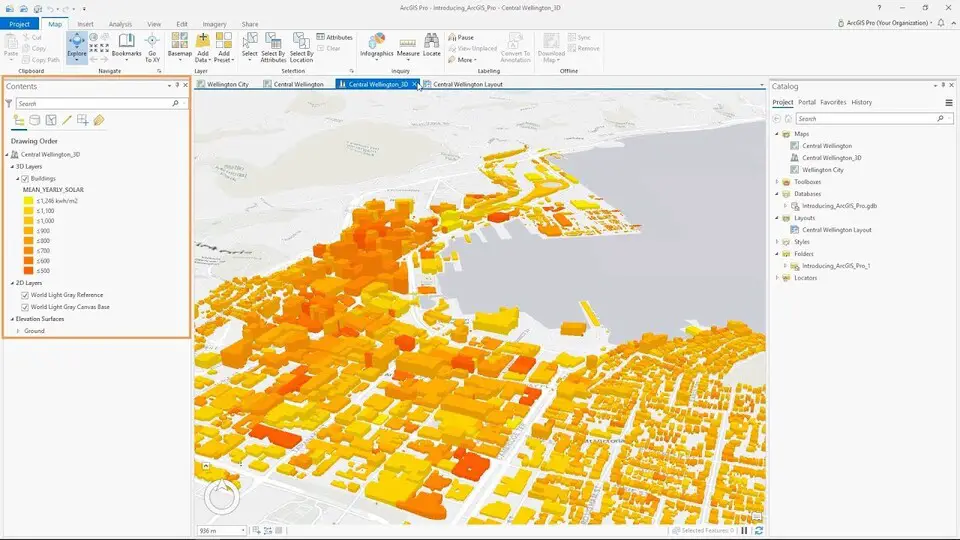





What is your favorite ArcGIS Pro 3.2 hotkey? Do you have any useful tips for it? Let other users know below.
1109400
499338
411810
368063
308188
278653
19 hours ago
20 hours ago
2 days ago
2 days ago
2 days ago Updated!
3 days ago Updated!
Latest articles