|
|
Save project as |
||
|
|
|
||
|
|
(in Show Advanced Tools) Import |
||
|
|
Export selection as midi file |
||
|
|
(in Show Advanced Tools) Export track as audio file |
||
|
|
(in Show Advanced Tools) Export all tracks as audio files |
||
|
|
Zoom window |
||
|
|
Import audio file |
||
|
|
Next channel strip setting of focused track |
||
|
|
Previous channel strip setting of focused track |
||
|
|
Copy channel strip setting |
||
|
|
Paste channel strip setting |
||
|
|
Next patch, plug-in setting or sampler instrument |
||
|
|
Previous patch, plug-in setting or sampler instrument |
||
|
|
Toggle channel strip mute |
||
|
|
Toggle channel strip solo |
||
|
|
Toggle channel strip input monitoring |
||
|
|
Toggle channel strip format (mono/stereo) |
||
|
|
Show/hide all plug-in windows |
||
|
|
Set nudge value to bar |
||
|
|
Set nudge value to beat |
||
|
|
Set nudge value to division |
||
|
|
Set nudge value to tick |
||
|
|
Set nudge value to smpte frame |
||
|
|
Set nudge value to 0.5 smpte frame |
||
|
|
Set nudge value to sample |
||
|
|
Set nudge value to 1 ms |
||
|
|
Set nudge value to 10 ms |
||
|
|
Stop all cells |
||
|
|
Toggle activation of all tracks |
||
|
Source: Apple
|
|||
Logic Pro 10.6 keyboard shortcuts
Logic Pro 10.6
Advertisement
Program information
Program name:

Web page: support.apple.com/en-us/HT2037...
How easy to press shortcuts: 75%
More information >>Featured shortcut
Similar programs
Tools
Logic Pro 10.6:Learn: Jump to a random shortcut
Hardest shortcut of Logic Pro 10.6
Other
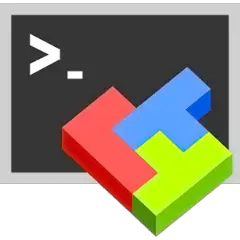



What is your favorite Logic Pro 10.6 hotkey? Do you have any useful tips for it? Let other users know below.
1110107
499624
411963
368513
308601
279017
11 hours ago Updated!
11 hours ago Updated!
11 hours ago Updated!
13 hours ago
Yesterday
1 days ago
Latest articles