Advertisement
|
Note: You can also see these shortcuts over the Ribbon menu by pressing and releasing the
|
|||
|
|
New file |
||
|
|
Open file |
||
|
|
Save |
||
|
|
|
||
|
|
Undo |
||
|
|
Redo |
||
|
|
Info |
||
|
|
Main menu |
||
|
|
Home tab |
||
|
|
Edit tab |
||
|
|
Analysis tab |
||
|
|
Tools tab |
||
|
|
Details tab |
||
|
|
View tab |
||
|
|
Account tab |
||
|
|
Planet tab |
||
|
|
Netmap tab |
||
|
|
Public tab |
||
|
|
Netsurf tab |
||
|
|
Cap tab |
||
|
|
NetRS tab |
||
|
|
Netgis Server tab |
||
|
|
Netpro tab |
||
|
|
Line |
||
Advertisement |
|||
|
|
Multi fill |
||
|
|
Area |
||
|
|
Dot |
||
|
|
Circle |
||
|
|
Arrow |
||
|
|
Text |
||
|
|
Symbol |
||
|
|
Calculation |
||
|
|
Picture |
||
|
|
Object properties |
||
|
|
Ask area |
||
|
|
Ask XYX |
||
|
|
Ruler |
||
|
|
Delete |
||
|
|
Pan |
||
|
|
Edit |
||
|
|
Format paint |
||
|
|
Image tools |
||
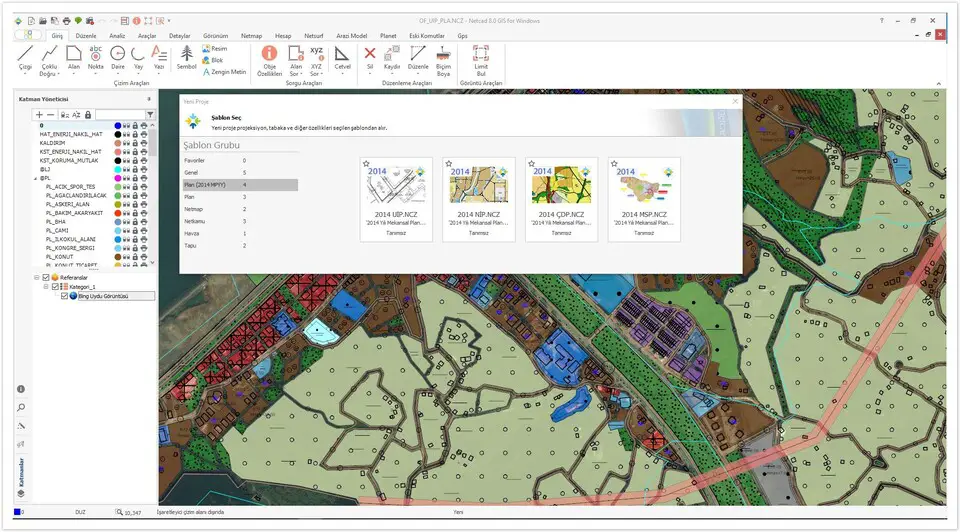



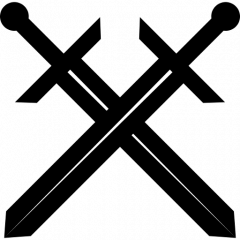
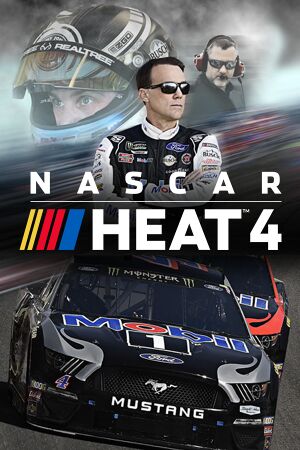
What is your favorite Netcad GIS 8 hotkey? Do you have any useful tips for it? Let other users know below.
28678
14499
11937
8557
8066
6748
Yesterday Updated!
Yesterday Updated!
Yesterday Updated!
Yesterday Updated!
2 days ago Updated!
3 days ago
Latest articles