|
|
(press two times rapidly) Activate hot key mode |
||
|
Three LEDs (num lock, caps lock and scroll lock) on the keyboard will blink continously, twice per second in hot key mode.
|
|||
|
|
(in hot key mode) Exit hot key mode. If you don't use keyboard for 30 seconds in hot key mode, CompuSwitch will automatically quit hot key mode |
||
|
|
Select a channel |
||
|
|
Channel up / down |
||
|
|
Toggle scan channels |
||
|
|
(press S then type the scan rate (1 to 99 seconds)) Set scan rate |
||
|
|
Toggle skip. When skip is activated, light above Skip button will be on and only active channels will be selected |
||
|
To change hot key mode activator, first enter hotkey mode. Then press one of these keys:
|
|||
|
|
Change the hot key activator |
||
|
or
|
|||
|
or
|
|||
|
Source: User's manual
|
|||
Raritan KVM keyboard shortcuts
Raritan KVM
Advertisement
Program information
Program name:
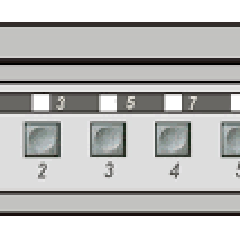
Web page: raritan.com/products
How easy to press shortcuts: 71%
More information >>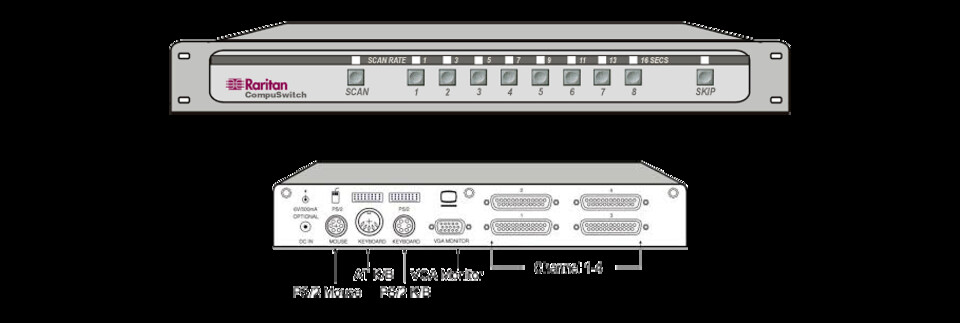


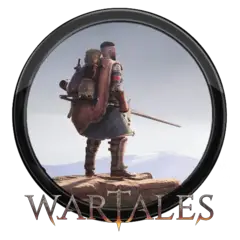

What is your favorite Raritan KVM hotkey? Do you have any useful tips for it? Let other users know below.
1088766
488887
406639
350558
297279
270003
5 hours ago
5 hours ago
6 hours ago Updated!
Yesterday
Yesterday
Yesterday Updated!
Latest articles