|
|
Moves forwards or backwards in the tab chain to select elements on the user interface (UI) |
||
|
or
|
|||
|
|
Navigates between groups and fields |
||
|
Using the Left arrow and Right arrow keys, you navigate between groups and between fields in a group. Using the Down arrow key, you navigate from a group to the first field in this group. Using the Up arrow key, you navigate from a field in a group to the group itself.
|
|||
|
|
Selects a UI element |
||
|
|
Selects multiple UI elements |
||
|
or
|
|||
|
|
(macOS) Selects multiple UI elements |
||
|
or
|
|||
|
|
Opens the context menu |
||
|
|
Cuts a group or field |
||
|
|
(macOS) Cuts a group or field |
||
|
|
Pastes a cut group or field |
||
|
|
(macOS) Pastes a cut group or field |
||
|
|
Removes the selected UI element |
||
|
or
|
|||
|
|
Undo |
||
|
|
(macOS) Undo |
||
|
|
Redo |
||
|
|
(macOS) Redo |
||
|
|
Quits an editing function |
||
|
Source: help.sap.com
|
|||
SAP Fiori keyboard shortcuts
SAP Fiori
Advertisement
Program information
Program name:

Web page: sap.com/products/technology-pl...
Last update: 22.12.2024 21:08 UTC
How easy to press shortcuts: 87%
More information >>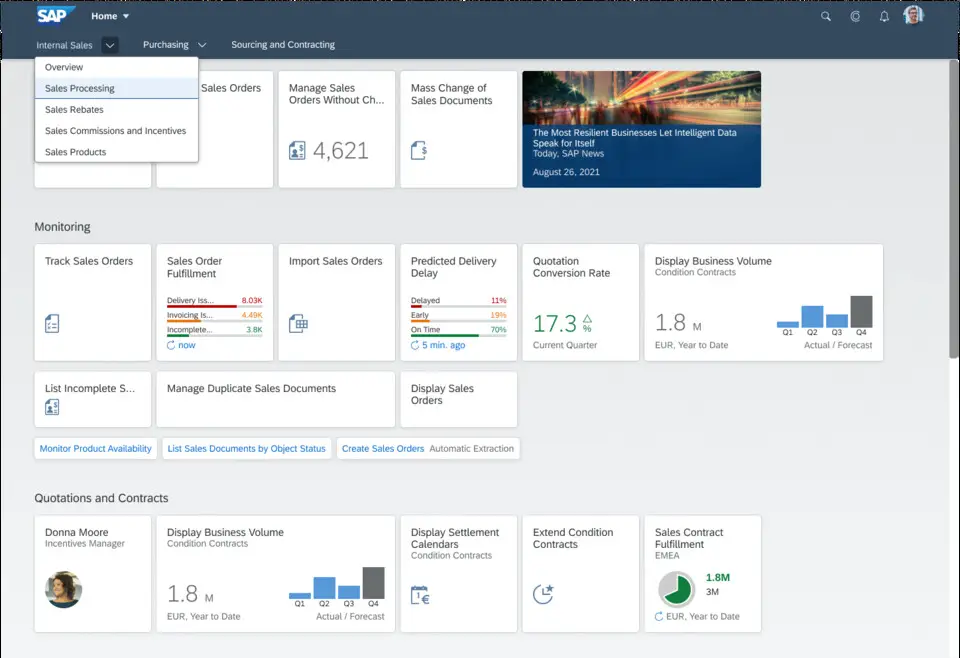




What is your favorite SAP Fiori hotkey? Do you have any useful tips for it? Let other users know below.
1110107
499624
411963
368513
308601
279017
27 minutes ago
2 hours ago
20 hours ago Updated!
20 hours ago Updated!
20 hours ago Updated!
22 hours ago
Latest articles