|
|
QuickBooks > Preferences |
||
|
|
QuickBooks > Hide QuickBooks |
||
|
|
QuickBooks > Hide Others |
||
|
|
QuickBooks > Quit QuickBooks |
||
|
|
File > New Company |
||
|
|
File > Open Company |
||
|
|
File > Close Company |
||
|
|
File > Close Window |
||
|
|
File > Print |
||
|
|
Windows > Minimize |
||
|
|
Help > QuickBooks Help |
||
|
|
Display Contextual menu |
||
|
|
Display Product and File info |
Advertisement
|
|
Edit > Undo |
||
|
|
Edit > Cut |
||
|
|
Edit > Copy |
||
|
|
Edit > Paste |
||
|
|
Edit > Insert Line |
||
|
|
Edit > Delete Line |
||
|
|
Edit > Edit |
||
|
|
Edit > N |
||
|
|
Edit > Delete |
||
|
|
Edit > Memorize |
||
|
|
Edit > Transaction History |
||
|
|
Edit > Copy Transaction |
||
|
|
Edit > Go To Transfer |
||
|
|
Edit > Show List |
||
|
|
Edit > Use Register |
||
|
|
Edit > Find |
||
|
|
Delete the character to the left of the insertion point |
|
|
Down one screen |
||
|
|
Up one screen |
||
|
|
First item on list or first transaction of a month in register |
||
|
|
Last item on list or first transaction of a month in register |
||
|
|
First transaction in register |
||
|
|
Last transaction in register |
||
|
|
(click the close box) Close all windows in QuickBooks |
||
|
|
Next field |
||
|
|
Previous field |
||
|
|
Report column to the right |
||
|
|
Report column to the left |
||
|
|
Report row below or line below in form detail area |
||
|
|
Report row above or line above in form detail area |
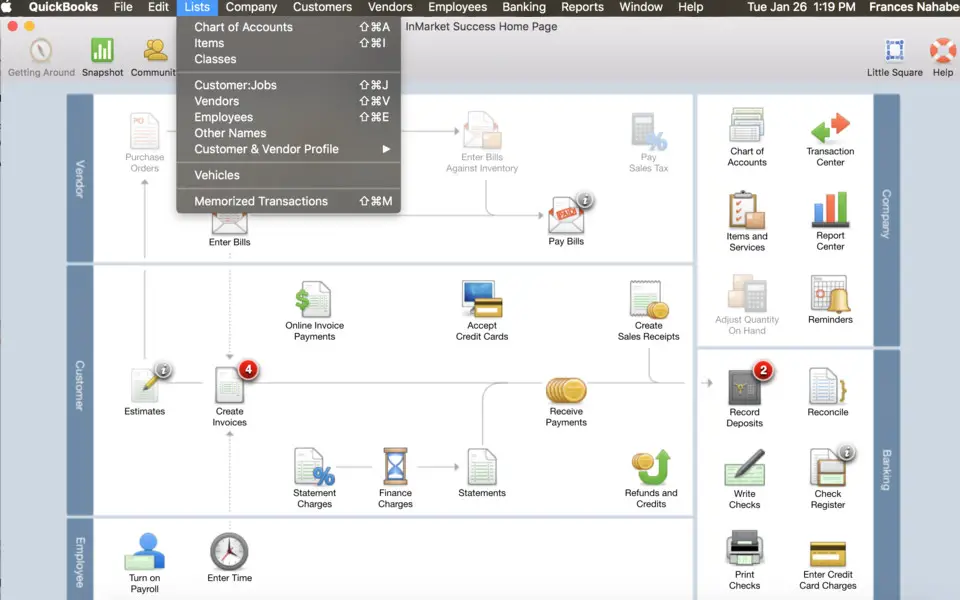





What is your favorite QuickBooks Desktop (Mac) hotkey? Do you have any useful tips for it? Let other users know below.
1088766
488887
406639
350558
297279
270003
4 hours ago
4 hours ago
6 hours ago Updated!
Yesterday
Yesterday
Yesterday Updated!
Latest articles