|
|
Show this list in Airtable |
||
|
|
Undo action |
||
|
|
Redo action |
||
|
or
|
|||
|
|
Print the current table view or current expanded record (if inside an expanded record) |
||
|
|
Opens the table switcher in the current base |
||
|
|
Opens the quick base switcher if on the home screen or inside a base |
||
|
|
Opens the view switcher in the current base |
||
|
|
Opens the filter menu in the current view. Press Enter to create a new filter |
||
|
|
Opens the grouped records menu in the current view. Press Enter to collapse or expand all groups |
||
|
|
Opens the sort menu in the current view. Press Enter to re-apply the most recent sort |
||
|
|
Toggles blocks |
||
|
|
Opens find bar. Use Esc to close find bar |
||
|
or
|
|||
|
|
Sets the selected date/datetime field to now |
Advertisement
|
|
Copy a cell or range of cells |
||
|
|
Cut a cell or range of cells |
||
|
|
Paste a cell (if you select a range of cells, you can paste the same value into multiple cells at once) |
||
|
|
Expand the active record (use Esc to return to table) |
||
|
|
Expand the active cell (you can then use arrow keys to move to different cells) |
||
|
|
Scrolls one screen up or down |
||
|
or
|
|||
|
|
Scrolls one screen left or right |
||
|
or
|
|||
|
|
Jump to the edge of the table |
||
|
|
Jump to edge of table and select cells |
||
|
|
Select range of cells. You can also click while holding Shift to select cells |
||
|
|
Insert a record below the selected cell |
||
|
|
Edit the selected cell |
||
|
or
|
|||
|
|
Duplicate a record or field |
|
|
Scroll to edge of gallery |
|
|
Scroll kanban board to the left or right by one stack |
||
|
|
Scroll kanban board to the left or right edge |
||
|
|
Scroll all stacks to top or bottom |
|
|
Move to the previous or next record while viewing an expanded record |
||
|
or
|
|||
|
|
Close expanded record |
||
|
Source: Airtable
|
|||
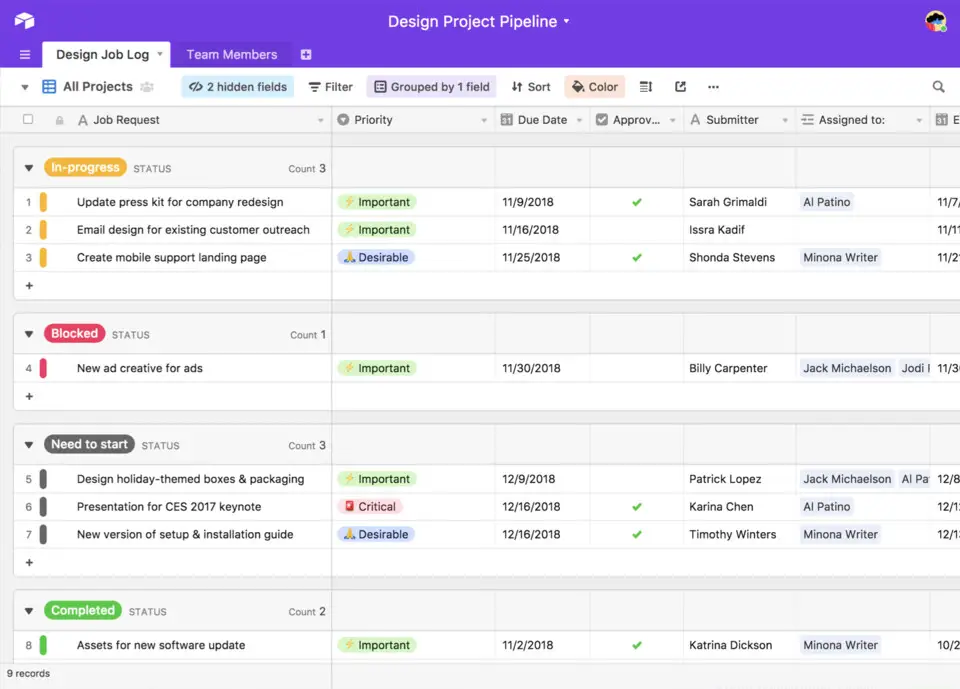
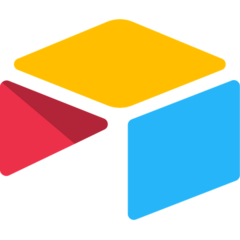



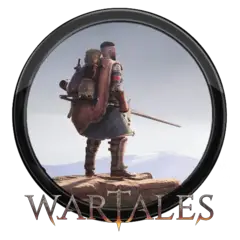
What is your favorite Airtable hotkey? Do you have any useful tips for it? Let other users know below.
1110732
499937
412106
368911
308886
279294
21 hours ago
23 hours ago Updated!
Yesterday Updated!
2 days ago Updated!
3 days ago
4 days ago
Latest articles