|
|
Delete the selected table, border, or border segment, or the contents of selected cells |
||
|
|
Arrow Extend the selection one character to the right |
||
|
|
Show the Inspector window |
||
|
|
Insert a nonbreaking space |
||
|
|
Find previous |
||
|
|
Show the Colors window |
||
|
|
Hide other windows |
||
|
|
Paste and match the style of the destination text |
||
|
|
Show the Fonts window |
||
|
|
Exit text editing and select the object |
||
|
|
Mask or unmask the object |
||
|
|
Complete a cell entry and move the selection up |
||
|
|
Copy the graphic style |
||
|
|
Unlock selected objects |
||
|
|
Find the selected item in the book |
||
|
|
Arrow Move to the end of the document |
||
|
|
Extend the selection to the end of the text |
||
|
|
Arrow Extend the selection to the line above |
||
|
|
Arrow Extend the selection to the end of the current paragraph |
||
|
|
Insert a line break (soft return) |
||
|
|
Insert a paragraph break |
||
|
|
Apply boldface to selected text |
||
|
|
Choose scrolling view (landscape template only) |
||
|
|
Find next |
||
|
|
Edit chart data |
||
|
|
Define the object as a media placeholder |
||
|
|
Draw a custom shape with the Pen tool |
||
|
|
Open a new book |
||
|
|
Arrow Move to the end of the current or next word |
||
|
|
Arrow Move to the beginning of the current line |
||
|
|
Arrow Move to the end of the current line |
||
|
|
Arrow Move to the beginning of the current paragraph |
||
|
|
Arrow Move to the end of the current paragraph |
Advertisement
|
(on a word) Select a word |
|||
|
(in the paragraph) Select a paragraph |
|||
|
|
Select all inline objects and text |
||
|
|
Deselect all inline objects and text |
||
|
Click in the text, then Shift + click in another location in the text to extend the text selection
|
|||
|
|
Jump to a selection in a book when it’s scrolled out of view |
||
|
|
Arrow Move to the beginning of the document |
||
|
|
Scroll to the end of the document |
||
|
|
Arrow Extend the selection one character to the left |
||
|
|
Arrow Extend the selection to the end of the current word |
||
|
|
Arrow Extend the selection to the beginning of the current word |
||
|
|
Arrow Extend the selection to the end of the current line |
||
|
|
Arrow Extend the selection to the beginning of the current line |
||
|
|
Show the Styles drawer |
||
|
|
Create a glossary term from the selection |
||
|
|
(if you’ve assigned them in the Styles drawer) Apply a paragraph, character, or list style |
||
|
or
|
|||
|
or
|
|||
Advertisement |
|||
|
or
|
|||
|
or
|
|||
|
or
|
|||
|
or
|
|||
|
or
|
|||
|
|
Apply italic to selected text |
||
|
|
Apply underline to selected text |
||
|
|
Delete the previous character or selection |
||
|
|
(not available on all keyboards) Delete the next character or selection |
||
|
|
Make the font size bigger |
||
|
|
Make the font size smaller |
||
|
|
Make the text superscript |
||
|
|
Make the text subscript |
||
|
|
Align the text flush left |
||
|
|
Center the text |
||
|
|
Align the text flush right |
||
|
|
Align the text flush left and flush right (justify) |
||
|
|
Decrease the list indent level |
||
|
|
Increase the list indent level |
||
|
or
|
|||
|
|
Edit the linked text without disabling links |
||
|
|
Cut the selection |
||
|
|
Copy the selection |
||
|
|
Copy the paragraph style |
||
|
|
Copy the character style |
||
|
|
Paste the selection |
||
|
|
Paste the character or paragraph style |
||
|
|
(Option + click Text Box, Shapes, Table, or Charts in the toolbar, then drag to size) Draw a floating text box, shape, table, or chart |
||
|
|
(Select one floating object and press Command + A) Select all floating objects |
||
|
|
one floating object and press Shift-Command-A (Select one floating object and press Shift + Command + A) Deselect all floating objects |
||
|
|
Select or deselect additional objects |
||
|
or
|
|||
|
|
Move the selected object one point |
||
|
|
Move the selected object ten points |
||
|
|
(drag the file from the Finder or Media Browser) Insert a file as an inline object |
||
|
|
Arrow Extend the selection to the beginning of the text |
||
|
|
Arrow Extend the selection to the end of the text |
||
|
|
Arrow Extend the selection to the line below |
||
|
|
Arrow Extend the selection to the beginning of the current paragraph |
||
|
To select multiple words or blocks of text that are not next to each other, select the first text you want, then select additional text while holding down the Command key.
|
|||
|
|
Add a range to (or remove it from) the selection |
||
|
or
|
|||
|
|
Duplicate the object |
||
|
or
|
|||
|
|
Constrain the movement of the object to 45° |
||
| + |
(Drag a selection handle) Resize the object |
||
|
|
(Drag a selection handle) Resize the object from the center |
||
|
|
(Drag a selection handle) Constrain the aspect ratio when resizing the object |
||
|
|
(Drag a selection handle) Constrain the aspect ratio when resizing the object from the center |
||
|
|
(Drag a selection handle) Rotate the object |
||
|
|
(Drag a selection handle) Rotate the object 45° |
||
|
|
(Drag a selection handle) Rotate the object around the opposite handle (instead of the center) |
||
|
|
(Drag a selection handle) Rotate the object 45° around the opposite handle (instead of the center) |
||
|
|
Turn off alignment guides |
||
|
|
Paste the graphic style |
||
|
|
Send the selected object to the back |
||
|
|
Send the selected object one layer back |
||
|
|
Bring the selected object to the front |
||
|
|
Bring the selected object one layer forward |
||
|
|
Group selected objects |
||
|
|
Ungroup selected objects |
||
|
|
Lock selected objects |
||
|
|
Complete a cell entry and move the selection to the right |
||
|
|
Complete a cell entry and move the selection to the left |
||
|
|
(When editing text) Move one character left, right, to the beginning of text (up), or to the end of text (down) |
||
|
|
Complete a cell entry and select the cell |
||
|
|
(From a selected cell) Move one cell in a given direction |
||
|
|
Move to the last nonblank cell at the end of the row |
||
|
|
Extend the selection by one cell |
||
|
|
Extend the selection to the end of the row |
| then |
(Click the shape, then click again) Make a custom shape editable |
||
|
|
Exit masking |
||
|
or
|
|||
|
or
|
|||
| or | |||
|
(Double-click the masked image) Reenter masking |
|||
|
|
(Click the item) Open the shortcut menu for the selected item |
||
|
|
Choose an object to insert |
||
|
|
Insert a mathematical equation or expression |
||
|
|
Define the text as a placeholder |
||
|
|
(Drag the table) Constrain the movement of the table and snap to guides |
||
| + |
(Drag the selected cell to another cell) Replace the contents of the selected cell with the contents of the destination cell |
||
|
|
(Drag the selected cell to another cell) Copy the contents of the selected cell into the destination cell |
||
|
|
(Click in the destination cell) Extend the selection from the selected cell to the destination cell |
||
|
(In a unselected table) Select a cell |
|||
|
|
Add a cell to (or remove it from) the selection |
||
|
|
(In a selected cell) Begin text editing |
||
|
or
|
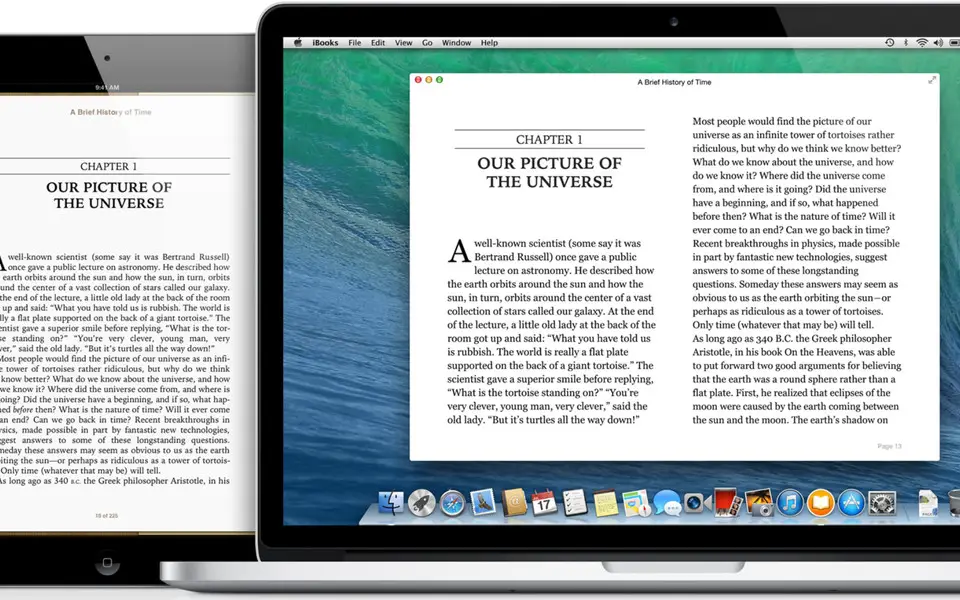
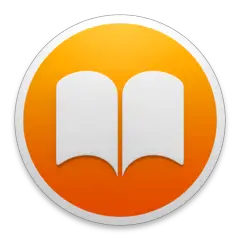


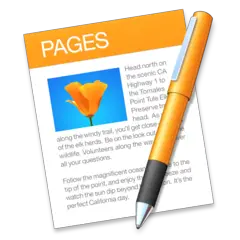

What is your favorite Apple iBooks hotkey? Do you have any useful tips for it? Let other users know below.
1108032
498772
411518
366987
307454
277921
14 hours ago
15 hours ago Updated!
2 days ago
3 days ago
3 days ago
4 days ago Updated!
Latest articles