|
|
Move focus between sections |
||
|
|
Move focus forward in section |
||
|
|
Move focus backward in section |
||
|
|
Show keyboard shortcuts |
Advertisement
|
|
Multi-select |
||
|
|
Collapse a single table |
||
|
|
Expand a single table |
||
|
|
Collapse all tables |
||
|
|
Expand all tables |
||
|
|
Open a context menu |
||
|
or
|
|
|
Move focus to visual menu |
||
|
|
Show as a table |
||
|
|
Enter a visual |
||
|
|
Enter a layer |
||
|
|
Exit a later or visual |
||
|
|
Select or unselect data point |
||
|
or
|
|||
|
|
Multi-select |
||
|
or
|
|||
|
|
Right click menu |
||
|
or
|
|||
|
|
Show or hide data point tooltip |
||
|
|
Clear selection |
|
|
Slicer control |
|
These shorcuts will work in Q&A Explorer dialog, Getting Started dialog, File menu and About dialog, Warning bar, File Restore dialog and Frowns dialog.
|
|||
|
Selection pane
|
|||
|
|
Activate selection pane |
||
|
|
Move an object up in the layering |
||
|
|
Move an object down in the layering |
||
|
|
Hide / show (toggle) an object |
||
|
DAX editor
|
|||
|
|
Move line up / down |
||
|
|
Copy line up / down |
||
|
|
Insert line below |
||
|
|
Insert line above |
||
|
|
Jump to matching bracket |
||
|
|
Indent line / Extend line into the margin |
||
|
or
|
|||
|
|
Insert cursor |
||
|
|
Select current line |
||
|
|
Select all occurrences of current selection |
||
|
|
Select all occurrences of current word |
||
|
Enter data
|
|||
|
|
Exit editable grid |
||
|
Source: Power-Bi, Power-Bi support
|
|||
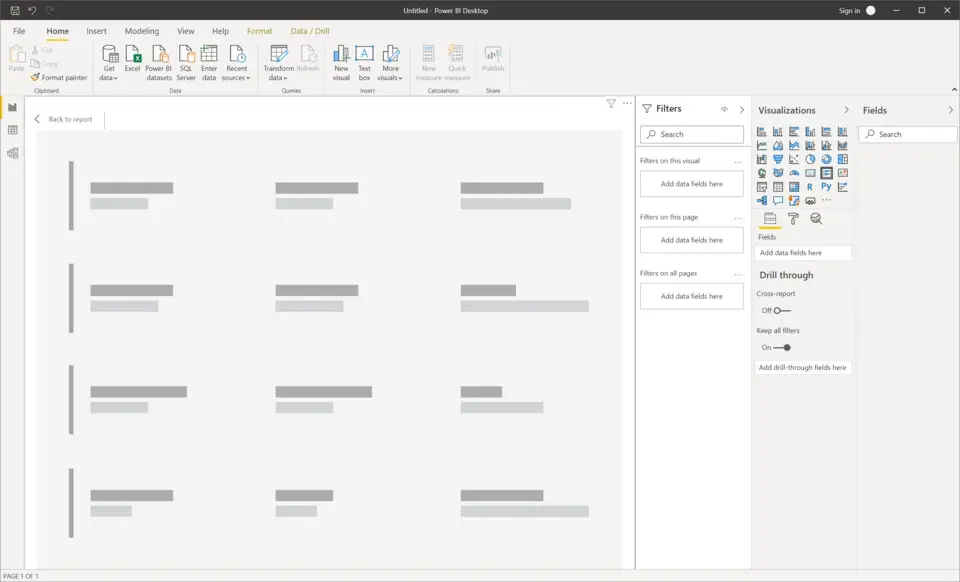





What is your favorite Microsoft Power BI Desktop hotkey? Do you have any useful tips for it? Let other users know below.
1110732
499937
412106
368911
308886
279294
20 hours ago
22 hours ago Updated!
Yesterday Updated!
2 days ago Updated!
3 days ago
3 days ago
Latest articles