|
|
switch to insert/overtype |
||
|
|
line above |
||
|
|
line below |
||
|
|
from clipboard |
||
|
|
Start a new line |
||
|
|
Indent the selected lines |
||
|
|
Unindent the selected lines |
||
|
|
Insert tab character |
Advertisement
|
|
Use in conjunction with the cursor movement function to select regions |
||
|
|
Characters/lines |
||
|
|
Words |
||
|
|
Deselect |
|
|
On menus and commands |
||
|
|
Getting started |
|
|
To Clipboard |
|
|
Search for text |
||
|
|
Repeat find |
|
|
Cut current line |
||
|
|
Cut to end of line |
||
|
|
Cut selected text |
||
|
|
Erase selected text |
|
|
Character left |
||
|
or
|
|||
|
|
Character right |
||
|
or
|
|||
|
|
Word left |
||
|
or
|
|||
|
or
|
|||
|
|
Word right |
||
|
|
Line up |
||
|
or
|
|||
|
|
Line down |
||
|
|
First indentation level of current line |
||
|
|
Begining of current line |
||
|
|
Begining of next line |
||
|
|
End of line |
||
|
|
Top of window |
||
|
|
Bottom of window |
||
|
|
Move to next window |
||
|
|
Increase size of current window |
||
|
|
Decrease size of current window |
||
|
|
Move to the End of the document and add new line bellow |
||
|
|
Move to the start of the document |
|
|
Line up |
||
|
or
|
|||
|
|
Line down |
||
|
or
|
|||
|
|
Page up |
||
|
or
|
|||
|
|
Page down |
||
|
or
|
|||
|
|
Left one window |
||
Advertisement |
|||
|
|
Right one window |
||
|
|
Set bookmarks (macimum of 4) |
||
|
or
|
|||
|
or
|
|||
|
or
|
|||
|
|
Go to set bookmarks |
||
|
or
|
|||
|
or
|
|||
|
or
|
|||
|
|
Character left |
||
|
|
Character right |
||
|
|
Word left |
||
|
|
Word right |
||
|
--
|
|||
|
|
Current line |
||
|
|
Line above |
||
|
|
Screen up |
||
|
|
Screen down |
||
|
|
To beginning of file |
||
|
|
To end of file |
||
|
|
Switch between insert and overstrike modes |
||
|
|
(MS-DOS but not Windows) Switch between insert and overstrike modes |
||
|
--
|
|||
|
|
Copy selected text to the Clipboard |
||
|
|
Copy the current selection to buffer (Windows but not MS-DOS) |
||
|
--
|
|||
|
|
Delete selected text and copy it to the Clipboard |
||
|
|
Delete current line and copy it to the Clipboard |
||
|
|
Delete the current selection and copy it to buffer (Windows but not MS-DOS) |
||
|
|
Delete to end of line and copy it to the Clipboard |
||
|
--
|
|||
|
|
Paste the contents of the Clipboard |
||
|
|
Paste (Windows but not MS-DOS) |
||
|
|
Insert a blank line below the cursor position |
||
|
|
Insert a blank line above the cursor position |
||
|
|
Insert special characters |
||
|
|
Repeat find for same text |
||
|
or
|
|||
|
|
Search for text |
||
|
|
Change text |
|
|
View Help on the MS-DOS Editor environment |
||
| or | |||
|
|
Exit Help |
||
|
|
View Getting Started |
||
|
|
Display the Help menu |
||
|
|
Move cursor to next Help topic |
||
|
|
Move cursor to previous Help topic |
||
|
|
Move cursor to next Help topic with starting character |
||
|
|
View previous Help topic (repeat up to 20 times) |
||
|
(on the |
|||
|
|
View the next topic in the Help file |
||
|
|
View the previous topic in the Help file |
|
|
Ads space to the left (Windows but not MS-DOS) |
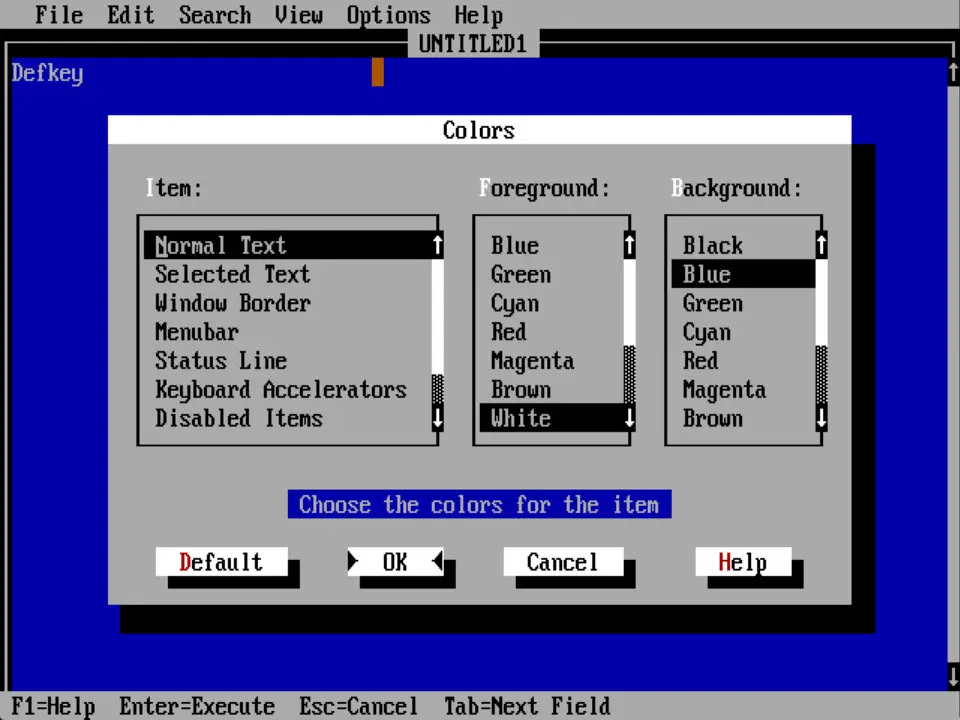




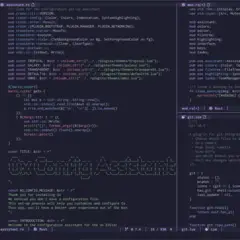
What is your favorite MS-DOS Edit hotkey? Do you have any useful tips for it? Let other users know below.
1110732
499937
412106
368911
308886
279294
15 hours ago
17 hours ago Updated!
Yesterday Updated!
2 days ago Updated!
3 days ago
3 days ago
Latest articles