|
|
Open file |
||
|
|
Save file |
||
|
|
Save file as |
||
|
|
Save incrementally |
||
|
|
Import model |
||
|
|
Import image plane |
Werbung
|
|
Undo |
||
|
|
Redo |
||
|
|
Edit all layers in external editor |
||
|
|
Edit projection in external editor |
||
|
|
Offset tool |
|
|
Add new layer |
||
|
|
Delete layer |
||
|
|
Erase unfrozen |
||
|
|
Fill unfrozen |
||
|
|
Fill by mask |
||
|
|
Duplicate layer |
||
|
|
Merge visible layers |
||
|
|
Merge down |
|
|
Toggle freeze view |
||
|
|
Unfreeze all |
||
|
|
Invert freeze / selection |
||
|
|
Show / hide freeze |
||
|
|
Smooth freezing |
||
|
|
Expand frozen area |
||
|
|
Contract frozen area |
||
|
|
Freeze border |
|
|
Paste |
||
|
|
Copy |
||
|
|
Creation of a new pen from a site |
||
|
|
Pick color |
||
|
|
Pick layer |
||
Werbung |
|||
|
Add point to a spline |
|||
|
|
Draw extruded curve |
||
|
|
Pressed in one |
||
|
|
Delete all points |
||
|
|
Delete the last point |
||
|
|
Change the position symmetry plane |
|
|
Increase level of smoothing |
||
|
oder
|
|||
|
|
Decrease level of smoothing |
||
|
oder
|
|
|
Decrease opacity |
||
|
|
Increase opacity |
||
|
|
Decrease angle |
||
|
|
Increase angle |
||
|
|
Decrease radius |
||
|
|
Increase radius |
||
|
|
Decrease degree |
||
|
|
Increase degree |
||
|
|
Decrease smooth degree |
||
|
|
Increase smooth degree |
||
|
|
Decrease glossiness opacity |
||
|
|
Increase glossiness opacity |
||
|
|
Decrease glossiness degree |
||
|
|
Increase glossiness degree |
||
|
|
Swap colors |
|
To define a hotkey, move the mouse over the item you want to set a keyboard shortcut and press
|
|||
|
Source: 3dcoat.com
|
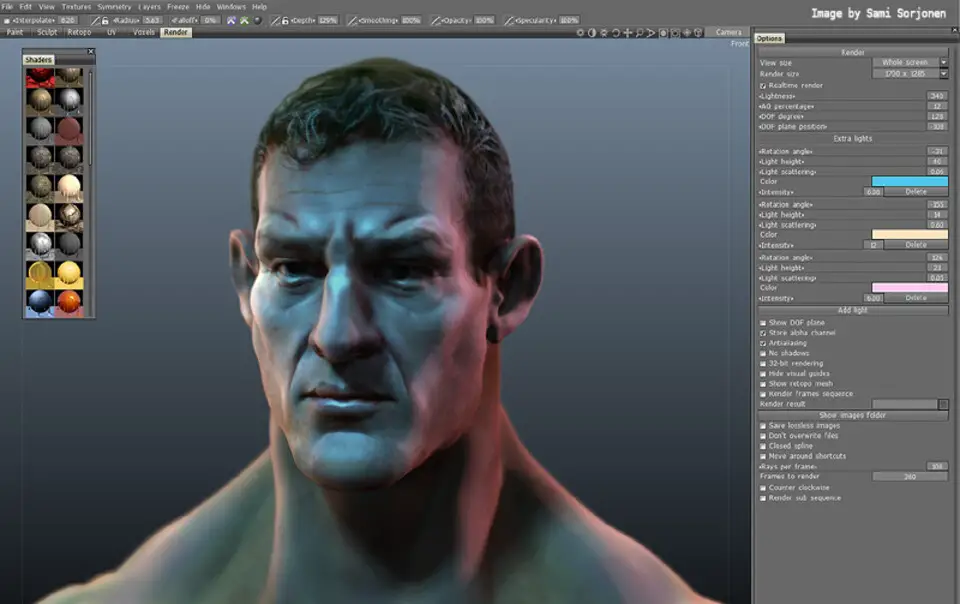
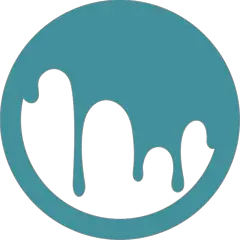
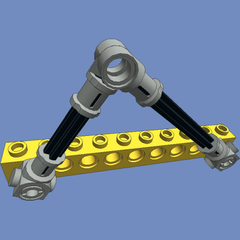




Was ist Ihr Lieblings-Hotkey für 3D Coat ? Habt ihr dazu nützliche Tipps? Informieren Sie unten andere Benutzer darüber.
1054636
475658
395884
325180
278064
260366
5 hours ago
3 days ago
4 days ago Aktualisiert!
5 days ago
6 days ago
7 days ago
Neueste Artikel
How to delete a stubborn folder ending with space
When did WASD keys become standard?
How I solved Windows not shutting down problem
How to delete YouTube Shorts on desktop
I tried Google Play Games Beta