|
|
Move player forward |
||
|
|
Move player left |
||
|
|
Move player back |
||
|
|
Move player right |
||
|
|
Jump (if it is enabled in the room) |
||
|
|
Crawl / Go prone |
||
|
|
Crouch |
||
|
|
Action menu |
||
|
|
Quick menu |
||
|
|
Sprint |
||
|
Interact / Pickup |
|||
|
(hold) Show interaction mouse |
|||
|
Drop pickup |
|||
|
+ |
(hold) Throw held pickups |
||
|
|
(hold) (if using push to talk) Enables microphone as long as it's held |
||
|
|
(when using toggle talk) Enable / Disable microphone |
||
|
|
Toggle AFK mode |
||
|
|
Toggle visibility of player nametags |
||
|
|
Toggle visibility of the HUD (microphone and notification icons) |
||
|
|
Local switch to default robot avatar (good for when unable to access menu or see out of avatar) |
||
|
|
Toggle visibility of trigger debug menu |
||
|
|
Toggle visibility of information debug menu |
||
|
|
Toggle visibility of console debug menu |
||
|
|
Toggle visibility of networking debug menu |
||
|
|
Toggle visibility of networking graph debug menu |
||
|
|
Toggle visibility of networking debug overlay |
||
|
|
Toggle visibility of event debug overlay |
||
|
|
Toggle visibility of user networking debug overlay |
||
|
|
Take a screenshot (saved to the VRChat installation folder) |
||
|
|
Take a screenshot at 4K (3840 × 2160) resolution (saved to the User's Pictures/VRChat folder) |
Werbung
|
Use
|
|||
|
|
Hand gesture - Idle |
||
|
|
Hand gesture - Fist |
||
|
|
Hand gesture - Open hand |
||
|
|
Hand gesture - Point |
||
|
|
Hand gesture - Victory (Peace) |
||
|
|
Hand gesture - Rock 'n Roll |
||
|
|
Hand gesture - Finger-gun |
||
|
|
Hand gesture - Thumbs up |
||
|
|
Enables Safe Mode, which swaps Safety to Custom Level with all features disabled. |
||
|
Source: Vrchat
|
|||





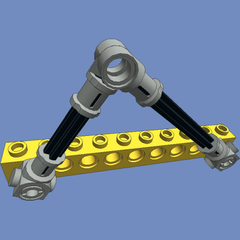

Was ist Ihr Lieblings-Hotkey für VRChat ? Habt ihr dazu nützliche Tipps? Informieren Sie unten andere Benutzer darüber.
1089420
489137
406832
351002
297606
270154
11 hours ago Aktualisiert!
11 hours ago Aktualisiert!
11 hours ago
13 hours ago
13 hours ago Aktualisiert!
2 days ago Aktualisiert!
Neueste Artikel