|
|
Move character forward |
||
|
|
Move character left |
||
|
|
Move character backward |
||
|
|
Move character right |
||
|
|
Jump |
||
|
|
Sprint |
||
|
|
Crouch (toggle) |
||
|
|
Crouch |
||
|
Activate an item's secondary effect |
|||
|
Activate an item's primary effect |
|||
|
|
Open door / Search Container |
||
|
|
(hold over doors or chests) Activate the option icons used to lock or unlock, etc. |
||
|
|
Reload the weapon |
||
|
|
(when searching for a loot) Take everything at once. This will cause more noise than taking the contents piece by piece |
||
|
|
Inventory |
||
|
|
Open / Close the Map menu |
||
|
|
Drop the selected object from the Tool belt. If a stack is selected, it will drop one out of the stack |
||
|
|
Toggle flashlight |
||
|
Control the zoom level of Weapon and Map_Menu. Also cycles the Toolbelt |
|||
|
|
Show other players and their statistics |
7 Days to Die (PC) Tastatursteuerung
Werbung
Programminformationen
Programmname:
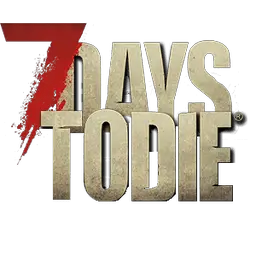
Website: 7daystodie.com
So einfach drücken Sie Tastenkombinationen: 93%
Weitere Informationen >>
Aktualisiert: Aktualisierte Programminformationen.
(2 Aktualisierung.)
03.11.2020 13:48:08 Neues Programm hinzugefügt.
03.11.2020 13:50:04 Aktualisierte Programminformationen.
Anzahl der Verknüpfungen: 20
Plattform erkannt: Windows oder Linux
Andere Sprachen: Englisch Türkisch Französisch
Ähnliche Programme
Werkzeuge
7 Days to Die (PC):Lernen: Zu einer zufälligen Verknüpfung springen
Andere





Was ist Ihr Lieblings-Hotkey für 7 Days to Die (PC) ? Habt ihr dazu nützliche Tipps? Informieren Sie unten andere Benutzer darüber.
1053871
475241
395639
324784
277258
260150
10 hours ago
Yesterday
4 days ago
5 days ago
7 days ago Aktualisiert!
7 days ago Aktualisiert!
Neueste Artikel
How to delete a stubborn folder ending with space
When did WASD keys become standard?
How I solved Windows not shutting down problem
How to delete YouTube Shorts on desktop
I tried Google Play Games Beta