|
|
Move character forward |
||
|
|
Move character left |
||
|
|
Move character backward |
||
|
|
Move character right |
||
|
|
Jump |
||
|
|
Sprint |
||
|
|
Crouch (toggle) |
||
|
|
Crouch |
||
|
Activate an item's secondary effect |
|||
|
Activate an item's primary effect |
|||
|
|
Open door / Search Container |
||
|
|
(hold over doors or chests) Activate the option icons used to lock or unlock, etc. |
||
|
|
Reload the weapon |
||
|
|
(when searching for a loot) Take everything at once. This will cause more noise than taking the contents piece by piece |
||
|
|
Inventory |
||
|
|
Open / Close the Map menu |
||
|
|
Drop the selected object from the Tool belt. If a stack is selected, it will drop one out of the stack |
||
|
|
Toggle flashlight |
||
|
Control the zoom level of Weapon and Map_Menu. Also cycles the Toolbelt |
|||
|
|
Show other players and their statistics |
7 Days to Die (PC) keyboard controls
7 Days to Die (PC) controls
Advertisement
Program information
Program name:
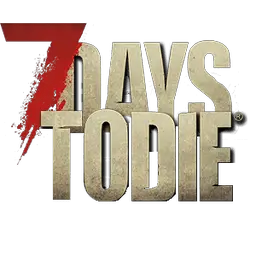
7 Days to Die is a survival horror game set in an open world. It was released as early access on Steam platform in December 2013. 7 Days to Die is developed by The Fun Pimps and available for various platforms including Windows, Linux, Xbox One and PlayStation 4.
Web page: 7daystodie.com
How easy to press shortcuts: 93%
More information >>




What is your favorite 7 Days to Die (PC) hotkey? Do you have any useful tips for it? Let other users know below.
1102592 169
496238 8
410330 372
362668 6
304703 5
275330 38
16 hours ago
2 days ago Updated!
2 days ago
2 days ago Updated!
2 days ago Updated!
5 days ago Updated!
Latest articles
What is a modifier key?
Sync time on Windows startup
Fix Windows Apps not connecting to internet
Create a YouTube link on home screen
How to fix Deezer desktop app once and for all?