|
|
Activate inactive development object |
||
|
|
Activate all inactive development objects |
||
|
|
Check consistency and syntax |
||
|
|
Close |
||
|
|
Close all |
||
|
|
Code completion / Content Assist |
||
|
|
Delete line |
||
|
|
Delete next word |
||
|
|
Delete previous word |
||
|
|
Find Next |
||
|
|
Find Previous |
||
|
|
Format source code (aka Pretty Printer in the SAP GUI) |
||
|
|
Format source block (aka Pretty Printer in the SAP GUI) |
||
|
|
Keyword completion |
||
|
Mark word |
|||
|
Mark whole line |
|||
|
|
New ABAP development object |
||
|
|
Open quick fix / quick assist dialog |
||
|
|
Rename |
||
|
|
Save |
||
|
|
Save all |
||
|
|
Selection to upper case |
||
|
|
Selection to lower case |
Werbung
|
|
Show the properties of the currently focused object or file |
||
|
|
Show bookmarks, breakpoints, and tasks of the focused editor row |
||
|
|
To show the variable view in the debugger and to set the focus into the view. |
||
|
|
Note: Switch back to the source by using |
||
|
|
Set the View menu, that for text editors the ruler context menu is shown or to add bookmarks, breakpoints, or tasks |
||
|
|
Show bookmarks, breakpoints, and tasks of the focused editor row |
||
|
|
Adopt the size of the current editor, view, and so on to the maximum screen size |
|
|
Backward navigation to the previous opened tab |
||
|
|
Forward navigation to the next opened tab |
||
|
|
Select the next open editor you want to navigate to |
||
|
|
Switch between perspectives |
||
|
|
Select the previous open editor you want to navigate to |
||
|
|
Navigate to last edited location |
||
|
|
Open development object |
||
|
|
Open Quick Outline |
||
|
|
Open Quick Type Hierarchy |
||
|
|
Open SAP GUI |
||
|
|
Switch to next view |
||
|
|
Switch to next perspective |
||
|
|
Navigate to ABAP source code |
||
|
oder
|
|||
|
|
Move the keyboard focus into the top level editor or the active editor tab |
||
|
|
Show context menu |
|
|
Open search dialog |
||
|
|
Show ABAP Language Help |
||
|
|
Show ABAP element info |
||
|
|
Where-used list |
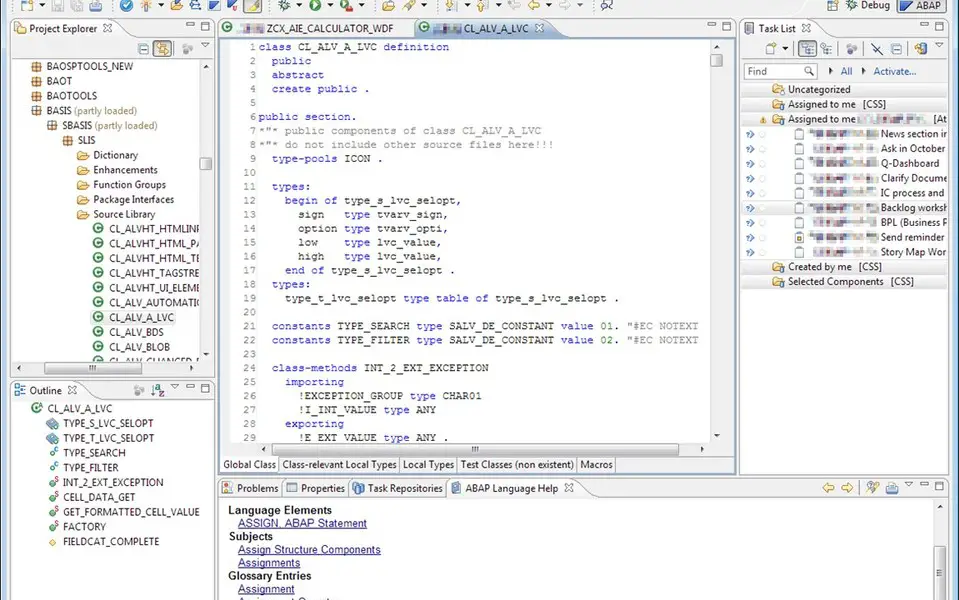



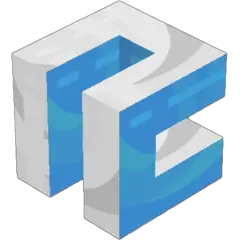

Was ist Ihr Lieblings-Hotkey für SAP ABAP ? Habt ihr dazu nützliche Tipps? Informieren Sie unten andere Benutzer darüber.
1108032
498772
411518
366987
307454
277921
4 hours ago
8 hours ago
Yesterday
Yesterday Aktualisiert!
3 days ago
4 days ago
Neueste Artikel