|
|
Edge Highlighter tool |
||
|
|
Fill tool |
||
|
|
Eyedropper tool |
||
|
|
Cleanup tool |
||
|
|
Edge Touchup tool |
||
|
|
(Click Edge Highlighter/Eraser tool) Toggle between Edge Highlighter tool and Eraser tool |
||
|
|
(With Edge Highlighter tool selected) Toggle Smart Highlighting |
||
|
|
Remove current highlight |
||
|
|
Highlight entire image |
||
|
|
(With Fill tool selected) Fill foreground area and preview extraction |
||
|
|
Move mask when Edge Touchup tool is selected |
||
|
|
Add opacity when Cleanup tool is selected |
||
|
|
Toggle Show menu options in preview between Original and Extracted |
||
|
|
Enable Cleanup and Edge Touchup tools before preview |
||
|
|
Cycle through Display menu in preview from top to bottom |
||
|
|
Cycle through Display menu in preview from bottom to top |
||
|
|
(In Brush Size text box) Increase/decrease brush size by 1 |
||
|
|
(With Brush Size Slider showing) Decrease/increase brush size by 1 |
||
|
|
Set strength of Cleanup or Edge Touch‑up tool |
Werbung
|
|
Delete current selection |
||
|
|
Undo a selection move |
||
|
|
Generate or generate again |
||
|
|
(Select while holding) Intersect with current selection |
||
|
|
Toggle view: original/generated pattern |
||
|
|
Go to first tile in Tile History |
||
|
|
Go to last tile in Tile History |
||
|
|
Go to previous tile in Tile History |
||
|
oder
|
|||
|
|
Go to next tile in Tile History |
||
|
oder
|
|||
|
|
Delete current tile from Tile History |
||
|
|
Nudge selection when viewing the original |
||
|
|
Increase selection nudging when viewing the original |
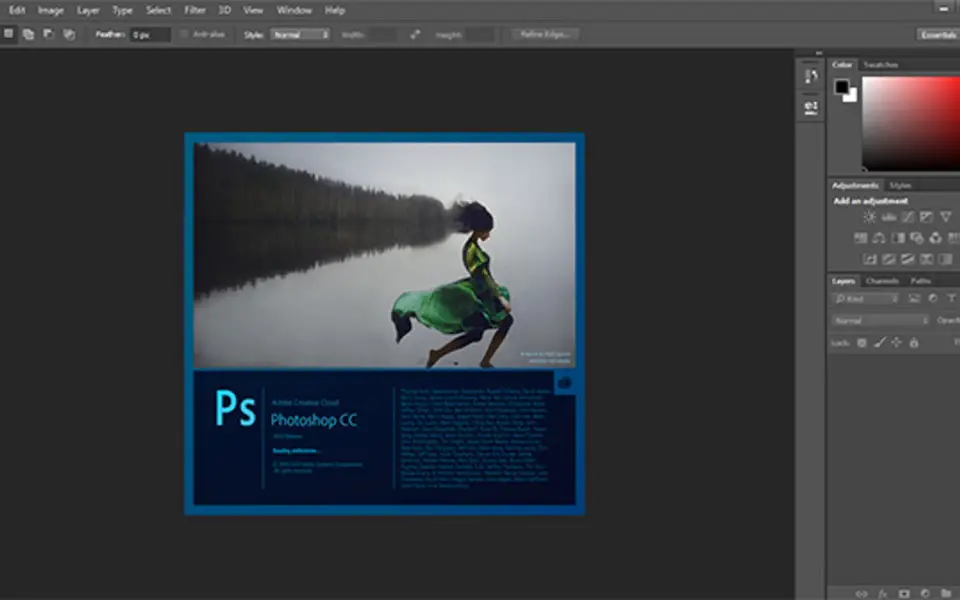





Was ist Ihr Lieblings-Hotkey für Adobe Photoshop CC ? Habt ihr dazu nützliche Tipps? Informieren Sie unten andere Benutzer darüber.
1058833
477900
397319
329794
281615
261621
2 hours ago
3 days ago Aktualisiert!
3 days ago Aktualisiert!
4 days ago
6 days ago
7 days ago
Neueste Artikel