|
|
Show this list in Airtable |
||
|
|
Undo action |
||
|
|
Redo action |
||
|
oder
|
|||
|
|
Print the current table view or current expanded record (if inside an expanded record) |
||
|
|
Opens the table switcher in the current base |
||
|
|
Opens the quick base switcher if on the home screen or inside a base |
||
|
|
Opens the view switcher in the current base |
||
|
|
Opens the filter menu in the current view. Press Enter to create a new filter |
||
|
|
Opens the grouped records menu in the current view. Press Enter to collapse or expand all groups |
||
|
|
Opens the sort menu in the current view. Press Enter to re-apply the most recent sort |
||
|
|
Toggles blocks |
||
|
|
Opens find bar. Use Esc to close find bar |
||
|
oder
|
|||
|
|
Sets the selected date/datetime field to now |
Werbung
|
|
Copy a cell or range of cells |
||
|
|
Cut a cell or range of cells |
||
|
|
Paste a cell (if you select a range of cells, you can paste the same value into multiple cells at once) |
||
|
|
Expand the active record (use Esc to return to table) |
||
|
|
Expand the active cell (you can then use arrow keys to move to different cells) |
||
|
|
Scrolls one screen up or down |
||
|
oder
|
|||
|
|
Scrolls one screen left or right |
||
|
oder
|
|||
|
|
Jump to the edge of the table |
||
|
|
Jump to edge of table and select cells |
||
|
|
Select range of cells. You can also click while holding Shift to select cells |
||
|
|
Insert a record below the selected cell |
||
|
|
Edit the selected cell |
||
|
oder
|
|||
|
|
Duplicate a record or field |
|
|
Scroll to edge of gallery |
|
|
Scroll kanban board to the left or right by one stack |
||
|
|
Scroll kanban board to the left or right edge |
||
|
|
Scroll all stacks to top or bottom |
|
|
Move to the previous or next record while viewing an expanded record |
||
|
oder
|
|||
|
|
Close expanded record |
||
|
Source: Airtable
|
|||
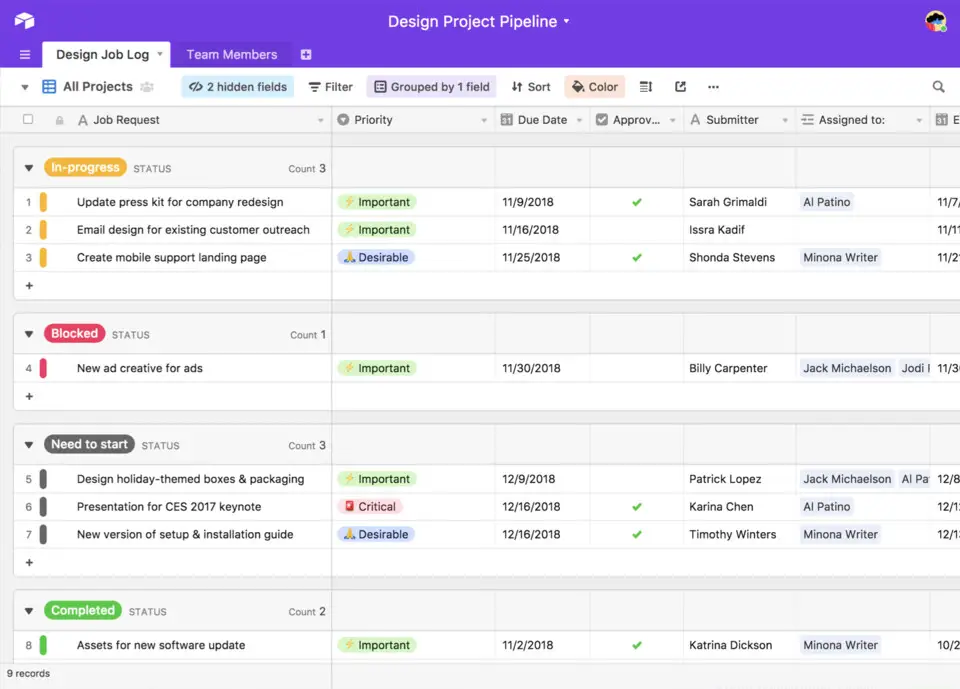
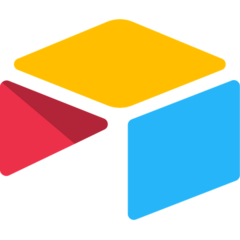



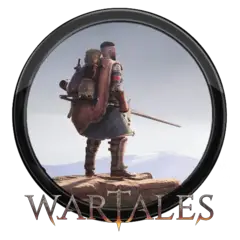

Was ist Ihr Lieblings-Hotkey für Airtable ? Habt ihr dazu nützliche Tipps? Informieren Sie unten andere Benutzer darüber.
1054636
475658
395884
325180
278064
260366
5 hours ago
3 days ago
4 days ago Aktualisiert!
5 days ago
6 days ago
7 days ago
Neueste Artikel
How to delete a stubborn folder ending with space
When did WASD keys become standard?
How I solved Windows not shutting down problem
How to delete YouTube Shorts on desktop
I tried Google Play Games Beta