|
|
Create a new ARCHICAD project |
||
|
|
Create a new, empty ARCHICAD project and apply default settings |
||
|
|
Open an existing document |
||
|
|
Open or join an existing Teamwork Project |
||
|
|
Close the project |
||
|
|
Save the project |
||
|
|
Save the project with a new name |
||
|
|
Browse for an existing library part and open its script window |
||
|
|
Page Setup... |
||
|
|
Print... |
||
|
|
Exit |
||
|
|
Undo |
||
|
|
Redo |
||
|
|
Repeat Last Command |
||
|
|
Cut |
||
|
|
Copy |
||
|
|
Paste |
||
|
|
Select All |
||
|
|
Find & Select... |
||
|
|
Group |
||
|
|
Ungroup |
||
|
|
Suspend Groups |
||
|
|
Drag |
||
|
|
Rotate |
||
|
|
Mirror |
||
|
|
Elevate... |
||
|
|
Drag a Copy |
||
|
|
Rotate a Copy |
||
|
|
Mirror a Copy |
||
|
|
Multiply... |
||
|
|
Stretch |
||
|
|
Resize... |
||
|
|
Adjust |
||
|
|
Transform the selected elements into independent 2D drawing elements |
||
|
|
Edit Selection Set... |
||
|
|
Tool Settings... |
||
|
|
Pick Up Parameters |
||
|
|
Inject Parameters |
||
|
|
Undo (text) |
||
|
|
Redo (text) |
||
|
|
Repeat Last Command (text) |
||
|
|
Cut (text) |
||
|
|
Copy (text) |
||
|
|
Paste (text) |
||
|
|
Select All (text) |
||
|
|
Find & Replace... |
||
|
|
Find Selection |
||
|
|
Find Selection Backwards |
||
|
|
Find Again |
||
|
|
Replace Again |
||
|
|
Replace Again Backwards |
||
|
|
Go to Line... |
||
|
|
Comment |
||
|
|
Uncomment |
||
|
|
Go Up a Story |
||
|
oder
|
|||
|
|
Go Down a Story |
||
|
oder
|
|||
|
|
Go to Story... |
||
Werbung |
|||
|
|
Go to First Layout |
||
|
|
Go to Previous Layout |
||
|
oder
|
|||
|
|
Go to Next Layout |
||
|
oder
|
|||
|
|
Go to Last Layout |
||
|
|
Grid Snap |
||
|
|
Show/Hide Guide Lines |
||
|
|
Create Guide Line Segment |
||
|
|
Zoom to Selection |
||
|
|
Fit in Window |
||
|
|
Rotate Orientation |
||
|
|
Previous Zoom |
||
|
|
Next Zoom |
||
|
|
Show Selection in 3D |
||
|
|
Show All in 3D (Filtered) |
||
|
|
Filter and Cut Elements in 3D... |
||
|
|
3D Cutaway |
||
|
|
3D Projection Settings... |
||
|
|
Hidden Line |
||
|
|
Redraw |
||
|
|
Rebuild |
||
|
|
Rebuild & Regenerate |
||
|
|
Open 3D Window |
||
|
|
Horizontal (Editing Plane Orientation) |
||
|
|
Next Plane |
||
|
|
Element Snap |
||
|
|
Story Settings... |
||
|
|
Crop to Single-plane Roof... |
||
|
|
Send Changes |
||
|
|
Send & Receive |
||
|
|
Reserve Elements from source... |
||
|
|
Release |
||
|
|
Layers... |
||
|
|
Save View and Place on Layout |
||
|
|
Enter/Exit Full Screen |
||
|
|
Close Tab Project |
||
|
|
Floor Plan |
||
|
|
Last Section |
||
|
|
Last Layout |
||
|
|
Pop-up Navigator |
||
|
|
Show/Hide Windows Overview |
||
|
|
Switch Geometry Methods |
||
|
|
Switch Construction Methods |
||
|
|
Top Elevation |
||
|
oder
|
|||
|
|
Bottom Elevation |
||
|
oder
|
|||
|
|
Cursor Snap Variants |
||
|
|
Previous Tool in Toolbox |
||
|
|
Next Tool in Toolbox |
||
|
|
Arrow Tool/Last Tool Toggle |
||
|
|
Open Favorite Popup for Tool in Toolbox |
||
|
|
Change Grid Snap States |
||
|
|
Scroll Up |
||
|
|
Scroll Down |
||
|
|
Scroll Left |
||
|
|
Scroll Right |
||
|
|
In (scrollbar) |
||
|
|
Zoom Out (scrollbar) |
||
|
|
Force Snap Reference |
||
|
|
Switch to the Next Pet Palette Item |
||
|
|
Switch to the Previous Pet Palette Item |
||
|
|
Nudge Up (Larger) |
||
|
|
Nudge Down (Larger) |
||
|
|
Nudge Left (Larger) |
||
|
|
Nudge Right (Larger) |
||
|
|
Nudge Up |
||
|
|
Nudge Down |
||
|
|
Nudge Left |
||
|
|
Nudge Right |
||
|
|
Change Flip Status |
||
|
|
Switch Geometry Methods Backward |
||
|
|
Orbit |
||
|
|
Perspective |
||
|
|
Axonometry |
||
|
|
Edit value in Tracker |
||
|
|
Prefer polar coordinates in Tracker |
||
|
|
Automatically places new element on top of an existing element. |
||
|
|
Switches among gravity modes: none, Slab, Roof, or Mesh. |
||
|
|
Show distances/angles of cursor from reference point or Guide Line. During input/editing, this measurement will appear in the Tracker. |
||
|
oder
|
|||
|
|
Activates the X Coordinate value. |
||
|
oder
|
|||
|
|
Activates the Y Coordinate value. |
||
|
oder
|
|||
|
|
Activates the Z Coordinate value. |
||
|
oder
|
|||
|
|
Activates the Radius or the Distance value. |
||
|
oder
|
|||
Archicad 24 Tastatürkürzel
Inhaltsverzeichnis
Werbung
Programminformationen
Programmname:

Website: graphisoft.com
Letztes Update: 12.08.2021 11:04 UTC
So einfach drücken Sie Tastenkombinationen: 83%
Weitere Informationen >>
Aktualisiert: Aktualisierte Programminformationen.
(4 Aktualisierung.)
30.04.2021 12:59:17 Neues Programm hinzugefügt.
30.04.2021 12:59:59 Aktualisierte Programminformationen.
12.08.2021 11:01:13 Aktualisierte Programminformationen.
12.08.2021 11:04:37 Aktualisierte Programminformationen.
Anzahl der Verknüpfungen: 203
Plattform erkannt: Windows oder Linux
Empfohlene Verknüpfung
Ähnliche Programme
Werkzeuge
Archicad 24:Lernen: Zu einer zufälligen Verknüpfung springen
Schwierigste Abkürzung von Archicad 24
Andere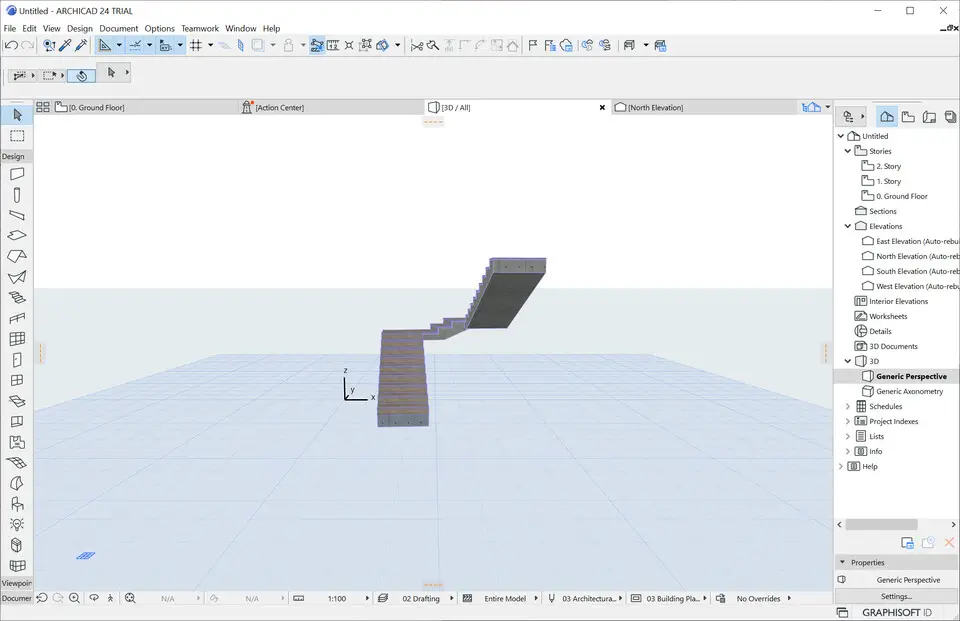


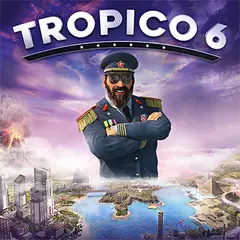

Was ist Ihr Lieblings-Hotkey für Archicad 24 ? Habt ihr dazu nützliche Tipps? Informieren Sie unten andere Benutzer darüber.
1094330
491330
408184
355191
300039
271479
13 hours ago
14 hours ago
16 hours ago Aktualisiert!
1 days ago Aktualisiert!
2 days ago Aktualisiert!
2 days ago Aktualisiert!
Neueste Artikel