|
|
Pressing Alt key switches to an alternate GRID |
||
|
|
Toggle between corresponding wire bend styles |
||
|
|
(macOS only) Toggle between corresponding wire bend styles |
||
|
Note: This only applies to commands that support wire bend styles, like, for instance, LINE.
|
|||
|
|
Reverse the direction in which the wire bend styles are switched through |
||
|
|
(when a command is active) Cancel current activity of current comamnd without cancelling entire command |
||
|
Generally used to select, draw or place objects |
|||
|
Change the current layer or mirror the object currently attached to the mouse cursor |
|||
|
Select a group, rotate objects attached to the mouse cursor, change wire bend styles... |
|||
|
(in editor) Zoom in / out |
|||
Werbung
|
|
Reverse the direction of rotating |
|
|
ASSIGN command can be used to define the meaning of the function keys F1 thru F12, the letter keys A thru Z, the (upper) digit keys 0 thru 9 and the backspace key (each also in combination with modifier keys. |
||
|
|
Fit window |
||
|
|
Zoom in by a factor of 2 |
||
|
|
Zoom out by a factor of 2 |
||
|
|
Cursor position is new center |
||
|
|
Grid on / off |
|
|
Turn the grid on / off |
|
|
Commit current cursor position and auto-complete route to airwire anchor object |
||
|
|
Cycle to next routing layer |
||
|
|
Cycle to the previous routing layer (and initiates via placement) |
||
|
|
Remove the effect of the most recent left mouse commit |
||
|
|
Cycle the start layer forward when starting from a multi-layer object |
||
|
|
Cycle the start layer in reverse when starting from a multi-layer object |
|
|
Ungroup selected groups |
||
|
|
(macOS only) Ungroup selected groups |
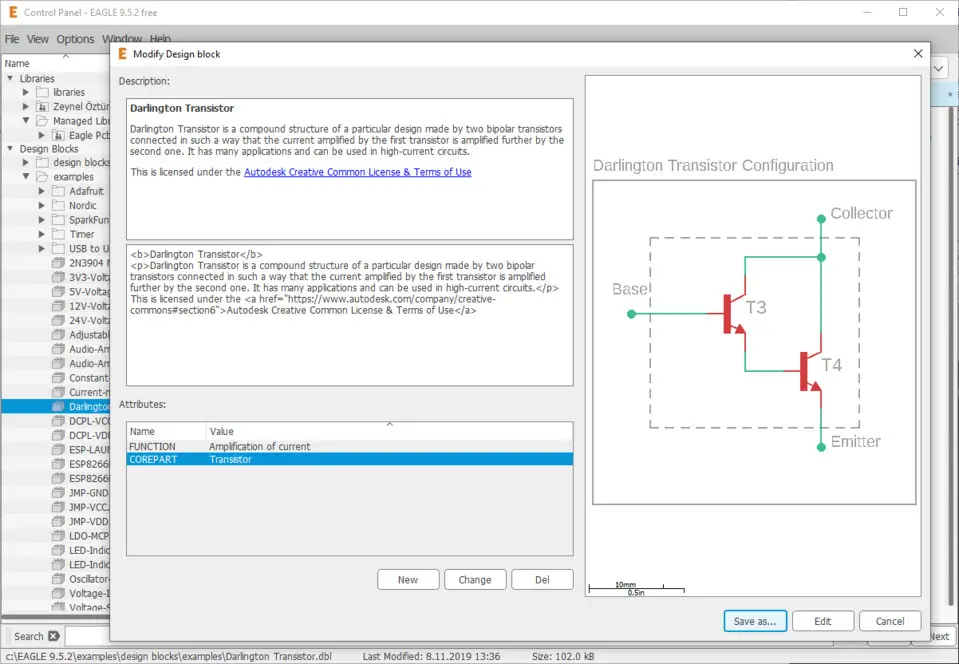
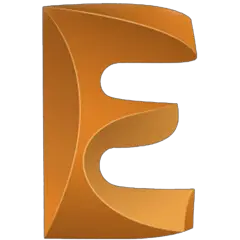


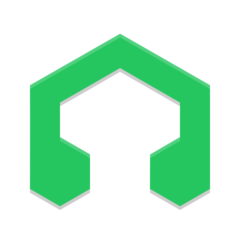

Was ist Ihr Lieblings-Hotkey für Eagle 9.5.2 ? Habt ihr dazu nützliche Tipps? Informieren Sie unten andere Benutzer darüber.
1109400
499338
411810
368063
308188
278653
13 hours ago
14 hours ago
1 days ago
2 days ago
2 days ago Aktualisiert!
2 days ago Aktualisiert!
Neueste Artikel