|
|
Previous U |
||
|
|
Previous V |
||
|
oder
|
|||
|
|
Range selection |
||
|
oder
|
|||
|
|
Ring grow selection |
||
|
oder
|
|||
|
|
Ring selection |
||
|
oder
|
|||
|
|
Ring shrink selection |
||
|
oder
|
|||
|
(double-click an edge) Select edge ring |
|||
|
Select two faces then double-click a third face: Select face ring |
|||
|
|
Shrink selection |
||
|
|
Toggle box mode |
||
|
oder
|
|||
|
|
Toggle control frame mode |
||
|
oder
|
|||
|
|
Toggle smooth mode |
||
|
oder
|
Werbung
|
|
Recovery Save |
||
|
oder
|
|||
|
|
Save Version |
||
|
oder
|
|||
|
Source: Autodesk
|
|||
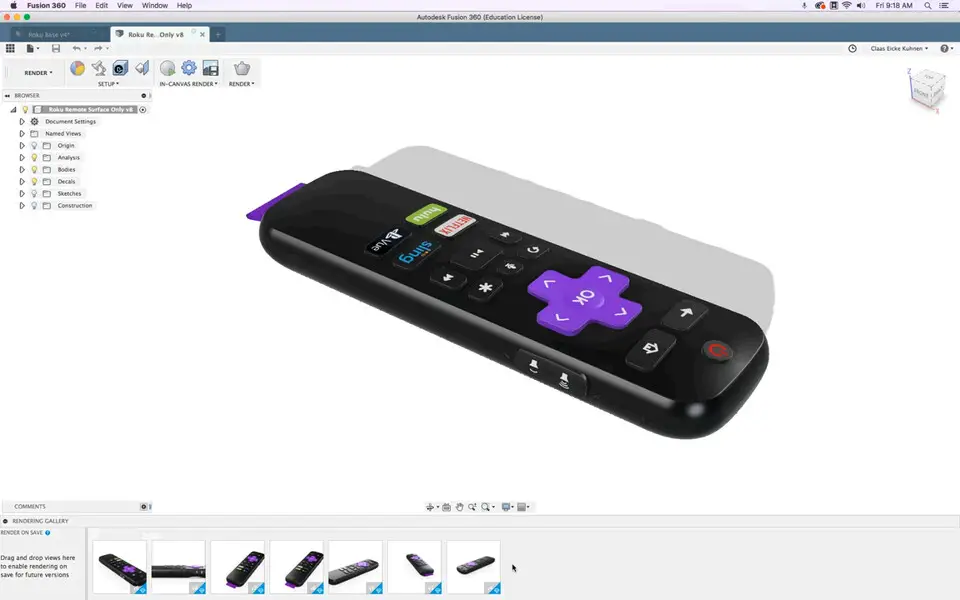




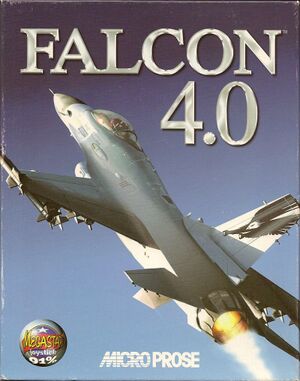

Was ist Ihr Lieblings-Hotkey für Fusion 360 ? Habt ihr dazu nützliche Tipps? Informieren Sie unten andere Benutzer darüber.
1058833
477900
397319
329794
281615
261621
2 hours ago
3 days ago Aktualisiert!
3 days ago Aktualisiert!
4 days ago
6 days ago
7 days ago
Neueste Artikel