|
|
Previous U |
||
|
|
Previous V |
||
|
or
|
|||
|
|
Range selection |
||
|
or
|
|||
|
|
Ring grow selection |
||
|
or
|
|||
|
|
Ring selection |
||
|
or
|
|||
|
|
Ring shrink selection |
||
|
or
|
|||
|
(double-click an edge) Select edge ring |
|||
|
Select two faces then double-click a third face: Select face ring |
|||
|
|
Shrink selection |
||
|
|
Toggle box mode |
||
|
or
|
|||
|
|
Toggle control frame mode |
||
|
or
|
|||
|
|
Toggle smooth mode |
||
|
or
|
Advertisement
|
|
Recovery Save |
||
|
or
|
|||
|
|
Save Version |
||
|
or
|
|||
|
Source: Autodesk
|
|||
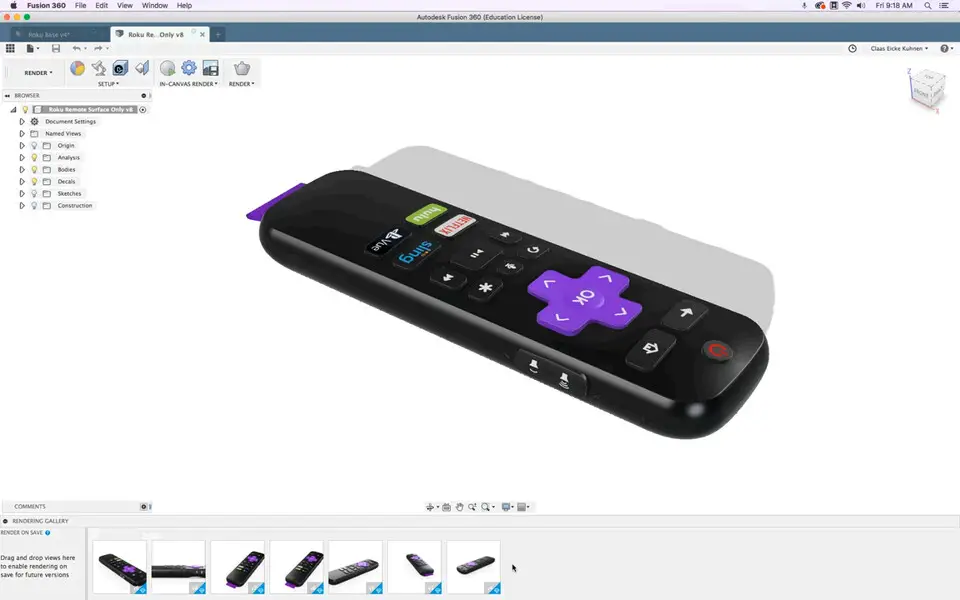




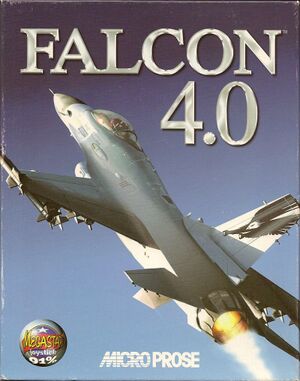
What is your favorite Fusion 360 hotkey? Do you have any useful tips for it? Let other users know below.
1082047 169
486442 8
404792 371
345871 6
293724 5
268579 32
4 hours ago
17 hours ago
23 hours ago
2 days ago
2 days ago Updated!
2 days ago Updated!
Latest articles
Top 5 Mechanical Keyboards of 2024
KeePass: How to store passwords on SFTP
You can now localize shortcuts!
How to solve Resource Manager not working in VS