|
|
Rotate the camera |
||
|
|
Track the camera |
||
|
|
Dolly the camera |
||
|
|
Roll the camera |
||
|
|
Camera 2D Pan |
||
|
|
Camera 2D Rotate |
||
|
|
Camera 2D Scale |
||
|
|
Focus on a location on the model |
||
|
|
Focus on component |
||
|
|
Frame Selection |
||
|
|
Rotate an image plane |
||
|
|
Track/transform an image plane |
||
|
|
Zoom |
||
| oder | |||
|
|
Image plane move |
||
|
|
Image plane rotate |
||
|
|
Image plane scale |
||
|
|
Adjust the depth property for an image plane |
||
Unassigned actions |
|||
|
Create turntable movie
|
|||
|
Record Movie
|
|||
|
Run benchmark animation
|
|||
Werbung
|
|
Create a Curve |
||
|
|
End a Curve |
||
|
|
Rotate a Curve |
||
|
|
Translate a Curve |
||
|
|
Scale a Curve |
||
|
|
Scale Curve 2 |
||
|
|
Draw on a Curve |
||
|
|
Smooth Curve |
||
|
|
Hide All Curves |
||
Unassigned actions |
|||
|
Duplicate Curve
|
|||
|
Toggle Curve Display
|
|||
|
Toggle Curve Point Display
|
|||
|
|
Hide Selected |
||
|
|
Hide All Curves |
||
|
|
Show Selected |
||
|
|
Show All |
||
|
|
Flat Lighting |
||
|
|
Wireframe |
||
|
|
Show Both Sides |
||
|
|
Light Direction |
||
|
oder
|
|||
|
|
Toggle Light |
||
|
|
Toggle bad allocation emulation |
||
|
|
Toggle Orient to Surface |
||
|
|
Full Screen |
||
|
|
Expert Mode |
||
Unassigned shortcuts |
|||
|
Lock/Unlock Layout
|
|||
|
Toggle Full Wireframe
|
|||
|
Marking Menus display
|
|||
|
Open Color chooser window
|
|||
|
Toggle Gradient Background
|
|||
|
Toggle Grid Display
|
|||
|
Toggle Mesh Error Display
|
|||
|
Toggle Object Display
|
|||
|
Toggle Selection Highlight
|
|||
|
Toggle Shading
|
|||
|
Toggle Viewcube display
|
|||
|
|
Undo |
||
|
|
Redo |
||
|
|
Delete |
||
|
|
Lock Mesh |
||
|
|
Unlock Mesh |
||
|
|
Freeze Selected |
||
|
|
Invert Freeze |
||
|
|
Select Invert |
||
|
|
Unfreeze All |
|
|
Create a new scene |
||
|
|
Open a scene |
||
|
|
Save current scene |
||
|
|
Save Scene As |
||
|
|
Save textures |
||
|
|
Export an image of the current 3D View as a paint layer to Photoshop (.psd) |
||
|
|
Re-import a paint layer (image) of the 3D View updated in Photoshop. |
||
|
|
Scene log for Interop |
||
|
|
Plug-in Tool |
||
|
|
Exit |
||
|
|
View Mudbox Help |
||
Unassigned shortcuts |
|||
|
Save screen image
|
|||
|
Save selected textures
|
|||
|
Export faces
|
|||
|
Delete faces
|
|||
|
|
Load all texture tiles |
||
|
Warning: Depending on the number and resolution of texture tiles on your model, showing all of the texture tiles may rapidly use all of the graphics memory on your computer resulting in diminished interactive performance. To learn more about optimizing texture memory, check Graphics memory optimization page.
|
|||
|
|
Load all visible texture tiles |
||
|
Warning: Depending on the number and resolution of texture tiles on your model, showing all of the texture tiles may rapidly use all of the graphics memory on your computer resulting in diminished interactive performance. To learn more about optimizing texture memory, check Graphics memory optimization page.
|
|||
|
|
Toggle tile coloring |
||
|
|
Show/Hide a texture tile |
||
|
|
Hide all texture tiles |
||
|
|
Show all texture tiles |
||
|
Warning: Depending on the resolution and number of texture tiles on your model, showing all texture tiles on the model may consume all of the graphics memory on your computer. Check out Graphics memory optimization for more information.
|
|||
|
|
Select All |
||
|
|
Invert Face Selection |
||
|
|
Deselect All |
||
|
|
Grow Selection |
||
|
|
Select Level |
||
|
|
Select Face |
||
|
|
Drag Rectangle |
||
|
|
Rectangular Toggle |
||
|
|
Rectangular Deselect |
||
|
|
Select tools from left to right on the current tool tray. |
||
Unassigned shortcuts |
|||
|
Isolate
|
|||
|
Invert Locked
|
|||
|
Select Object Brush
|
|||
|
Select Border Edge
|
|||
|
Delete Faces
|
|||
|
|
Rotate stencil |




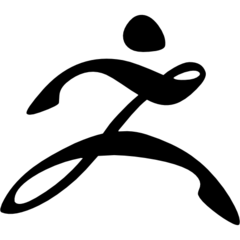
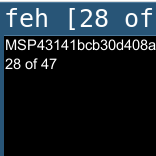
Was ist Ihr Lieblings-Hotkey für Autodesk Mudbox 2022 (macOS) ? Habt ihr dazu nützliche Tipps? Informieren Sie unten andere Benutzer darüber.
1108032
498772
411518
366987
307454
277921
Yesterday
2 days ago
2 days ago
3 days ago Aktualisiert!
3 days ago
3 days ago
Neueste Artikel