|
|
Open Project |
||
|
|
Save Project |
||
|
|
Undo |
||
|
|
Redo |
||
|
|
Tools |
||
|
|
Brushes |
||
|
|
Strokes |
||
|
|
Alphas |
||
|
|
Textures |
||
|
|
(with cursor off canvas area)Materials |
||
|
|
Show QuickMenu |
||
| oder | |||
|
|
Show/hide floating palettes |
||
|
|
(cursor over item) Show item description (when Popup Info is switched on) |
||
|
|
(cursor over item) Show alternative item description |
||
|
|
Assign custom hotkey (store hotkeys in Preferences> Hotkeys submenu) |
||
|
|
Projection Master |
Werbung
|
|
Show/hide Lightbox |
||
|
Double-click on Lightbox thumbnail (texture/alphas will be loaded into Spotlight if it is active) Load selected item |
|||
|
|
Turn on/off Spotlight |
||
|
|
Show/hide Spotlight Dial |
|
With a 3D mesh in Edit mode
|
|||
| + |
(drag background) Free Rotate |
||
|
|
(drag Background) Move |
||
|
+ Dann |
Constrain to 90-degree rotation |
||
|
|
(then release Alt, drag Background) Scale |
||
|
|
(then release Shift, drag) Rotate around Z-axis |
||
|
For best results turn off RightClick Navigation in the Preferences>Interface menu.
|
|||
|
With a 3D mesh in Edit mode, click W, E, R and draw the orange action line.
|
|||
|
Click on the mesh to reposition the action line aligned to the surface normal.
|
|||
|
To align to an axis, click the end of the red, green or blue axis line.
|
|||
|
|
To move action line while drawing |
||
| + |
(drag orange line or center orange ring) To move action line after drawing |
||
| + |
(drag orange end ring) To change action line end point position |
||
|
Tip: in Move/Scale mode, Alt+click+drag on the mesh (not on action line) to move or scale mesh.
|
|||
|
These actions apply to the inner red or white rings of the action line. The terms center or end refer to the position on the line.
|
|||
|
|
Move mode |
||
| + |
(drag center) Move |
||
|
|
(drag center) Duplicate mesh |
||
|
|
(drag center or end point) Bend mesh |
||
| + |
(drag end point furthest from mesh) Stretch mesh |
||
| + |
(drag end point next to mesh) Flatten mesh |
||
| + |
(drag end ring furthest from mesh) Inflate |
||
|
|
(with partially masked mesh, hold Ctrl and click + drag center point) Create Edgeloop & extrude |
||
|
|
Scale |
||
| + |
(drag end point in line direction) Scale |
||
| + |
(center point) Scale along axis |
||
|
|
(center point) Create Edgeloop and deflate/inflate |
||
|
|
Rotate |
||
| + |
(click + drag other end point) Rotate around end point |
||
Werbung |
|||
| + |
(drag center) Rotate around action line |
||
|
|
(drag end point (rotation around same point)) Joint bend |
||
|
|
Show Brush pop-up |
||
|
|
Standard Brush |
||
|
|
Smooth Stronger |
||
|
|
Move Elastic |
||
|
|
MPolish |
||
|
|
ClipCurve |
||
|
|
ClayLine |
||
|
|
Show all meshes in brush |
|
|
Save Tool |
||
|
|
Fit Mesh to view |
||
|
|
Perspective |
||
|
|
Floor Grid |
||
|
|
Activate Symmetry |
||
|
|
Show/hide Polyframe & polygroups |
||
|
|
Point Selection Mode |
||
|
|
Set Pivot Point |
||
|
|
Clear Pivot Point |
||
|
|
Snapshot a version to canvas |
|
|
List all SubTools |
||
|
|
(on SubTool) Select that SubTool |
||
|
|
(on selected SubTool) Frame that SubTool (Note this option can be set in the Preferences > Edit > Enable Auto Center slider; 0 = off; 1 = Alt+click; 2 = Shift+Alt+click) |
||
|
(on paintbrush icon) Toggle Polypaint Colorize |
|||
|
|
(on paintbrush icon) Toggle Polypaint Colorize for all SubTools |
|
|
Divide |
||
|
|
Lower Res |
||
|
|
Higher Res |
||
|
|
(partially hidden mesh) Edge Loop |
|
|
(in Edit > Draw mode drag Background) Remesh Dynamesh sculpt |
|
|
View Mask |
||
|
|
Invert Mask |
||
|
|
Mask All |
||
|
|
(hold Ctrl while selecting brush from popup) Select Masking Brush |
||
|
|
(hold) Paint mask on object (alphas/strokes can be used) |
||
|
|
(hold) Delete or paint reverse mask |
||
|
|
(click background) Reverse mask |
||
|
|
(drag background) Clear Mask |
||
|
|
(then release Ctrl, drag (starting off mesh)) Constant-intensity mask |
||
|
|
Alpha-intensity mask (using MaskPen or MaskRect brush) (select alpha while holding Ctrl) |
||
|
|
(on mesh) Blur mask |
||
|
|
(on mesh) Sharpen mask |
|
|
(drag the action line on the model) In Move, Scale or Rotate mode |
|
|
Group Masked and Clear Mask |
|
|
(hold while selecting brush from popup) Select Selection or Clip Brush |
||
|
|
(then release keys & drag (green selection area)) Show mesh portion |
||
|
|
(then release keys & drag) Hide mesh portion (press Alt (red selection area)) |
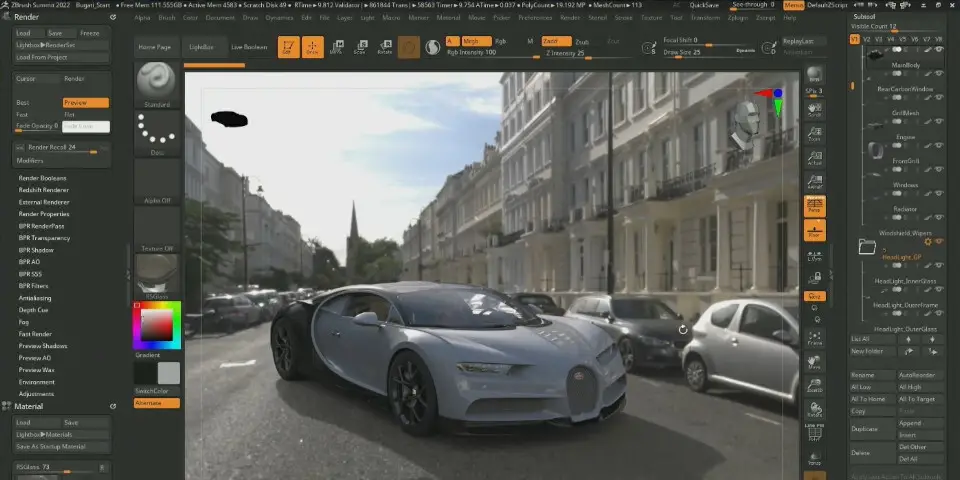
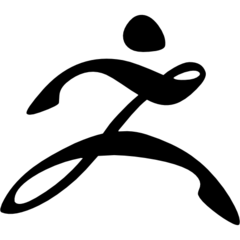
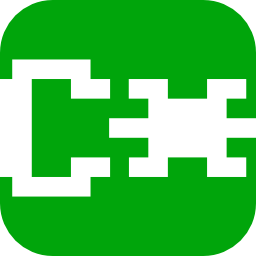

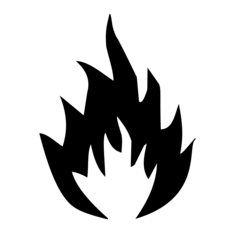
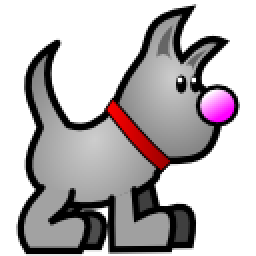

Was ist Ihr Lieblings-Hotkey für Zbrush 2023.1 ? Habt ihr dazu nützliche Tipps? Informieren Sie unten andere Benutzer darüber.
1054636
475658
395884
325180
278064
260366
3 days ago
3 days ago Aktualisiert!
4 days ago
6 days ago
6 days ago
10 days ago
Neueste Artikel
How to delete a stubborn folder ending with space
When did WASD keys become standard?
How I solved Windows not shutting down problem
How to delete YouTube Shorts on desktop
I tried Google Play Games Beta