|
Note 1: To use these shortcuts, the keyboard focus has to be in the graphics window, so first click in the graphics window.
|
|||
|
Note 2: Step sizes depends on your selection from the Simulation tab > Simulation Controls > Increment menu.
|
|||
|
|
Plays the simulation to the end |
||
|
|
Plays the simulation to the end of the current item |
||
|
|
Advance one point through the simulation |
||
|
|
Advance five points through the simulation |
||
|
|
Advance fifty steps through the simulation |
||
|
|
Advance one tenth of a point through the simulation |
||
|
|
Reverse one point through the simulation |
||
|
|
Reverse five points through the simulation |
||
|
|
Reverse fifty steps through the simulation |
||
|
|
Reverse one tenth of a point through the simulation |
||
|
|
Advance to the next component |
||
|
|
Reverse to the last component |
||
|
|
Advance to the next NC item or connection |
||
|
|
Reverse to the previous NC item or connection |
||
|
|
Moves the tool to the end of the toolpath |
||
|
|
Moves the tool to the start of the toolpath |
||
|
Source: Autodesk help
|
|||
PowerMill 2023 (Simulation) Tastatürkürzel
Werbung
Programminformationen
Programmname:

Website: autodesk.com/products/powermil...
So einfach drücken Sie Tastenkombinationen: 84%
Weitere Informationen >>Werkzeuge
PowerMill 2023 (Simulation):Lernen: Zu einer zufälligen Verknüpfung springen
Schwierigste Abkürzung von PowerMill 2023 ...
AndereBenutzeroperationen
PowerMill 2023 (Simulation) zu den Favoriten hinzufügen
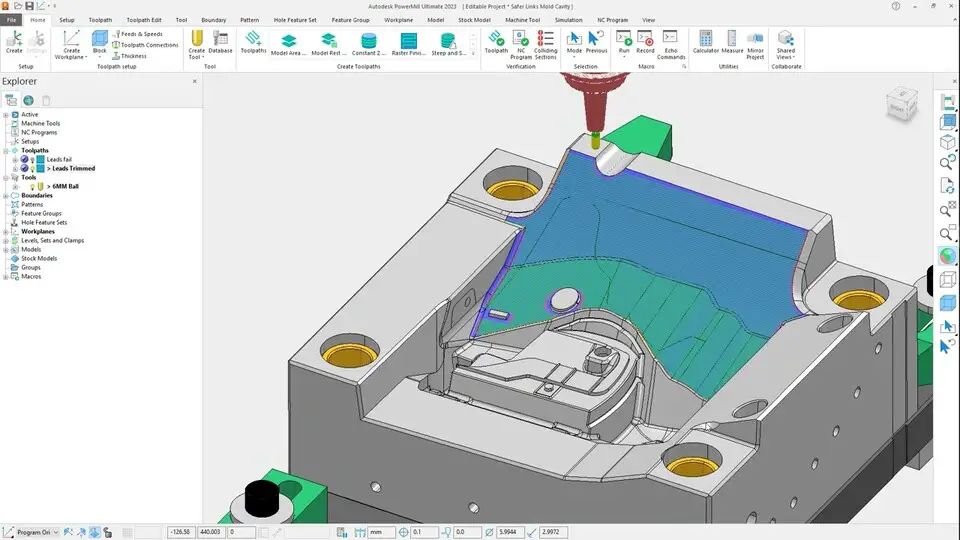

Was ist Ihr Lieblings-Hotkey für PowerMill 2023 (Simulation) ? Habt ihr dazu nützliche Tipps? Informieren Sie unten andere Benutzer darüber.
1058833
477900
397319
329794
281615
261621
3 days ago Aktualisiert!
3 days ago Aktualisiert!
4 days ago
6 days ago
7 days ago
8 days ago Aktualisiert!
Neueste Artikel