|
|
Perform global recheck |
||
|
|
This key executes different functions depending on the column the user is working on. The functions are explained in the information window |
||
|
|
Display the Extract rows table or the Account card table when clicking on an account number |
||
|
|
On a date column insert the current date |
Werbung
|
|
Confirming keyed-in text and advance one cell |
||
|
oder
|
|||
|
|
Confirming keyed-in text and advance one row |
||
|
|
Confirming keyed-in text and return to previous cell |
||
|
|
Edit content of cell |
||
|
Edit content of cell. Under the program options you can select to edit content of cell with a single click |
|||
|
|
Delete content of current cell and edit the content |
||
|
oder
|
|||
|
|
Delete preceding character |
||
|
|
Delete subsequent characters |
||
|
|
Copy selected text or cells |
||
|
|
Paste copied text or cells |
||
|
|
Delete content of selection |
||
|
|
Copy previous cell from same column |
||
|
|
Copy previous cell from same column and advance one cell |
||
|
|
Copy selected rows |
||
|
|
Insert copied rows |
||
|
|
Delete selected rows |
||
|
|
Duplicate selected rows |
||
|
|
Insert rows before position of cursor |
||
|
|
Add one row below position of cursor |
|
|
Scroll towards left |
||
|
|
Scroll towards right |
||
|
|
Scroll up |
||
|
|
Scroll down |
||
|
|
Scroll up one screen page |
||
|
|
Scroll down one screen page |
||
|
|
Scroll to beginning of row |
||
|
|
Scroll to end of row |
||
|
|
Scroll to top-left angle of table |
||
|
|
Scroll to bottom-right angle of table |
||
|
|
Moves towards left to the edge of the current data region |
||
|
|
Moves towards right to the edge of the current data region |
||
|
|
Move rows up |
||
|
|
Move rows down |
||
|
|
Moves up to the edge of the current data region |
||
|
|
Moves down to the edge of the current data region |
||
|
|
Next view |
||
|
|
Previous view |
||
|
|
Next table |
||
|
|
Previous table |
||
|
|
Next window |
||
|
|
Previous window |
||
|
|
Scroll to desired row by keying in row number in active window |
||
|
|
Go to original row |
||
|
|
Keys Description |
||
|
|
Select column moving upwards, page by page |
||
|
|
Select column moving downwards, page by page |
||
|
|
Select row to left |
||
|
|
Select row to right |
||
|
|
Select upper column |
||
|
|
Select lower column |
||
|
|
Select back to start of row |
||
Werbung |
|||
|
|
Select forward to end of row |
||
|
|
Select back to top of table |
||
|
|
Select forward to end of table |
||
|
|
Select entire table |
||
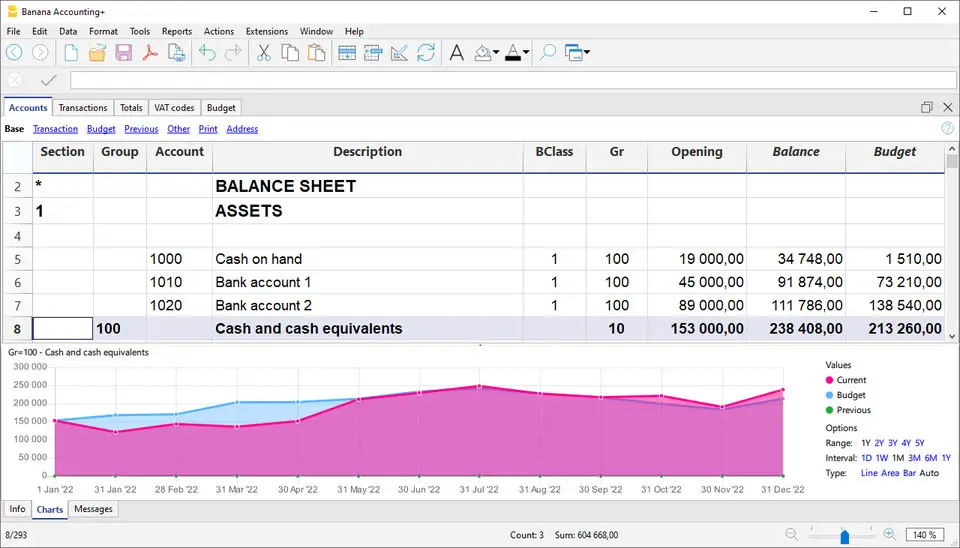


Was ist Ihr Lieblings-Hotkey für Banana Accounting (Windows) ? Habt ihr dazu nützliche Tipps? Informieren Sie unten andere Benutzer darüber.
1053502
475000
395513
324579
276771
260076
2 days ago
3 days ago
4 days ago Aktualisiert!
4 days ago Aktualisiert!
4 days ago Aktualisiert!
4 days ago Aktualisiert!
Neueste Artikel
How to delete a stubborn folder ending with space
When did WASD keys become standard?
How I solved Windows not shutting down problem
How to delete YouTube Shorts on desktop
I tried Google Play Games Beta