|
|
Perform global recheck |
||
|
|
This key executes different functions depending on the column the user is working on. The functions are explained in the information window |
||
|
|
Display the Extract rows table or the Account card table when clicking on an account number |
||
|
|
On a date column insert the current date |
Advertisement
|
|
Confirming keyed-in text and advance one cell |
||
|
or
|
|||
|
|
Confirming keyed-in text and advance one row |
||
|
|
Confirming keyed-in text and return to previous cell |
||
|
|
Edit content of cell |
||
|
Edit content of cell. Under the program options you can select to edit content of cell with a single click |
|||
|
|
Delete content of current cell and edit the content |
||
|
or
|
|||
|
|
Delete preceding character |
||
|
|
Delete subsequent characters |
||
|
|
Copy selected text or cells |
||
|
|
Paste copied text or cells |
||
|
|
Delete content of selection |
||
|
|
Copy previous cell from same column |
||
|
|
Copy previous cell from same column and advance one cell |
||
|
|
Copy selected rows |
||
|
|
Insert copied rows |
||
|
|
Delete selected rows |
||
|
|
Duplicate selected rows |
||
|
|
Insert rows before position of cursor |
||
|
|
Add one row below position of cursor |
|
|
Scroll towards left |
||
|
|
Scroll towards right |
||
|
|
Scroll up |
||
|
|
Scroll down |
||
|
|
Scroll up one screen page |
||
|
|
Scroll down one screen page |
||
|
|
Scroll to beginning of row |
||
|
|
Scroll to end of row |
||
|
|
Scroll to top-left angle of table |
||
|
|
Scroll to bottom-right angle of table |
||
|
|
Moves towards left to the edge of the current data region |
||
|
|
Moves towards right to the edge of the current data region |
||
|
|
Move rows up |
||
|
|
Move rows down |
||
|
|
Moves up to the edge of the current data region |
||
|
|
Moves down to the edge of the current data region |
||
|
|
Next view |
||
|
|
Previous view |
||
|
|
Next table |
||
|
|
Previous table |
||
|
|
Next window |
||
|
|
Previous window |
||
|
|
Scroll to desired row by keying in row number in active window |
||
|
|
Go to original row |
||
|
|
Keys Description |
||
|
|
Select column moving upwards, page by page |
||
|
|
Select column moving downwards, page by page |
||
|
|
Select row to left |
||
|
|
Select row to right |
||
|
|
Select upper column |
||
|
|
Select lower column |
||
|
|
Select back to start of row |
||
Advertisement |
|||
|
|
Select forward to end of row |
||
|
|
Select back to top of table |
||
|
|
Select forward to end of table |
||
|
|
Select entire table |
||
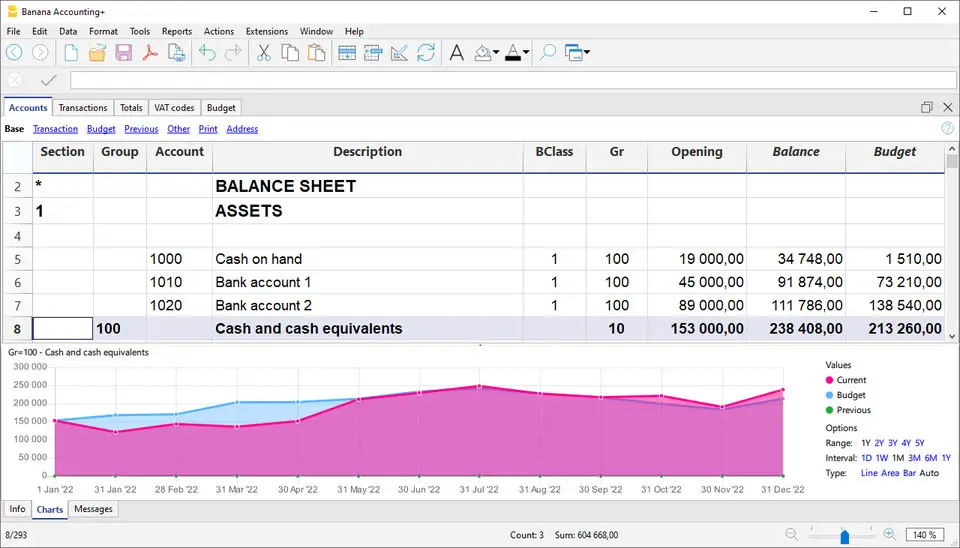




What is your favorite Banana Accounting (Windows) hotkey? Do you have any useful tips for it? Let other users know below.
1110732 169
499937 8
412106 373
368911 6
308886 6
279294 38
8 hours ago Updated!
1 days ago Updated!
1 days ago
3 days ago
3 days ago
3 days ago Updated!
Latest articles
Why I use Volume2, and why you would too
<div> has meaning to browsers
How to Turn Write Protection On or Off for a USB Flash Drive
What is a modifier key?
Sync time on Windows startup